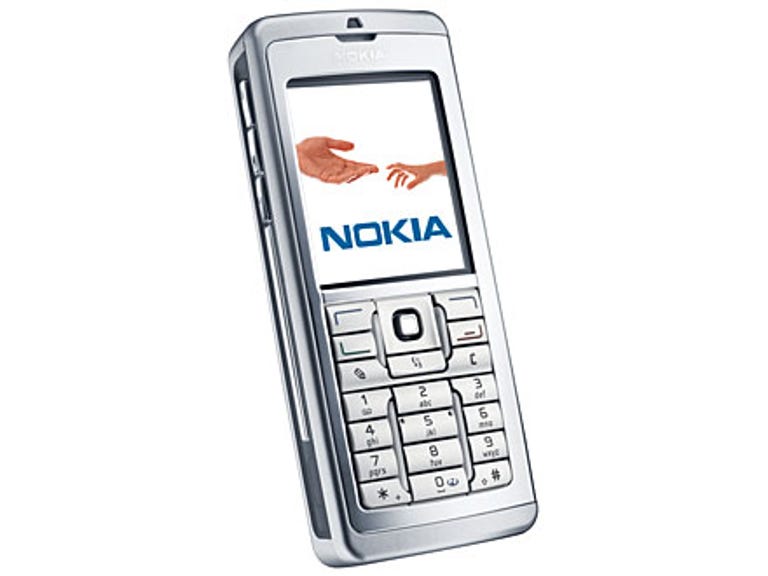Why You Can Trust CNET
Why You Can Trust CNET Nokia E60 review: Nokia E60
Nokia's E60 might look like the smart new kid at school, but it's got a whole lot going on underneath its starched blazer. It's a 3G tri-band candybar that incorporates some great smart phone software, built-in Wi-Fi so you can make free VoIP calls and it boasts a music player. New kid just got cool...
The biggest show-off in Nokia's E series is the E61. Its keyboard and widescreen scream 'I'm a mobile email machine' to anyone who cares to listen. But the E-team is four strong, and in our experience it pays to watch the quiet ones. The E60 is a case in point.
The Good
The Bad
The Bottom Line
Not showy in design terms this handset really packs in the features, and just a few omissions and design errors -- such as there being no FM radio, a reliance on RS-MMC cards, the mono earbud and the absence of a camera -- stop this 3G handset being an absolute star turn.
Design
The E60 looks like a fairly basic candybar phone. It is not especially small or thin -- in fact, by today's standards you might class it as a bit on the bulky side. At 117g it doesn't compete with the sub-100g brigade, and at 49mm by 115mm by 17mm, it can't challenge the thinnies either. But it is a classic candybar shape, and the besuited should find pocket space for it.
The screen is a little less tall than we might like, but it makes up for that by delivering 352x416 pixels, 16 million colours and being able to be switched into wide format by holding down the Nokia menu key and choosing from a range of options that become available. This is great for things like viewing Web pages.
The number pad is large, its number keys spaced by vertical strips designed to help you avoid hitting the wrong key. We aren't the biggest fans of Nokia's mini-joystick approach to navigation, but the one here works as well as any we've seen, and beneath it the menu key is well placed to use alongside it for moving between applications and folders in the main menu.
The 0 key at the bottom of the keyboard doubles up as an Internet key -- you press and hold it to access the on-board Web browser.
The E60 is pretty basic as far as colour scheme goes. It is almost entirely silver with a strip of black down the left and right edges. In the centre of these is a series of metal strips of different lengths, some of which are purely for design. On the left the strip includes volume buttons and a button that on a long press launches voice control and on a short press starts the voice recorder running.
The right edge has a covered slot for the RS-MMC cards you can use to expand on the 64MB of included memory. You'll need dual voltage cards. RS-MMC is a strange choice of card format -- these are nowhere near as popular as formats like miniSD and microSD. Still, at least the slot is easily accessible, so cards can be hot swapped.
Features
The E60 is the kind of phone business users are likely to go for, and its lack of a camera can be seen as something of a lure to those companies that feel worried about camera phones. As this is a 3G handset, though, the camera's absence means no video calling, which some might find a pity.
The E60 is tri-band and so suitable for international travel, and it supports a huge range of mobile email services of the kind companies might use to send updates out to handsets. It also supports ordinary POP3 and IMAP email for those of us without company networks to feed us.
The S60 v3 operating system incorporates some great smart phone software, and there is an awful lot going on here. You get software on board for viewing and editing documents in Microsoft Word, Excel and PowerPoint -- though don't expect all features to be supported -- and for viewing PDF files. Pre-installed software also lets you export the E60's screen to a data projector via Bluetooth and print too.
The PC Suite software lets you synchronise the E60 with contacts and diary on your main computer if that is to your taste.
If all this sounds a bit too businessy for you, consider the built-in Wi-Fi. You can use this to access the Web via a Wi-Fi network, either your own or a hotspot, but also you can use it to make free phone calls over the Internet. Unusually, Nokia even gives an estimated battery life for VoIP calls -- between 2.5 and 2.7 hours.
There is a music player, but weirdly Nokia doesn't bother to include stereo headphones. If you want to use this handset for listening to music you are going to need to invest in a set, and the proprietary connector means you'll need to make sure you get a set that is compatible with that. There is no FM radio, which we think is a shame.
Performance
We had no trouble making and receiving voice calls with the E60, or with browsing the Web using both 3G and Wi-Fi.
The loudspeaker is very loud indeed, and when we tested music quality with a stereo headset borrowed from another Nokia handset we felt this to be perfectly good.
We did a battery rundown test by asking the E60 to play continuous music with its screen forced on and got a shade more than 8 hours of tunes before the battery died.
That is above average, but during real-world testing we saw the six bars that indicate a full charge slip to just three bars in the course of 24 hours as we used the E60 for a mix of voice calls, Web browsing and some use of the Wi-Fi connection. We didn't use any of these features excessively, and we'd imagine that in everyday life you might want to administer daily charging.
Edited by Mary Lojkine
Additional editing by Kate Macefield