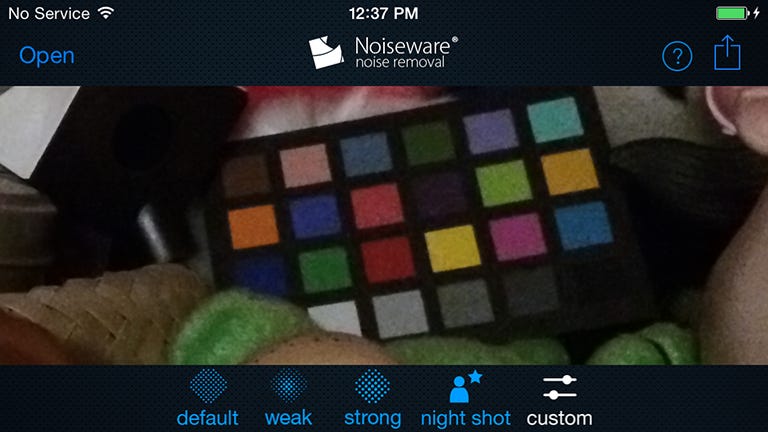Why You Can Trust CNET
Why You Can Trust CNET Noiseware (iOS) review: Improves photos, but you won't see it on a phone
Noiseware works, but it's only worth it if you view photos on something other than your phone.
I've tried Imagenomics' Noiseware software on the desktop, but generally find that the cure is worse than the disease: the over-smoothing effect it produces when trying to eradicate image noise from JPEG photos bothers me more than the noise itself. (Note that the Photoshop plugin which can indirectly work on uncompressed files is a different story and pretty good.) But I thought I'd give it a revisit on the iPhone 5S, since artifacts from phone photos tend to be even more severe. And if your mode of operation --like many people's -- is uploading medium-size shots to social networks for viewing on larger-than-phone screens, then it can be quite helpful at ameliorating ugly color noise, albeit at the expense of some image detail.
The Good
The Bad
The Bottom Line
The interface is straightforward. You can process photos you've already shot or access the camera from within Noiseware. If you do the latter, you'll get the option to retake the photo or use it; if you choose to use it, you're popped back into Noiseware. That flow annoys me: I want to take a few shots, then process them. Also, I like the ability to save an original just in case. What if the next version of the product has vastly improved noise reduction? Then I can't reprocess an image I've shot with the app.

Once you've got an image loaded, you can choose from four presets -- default, weak, strong and a noise-reducing-and-slightly-brightening night shot. If you opt to make manual adjustments, the custom menu provides a toggle for severe noise and sliders for the intensity of the noise reduction and for brightening the exposure.
Once processed, you can save the image to your camera roll or share it via the usual iOS share menu options.
Here's the thing: The software works, but you really can't see a significant difference on the iPhone's screen. At best, it looks slightly less grainy, and it does have a softening effect on skin which might be helpful in some cases. For dark photos, you still need to use another app like Snapseed first to adjust white balance and exposure -- Noiseware's exposure slider provides minimal brightening -- and those operations deliver more obvious improvements than noise reduction.
If you plan to upload the photos elsewhere, for use unfiltered and for viewing on larger screens, then it's more worthwhile. Pronounced color noise in shadow areas gets cleaned up nicely and looks better even at small sizes. If you post images to Facebook or other social networks at medium sizes, then it's probably worth keeping Noiseware around for low-light shots. However, if you want to use the images at full size, I suggest you bypass the phone-based corrections and do them on a computer; it's hard to judge on the small screen if you're overdoing it, and on a computer you have more tools.