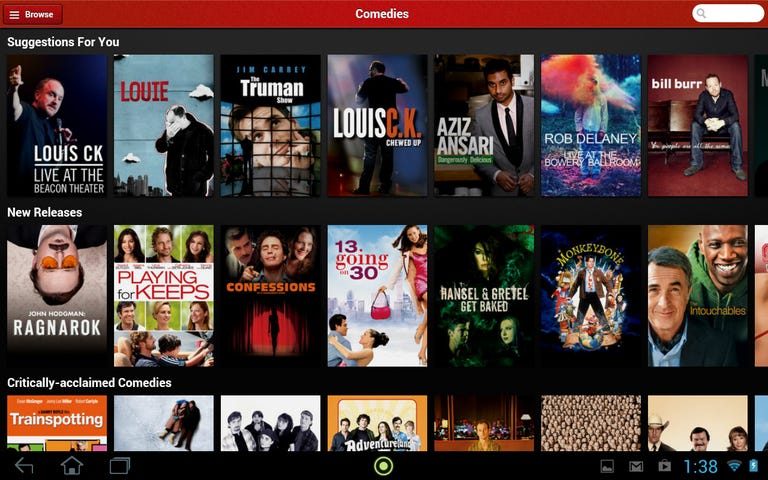Why You Can Trust CNET
Why You Can Trust CNET Netflix for Android review: Simple, stable streaming video on the go
It may not have quite the functionality of the full Netflix Web site, but the app is still a fantastic way to stream high-quality TV shows and movies while on the go.
Netflix for Android lets subscribers watch movies and TV shows on the service's Instant Watch library. While the streaming service isn't nearly as strong as the Netflix DVD library, it's great to have the option to pick from several shows to watch on a mobile device wherever you are.
The Good
The Bad
The Bottom Line
The Netflix app's straightforward design starts off with a home screen that shows you your most recently viewed and incomplete shows at the top for easy access, then featured content like popular shows and recommendations based on your viewing history. You can swipe up to view more content from various genres, then swipe left to view more shows from each genre. Of course you can also browse for movies and shows by more typical genres, like Action, TV Shows, and Comedies, by hitting the Browse button in the upper left, then choosing a genre.
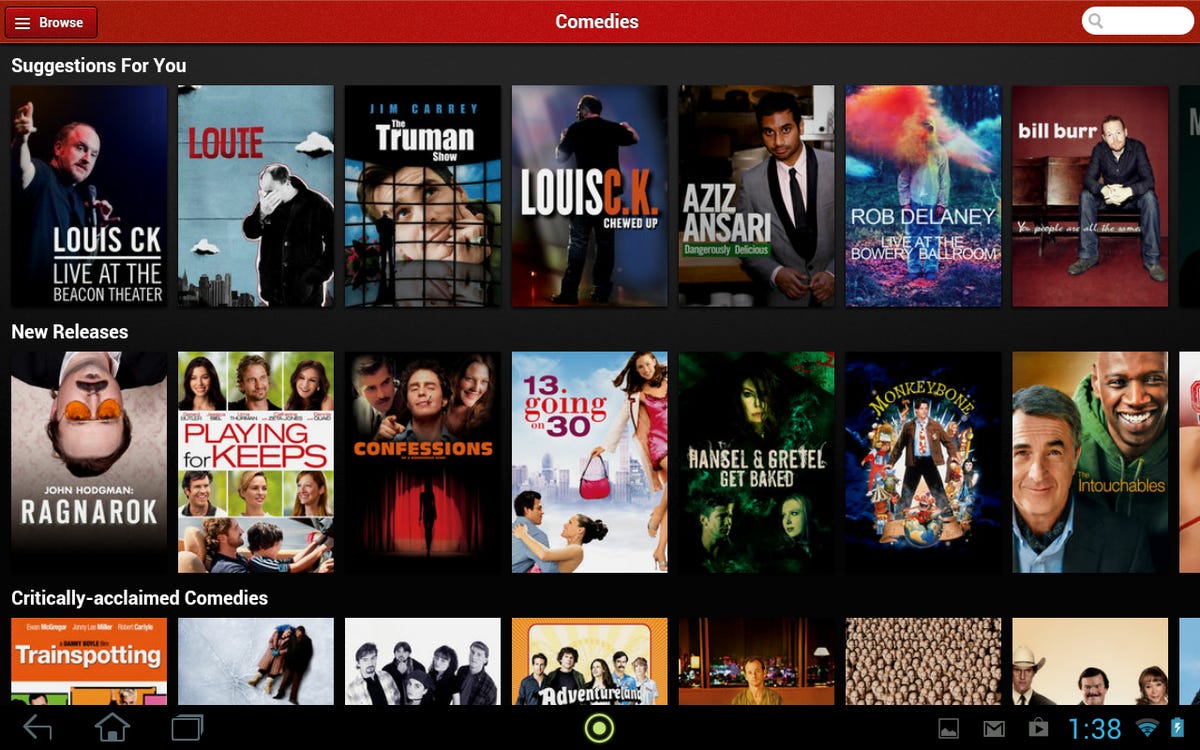
When you touch a title, the app shows you all the details: the star rating, synopsis, and a list of episodes for TV shows. A drop-down menu lets you quickly switch to a later season, and you can browse by episode in the list below.
The viewing controls on Netflix pop up with a tap and disappear after a few seconds while you watch a video. A large button lets you scrub through the video with a little window that shows the exact point you're pointing at in the timeline -- great for finding the part of the show you want to watch. A rewind button lets you go back 10 seconds in the show, and a volume control is in the upper right. There are also controls for changing the language (when supported), and you can turn on subtitles for silent viewing (when supported). All the interface controls worked very smoothly in our testing with no delayed response whatsoever.
Video quality is excellent even on older devices; so as long as you have strong Wi-Fi connectivity there shouldn't be a problem. Obviously, though, with a newer device and better screen specs, picture quality could look even clearer. Overall, playback was stable with no skips, blips, or freezes to speak of.
One of Netflix's most useful features is its syncing of viewing data to the cloud. Netflix keeps tabs on your place in a show, so if you close the app, you'll have the option to resume playback from your drop-off point the next time you load it. It works like an automatic digital bookmark -- even if you turn off your device and log in on a computer or another mobile device, you'll still be able to start where you left off.
Although the app itself is free, you will still need to subscribe to Netflix to take advantage. You can do so for about $8 a month. It's important to note that the Netflix app focuses on on-demand streaming; it does not currently manage your rentals queue. Still, if you want to watch videos and shows on your mobile device while on the go, the Netflix app is one of the best available for doing so.