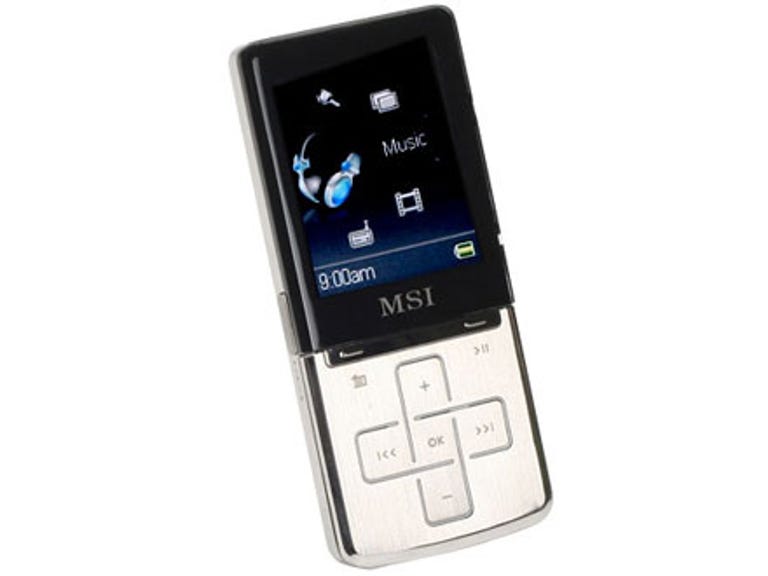Why You Can Trust CNET
Why You Can Trust CNET MSI P610 (1GB) review: MSI P610 (1GB)
The P610's performance belies its cheap-looking construction, but that wasn't enough for it to trump its higher-capacity competitors.
Design
Measuring 90mm by 40.5mm by 8.5mm and tipping the scales at 45 grams, the P610 reminds us a lot of Samsung's YP-Z5. The player also bears a lot of similarities to the original iPod Nano, with its rectangular shape, comparable dimensions and mirrored metal back. One of the main differences looks-wise is that instead of the click wheel, the P610's navigation/volume/track skip buttons are cut into the metal surface in a cross shape. This gives a sleek look similar to the keypad of the RAZR or Smartflip phones, but the keys are inconsistent in their responses -- some need to be pressed quite hard while others require only a light touch.
The Good
The Bad
The Bottom Line
The earphones can be summed up in one word: shoddy. The buds are large and the stems thick, so they feel quite awkward and big in the ear. The plug also juts out at an awkward angle from the bottom of the player, adding around a centimetre to the P610's height when placed in a pocket.
We were puzzled by the measly measurements of the USB cable -- 40cm may be sufficient if you're using a laptop, but it's just too short if your only spare USB port is on the back of your PC. Thankfully the player has a standard mini USB jack, so it's possible to buy a longer cable, but the fact that you'd have to shell out more for an essential item is just silly.
Features
The P610 has features aplenty, including an FM tuner; voice, line-in and radio recording and support for photos and video. Some features seem innovative because they've been cannily renamed (for example, the commonly found A-B repeat feature is referred to in the manual as the "Language Learning Function").
We were chuffed to discover that, like the YP-Z5, the P610 does not require the use of specific software to transfer files. Songs, photos and other media can simply be dragged and dropped in Windows Explorer, although you can use Windows Media Player to synchronise your files if you prefer.
Compatible video formats are limited to MOV and AVI (MJPEG) formats; if you want to watch another file type, you'll need to convert it. The P610's manual helpfully instructs that you "can find video converter program such as Quick Time Pro on the Internet", but it would have been nice if there was conversion software provided with the player.
Performance
For a player that looks, well, a bit cheapo, the sound quality was pretty decent. We did wish the volume went a little higher though -- sure, we recognise a need to prevent people damaging their hearing, but we have an equally valid need to blast House of Pain's Jump Around on the walk to work.
The graphical interface was easy to navigate, with no lag time when scrolling through playlists. We also appreciated the ability to add individual songs to a playlist or delete them from the library without having to connect the player to a PC.
Battery life was around 11 hours -- pretty standard as far as flash-based players go.
The better than expected performance of the P610 belies its appearance, and it's worth a look if you're after a player with a host of recording options. It's not as slick as a Samsung or as appealing as an Apple, but it has its own cheap and cheerful charm.