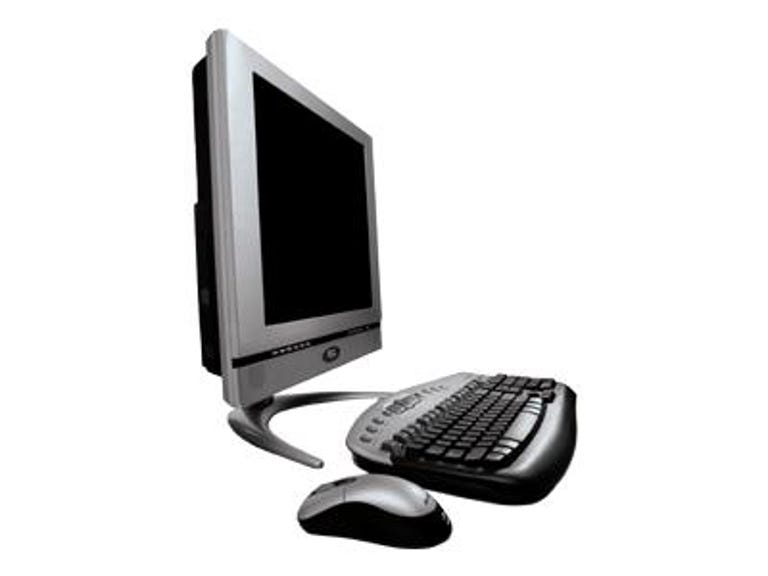Why You Can Trust CNET
Why You Can Trust CNET MPC ClientPro All-in-One review: MPC ClientPro All-in-One
MPC ClientPro All-in-One
Review summary
MPC's ClientPro line, despite its business heritage, is now the proud parent of an all-in-one that belongs in dens, dorms, and other space-challenged home locations. With a DVD-ROM/CD-RW drive for movies and music, an integrated TV tuner, and a wireless remote for channel surfing, the 17-inch MPC ClientPro All-in-One packs a home-entertainment punch. A wireless keyboard and mouse give it a bit of mobility, too, and the bundled CyberLink PowerVCR app covers the basics for pausing and recording TV. At $2,292, you'll pay a bit of a premium for the stellar design, and you'll sacrifice some performance. It's a trade-off that we'd be happy to make, considering the ClientPro All-in-One packs a wealth of features into the thinnest all-in-one we've seen yet.
Though similar in many respects to Gateway's all-in-one PC, the Profile 4, the MPC ClientPro All-in-One ups the ante with a significantly slimmer design. This PC measures less than two inches thick--quite an impressive feat, considering that behind the LCD reside a DVD/CD-RW combo drive, some stereo speakers, a hard drive, and all of the other typical internal components. The trade-off, though, is that the machine stands on a boomerang-shaped base, which allows the screen to tilt but that's it--no pivoting or height adjustment.
Needless to say, the ClientPro All-in-One offers no internal expansion to speak of, though as with many notebooks, you can unscrew rear panels to access the memory modules and the hard drive. The system supplies the essential expansion ports--especially important considering its lack of internal expansion space--including four USB 2.0 ports, one four-pin FireWire port, and a parallel connection. There's also a VGA port for connecting an external monitor (the system supports dual displays) and even a Type II PC Card slot nestled behind the DVD/CD-RW drive, ideal for adding something such as a Wi-Fi card.
The optical and floppy drives reside on either side of the screen, situated in such a way that you have to peek around to find their slots and eject buttons, a slight inconvenience compared with Profile 4's front-loading drives.
The MPC ClientPro All-in-One blurs the line between desktop and notebook, offering a desktop-level processor and hard drive but a decidedly notebook-class graphics chip and DVD/CD-RW drive. Fortunately, its performance leans closer to that of a system with desktop specs, thanks in no small part to its 2.8GHz Pentium 4, 512MB of 333MHz DDR SDRAM, and 7,200rpm Seagate hard drive--the latter a surprisingly large 120GB model.
Though similar in appearance to Gateway's Profile 4, the ClientPro All-in-One adds one terrific extra: an integrated TV tuner. Not only can you watch your favorite shows on the system's beautiful 17-inch screen, you can record them as well, thanks to the inclusion of CyberLink's PowerVCR II software. PowerVCR II affords basic DVR features such as instant replay and scheduled recording, but unfortunately, it lacks any kind of program guide for point-and-click program selection; you have to supply the time and channel for any shows you want to record. Microsoft's new-and-improved Media Center OS offers more-advanced DVR functions, but new form factors, such as an all-in-one design, have been slow to develop. (Gateway, for its part, just announced the 610 Media Center.)
MPC bundles a well-designed wireless remote, too, for everything from changing channels to playing DVDs, along with a Microsoft wireless keyboard and mouse. Across-the-room computing remains a challenge, however, with the small icons, text, and links found in the system's native Windows XP Pro OS. Microsoft's Media Center OS would make this problem much less severe.
In our tests, the ClientPro All-in-One's 17-inch screen delivered razor-sharp text and vibrant colors, though TV images showed the slight fuzziness usually associated with PC TV tuners. Our test DVDs played beautifully, too (save a few slightly dark scenes), even while we were recording a TV show. As you might expect, the system's built-in speakers are competent, but they're not ideal for movies, games, or music. Surprisingly, the machine includes 5.1-channel outputs, so you can connect a surround-sound speaker system if you'd like.
In addition to the aforementioned PowerVCR II app, the ClientPro All-in-One's software bundle includes InterVideo's WinDVD 4.0 for watching DVDs and Ahead's Nero CD-burning app. Plus, if you opt for the home office/small business configuration of this PC, you get your choice of four Microsoft Office suites. Application performance
The MPC ClientPro All-in-One's SysMark2002 score of 262 trailed that of other midrange systems we've tested recently--due in large part to its outdated SIS 645DX chipset. Although the system performs about one processor class behind where it should, it still turned in respectable benchmark scores, considering the trade-offs required to fit all of the components into such a compact design. Thin though it is, it still has enough muscle for all but the most demanding apps.
To measure application performance, CNET Labs uses BAPCo's SysMark2002, an industry-standard benchmark. Using off-the-shelf applications, SysMark measures a desktop's performance using office-productivity applications (such as Microsoft Office and McAfee VirusScan) and Internet-content-creation applications (such as Adobe Photoshop and Macromedia Dreamweaver).
3D graphics performance
One of the sacrifices MPC makes in squeezing a desktop PC into such a thin chassis is using a notebook graphics card (the ATI Mobility Radeon 9000) instead of a larger, more powerful card built for desktops. The 3DMark2001 scores show the ClientPro All-in-One trailing by 20 to 32 percent mainstream systems with midrange cards from ATI and Nvidia. Though it's able to play some games, serious gamers looking to play the latest titles will require a system that can accommodate a full-size, desktop graphics card. However, for its intended use, displaying TV and DVDs, the MPC ClientPro is up to the task.
To measure 3D graphics performance, CNET Labs uses Futuremark's 3DMark2001 Pro. We use 3DMark to measure a desktop's performance with the DirectX 8 interface at both 16-bit and 32-bit color settings at a resolution of 1,024x768. A system that does not have DX8 hardware support will typically generate a lower score than one that has DX8 hardware support.
To measure 3D gaming performance, CNET Labs uses Quake III Arena. Although Quake III is an older game, it is still widely used as an industry-standard tool. Quake III does not require DX8 hardware support--as 3DMark2001 does--and is therefore an excellent means of comparing the performance of low-end to high-end graphics subsystems. Quake III performance is reported in frames per second (fps).
Performance analysis written by CNET Labs technician David Gussman.
Find out more about how we test desktop systems.
System configurations:
ABS Awesome 4500
Windows XP Home; 2.6GHz Intel P4; Intel 865PE chipset; 512MB DDR SDRAM 400MHz; Nvidia GeForce FX 5600 128MB; WDC WD1200JB-00CRA1 120GB 7,200rpm
Falcon Northwest FragBox
Windows XP Home; 2.66GHz Intel P4; Intel 845G/GL chipset; 512MB DDR SDRAM 333MHz; Nvidia GeForce FX 5600 Ultra 128MB; IBM IC35L090AVV207 82GB 7,200rpm
Gateway 500XL
Windows XP Home; 2.6GHz Intel P4; Intel 865G chipset; 512MB DDR SDRAM 400MHz; ATI Radeon 9600 128MB; Maxtor 6Y080L0 80GB 7,200rpm
HP Pavilion a250e
Windows XP Home; 2.17GHz AMD Athlon XP 3000+; Nvidia Nforce-2; 512MB DDR SDRAM 333MHz; Nvidia GeForce FX 5600 128MB; Seagate ST380011A 80GB 7,200rpm
MPC ClientPro All-In-One
Windows XP Professional; 2.8GHz Intel P4; SIS 645DX chipset; 512MB DDR SDRAM 333MHz; ATI Mobility Radeon 9000 64MB; Seagate ST3120023A 120GB 7,200rpm MPC backs the ClientPro All-in-One with admirably generous support, starting with a three-year parts-and-labor warranty that includes onsite service. You also get 24/7, toll-free tech support, though it expires when the warranty does. Online support options include system-specific drivers and a form for contacting tech support, but the latter is a bit hard to find (there's no "tech support" category, just one called "contacts"). Still, we think MPC's service and support offerings are superb for a system of this kind.
MPC provides relatively little system documentation, however--not that you'll need much. The ClientPro All-in-One comes with a short printed guide for troubleshooting and using the system-restore CD, as well as a manual for the mouse and the keyboard. A comprehensive software-based technical manual covers everything from basic setup to adding a second monitor.
2003
MPC's ClientPro line, despite its business heritage, is now the proud parent of an all-in-one that belongs in dens, dorms, and other space-challenged home locations. With a DVD-ROM/CD-RW drive for movies and music, an integrated TV tuner, and a wireless remote for channel surfing, the 17-inch MPC ClientPro All-in-One packs a home-entertainment punch. A wireless keyboard and mouse give it a bit of mobility, too, and the bundled CyberLink PowerVCR app covers the basics for pausing and recording TV. At $2,292, you'll pay a bit of a premium for the stellar design, and you'll sacrifice some performance. It's a trade-off that we'd be happy to make, considering the ClientPro All-in-One packs a wealth of features into the thinnest all-in-one we've seen yet.
| "="" --="">/sc/30566995-2-200-DT4.gif" width="200" height="150" border="0" /> The ClientPro All-in-One cuts a thin profile. |
Though similar in many respects to Gateway's all-in-one PC, the Profile 4, the MPC ClientPro All-in-One ups the ante with a significantly slimmer design. This PC measures less than two inches thick--quite an impressive feat, considering that behind the LCD reside a DVD/CD-RW combo drive, some stereo speakers, a hard drive, and all of the other typical internal components. The trade-off, though, is that the machine stands on a boomerang-shaped base, which allows the screen to tilt but that's it--no pivoting or height adjustment.
| "="" --="">/sc/30566995-2-200-DT1.gif" width="200" height="150" border="0" alt="" /> | |
| "="" --="">/sc/30566995-2-200-DT2.gif" width="200" height="150" border="0" alt="" /> | |
| You get a DVD/CD-RW combo drive and a PC Card slot on one side and a floppy drive on the other. | |
Needless to say, the ClientPro All-in-One offers no internal expansion to speak of, though as with many notebooks, you can unscrew rear panels to access the memory modules and the hard drive. The system supplies the essential expansion ports--especially important considering its lack of internal expansion space--including four USB 2.0 ports, one four-pin FireWire port, and a parallel connection. There's also a VGA port for connecting an external monitor (the system supports dual displays) and even a Type II PC Card slot nestled behind the DVD/CD-RW drive, ideal for adding something such as a Wi-Fi card.
| "="" --="">/sc/30566995-2-200-DT3.gif" width="200" height="150" border="0" /> The system makes up for its obvious lack of internal expansion by giving you a wealth of ports. |
The optical and floppy drives reside on either side of the screen, situated in such a way that you have to peek around to find their slots and eject buttons, a slight inconvenience compared with Profile 4's front-loading drives.
The MPC ClientPro All-in-One blurs the line between desktop and notebook, offering a desktop-level processor and hard drive but a decidedly notebook-class graphics chip and DVD/CD-RW drive. Fortunately, its performance leans closer to that of a system with desktop specs, thanks in no small part to its 2.8GHz Pentium 4, 512MB of 333MHz DDR SDRAM, and 7,200rpm Seagate hard drive--the latter a surprisingly large 120GB model.
| "="" --="">/sc/30566995-2-200-FTL.gif" width="200" height="150" border="0" alt="" /> |
| We were surprised to find such a feature-packed PC in such a thin design. |
| "="" --="">/sc/30566995-2-200-DT5.gif" width="200" height="150" border="0" alt="" /> |
| A wireless keyboard and mouse along with a remote control (not pictured) give you added flexibility. |
Though similar in appearance to Gateway's Profile 4, the ClientPro All-in-One adds one terrific extra: an integrated TV tuner. Not only can you watch your favorite shows on the system's beautiful 17-inch screen, you can record them as well, thanks to the inclusion of CyberLink's PowerVCR II software. PowerVCR II affords basic DVR features such as instant replay and scheduled recording, but unfortunately, it lacks any kind of program guide for point-and-click program selection; you have to supply the time and channel for any shows you want to record. Microsoft's new-and-improved Media Center OS offers more-advanced DVR functions, but new form factors, such as an all-in-one design, have been slow to develop. (Gateway, for its part, just announced the 610 Media Center.)
MPC bundles a well-designed wireless remote, too, for everything from changing channels to playing DVDs, along with a Microsoft wireless keyboard and mouse. Across-the-room computing remains a challenge, however, with the small icons, text, and links found in the system's native Windows XP Pro OS. Microsoft's Media Center OS would make this problem much less severe.
In our tests, the ClientPro All-in-One's 17-inch screen delivered razor-sharp text and vibrant colors, though TV images showed the slight fuzziness usually associated with PC TV tuners. Our test DVDs played beautifully, too (save a few slightly dark scenes), even while we were recording a TV show. As you might expect, the system's built-in speakers are competent, but they're not ideal for movies, games, or music. Surprisingly, the machine includes 5.1-channel outputs, so you can connect a surround-sound speaker system if you'd like.
In addition to the aforementioned PowerVCR II app, the ClientPro All-in-One's software bundle includes InterVideo's WinDVD 4.0 for watching DVDs and Ahead's Nero CD-burning app. Plus, if you opt for the home office/small business configuration of this PC, you get your choice of four Microsoft Office suites. Application performance
The MPC ClientPro All-in-One's SysMark2002 score of 262 trailed that of other midrange systems we've tested recently--due in large part to its outdated SIS 645DX chipset. Although the system performs about one processor class behind where it should, it still turned in respectable benchmark scores, considering the trade-offs required to fit all of the components into such a compact design. Thin though it is, it still has enough muscle for all but the most demanding apps.
Application performance (Longer bars indicate better performance)
| ||||||||||||||||||||
|
To measure application performance, CNET Labs uses BAPCo's SysMark2002, an industry-standard benchmark. Using off-the-shelf applications, SysMark measures a desktop's performance using office-productivity applications (such as Microsoft Office and McAfee VirusScan) and Internet-content-creation applications (such as Adobe Photoshop and Macromedia Dreamweaver).
3D graphics performance
One of the sacrifices MPC makes in squeezing a desktop PC into such a thin chassis is using a notebook graphics card (the ATI Mobility Radeon 9000) instead of a larger, more powerful card built for desktops. The 3DMark2001 scores show the ClientPro All-in-One trailing by 20 to 32 percent mainstream systems with midrange cards from ATI and Nvidia. Though it's able to play some games, serious gamers looking to play the latest titles will require a system that can accommodate a full-size, desktop graphics card. However, for its intended use, displaying TV and DVDs, the MPC ClientPro is up to the task.
3D graphics performance (Longer bars indicate better performance)
| |||||||||||||||
|
To measure 3D graphics performance, CNET Labs uses Futuremark's 3DMark2001 Pro. We use 3DMark to measure a desktop's performance with the DirectX 8 interface at both 16-bit and 32-bit color settings at a resolution of 1,024x768. A system that does not have DX8 hardware support will typically generate a lower score than one that has DX8 hardware support.
3D gaming performance (Longer bars indicate better performance)
| ||||||||||
|
To measure 3D gaming performance, CNET Labs uses Quake III Arena. Although Quake III is an older game, it is still widely used as an industry-standard tool. Quake III does not require DX8 hardware support--as 3DMark2001 does--and is therefore an excellent means of comparing the performance of low-end to high-end graphics subsystems. Quake III performance is reported in frames per second (fps).
Performance analysis written by CNET Labs technician David Gussman.
Find out more about how we test desktop systems.
System configurations:
ABS Awesome 4500
Windows XP Home; 2.6GHz Intel P4; Intel 865PE chipset; 512MB DDR SDRAM 400MHz; Nvidia GeForce FX 5600 128MB; WDC WD1200JB-00CRA1 120GB 7,200rpm
Falcon Northwest FragBox
Windows XP Home; 2.66GHz Intel P4; Intel 845G/GL chipset; 512MB DDR SDRAM 333MHz; Nvidia GeForce FX 5600 Ultra 128MB; IBM IC35L090AVV207 82GB 7,200rpm
Gateway 500XL
Windows XP Home; 2.6GHz Intel P4; Intel 865G chipset; 512MB DDR SDRAM 400MHz; ATI Radeon 9600 128MB; Maxtor 6Y080L0 80GB 7,200rpm
HP Pavilion a250e
Windows XP Home; 2.17GHz AMD Athlon XP 3000+; Nvidia Nforce-2; 512MB DDR SDRAM 333MHz; Nvidia GeForce FX 5600 128MB; Seagate ST380011A 80GB 7,200rpm
MPC ClientPro All-In-One
Windows XP Professional; 2.8GHz Intel P4; SIS 645DX chipset; 512MB DDR SDRAM 333MHz; ATI Mobility Radeon 9000 64MB; Seagate ST3120023A 120GB 7,200rpm MPC backs the ClientPro All-in-One with admirably generous support, starting with a three-year parts-and-labor warranty that includes onsite service. You also get 24/7, toll-free tech support, though it expires when the warranty does. Online support options include system-specific drivers and a form for contacting tech support, but the latter is a bit hard to find (there's no "tech support" category, just one called "contacts"). Still, we think MPC's service and support offerings are superb for a system of this kind.
MPC provides relatively little system documentation, however--not that you'll need much. The ClientPro All-in-One comes with a short printed guide for troubleshooting and using the system-restore CD, as well as a manual for the mouse and the keyboard. A comprehensive software-based technical manual covers everything from basic setup to adding a second monitor.
Score Breakdown
Design 9Features 9Performance 7Support 8