 Why You Can Trust CNET
Why You Can Trust CNET Medion Akoya E6221 review: Medion Akoya E6221
The 15.6-inch Medion Akoya E6221 is well worth a look if you want a capable laptop on a budget. Some aspects of its design could be improved, but it offers good performance for the price.
Medion often manages to squeeze some of the latest components into its laptops without charging a premium for them. The 15.6-inch Akoya E6221 is a good example of this. It's available with one of Intel's new Sandy Bridge Core i5 processors, yet still manages to come in at around £500.
The Good
The Bad
The Bottom Line
Surprisingly pretty
For the price, the E6221 isn't a bad-looking machine. It has a glossy black chassis, with chrome highlights on the power button and speaker grilles. A silver Akoya logo is stamped on the lid and doesn't look too repulsive, while the edges of the machine are curved. Overall, the E6221 looks more upmarket than it is. Note, though, that the glossy paint job is a magnet for fingerprints, so you'll find yourself having to frequently wipe the machine down.
Nestled above the keyboard are two small circular grilles covering the speakers. The speakers are quite small, but they produce pretty decent sound quality. Unlike many laptop speakers, they're actually reasonably capable in the bass department too. Between these two speaker grilles, there's a line of touch-sensitive buttons for controlling media playback, turning Wi-Fi on and off, and adjusting or muting the volume. The controls are handy to have and responsive to the touch.
Medion has opted for a keyboard with an isolated design -- the keys seem to protrude through the chassis. It doesn't feel quite as solid as some other isolated keyboards we've used recently, mainly because there's some give towards the centre when you apply pressure. Nevertheless, this isn't hugely noticeable when typing and the keys are large and springy enough to give the keyboard a fast, responsive feel when you're firing off emails.
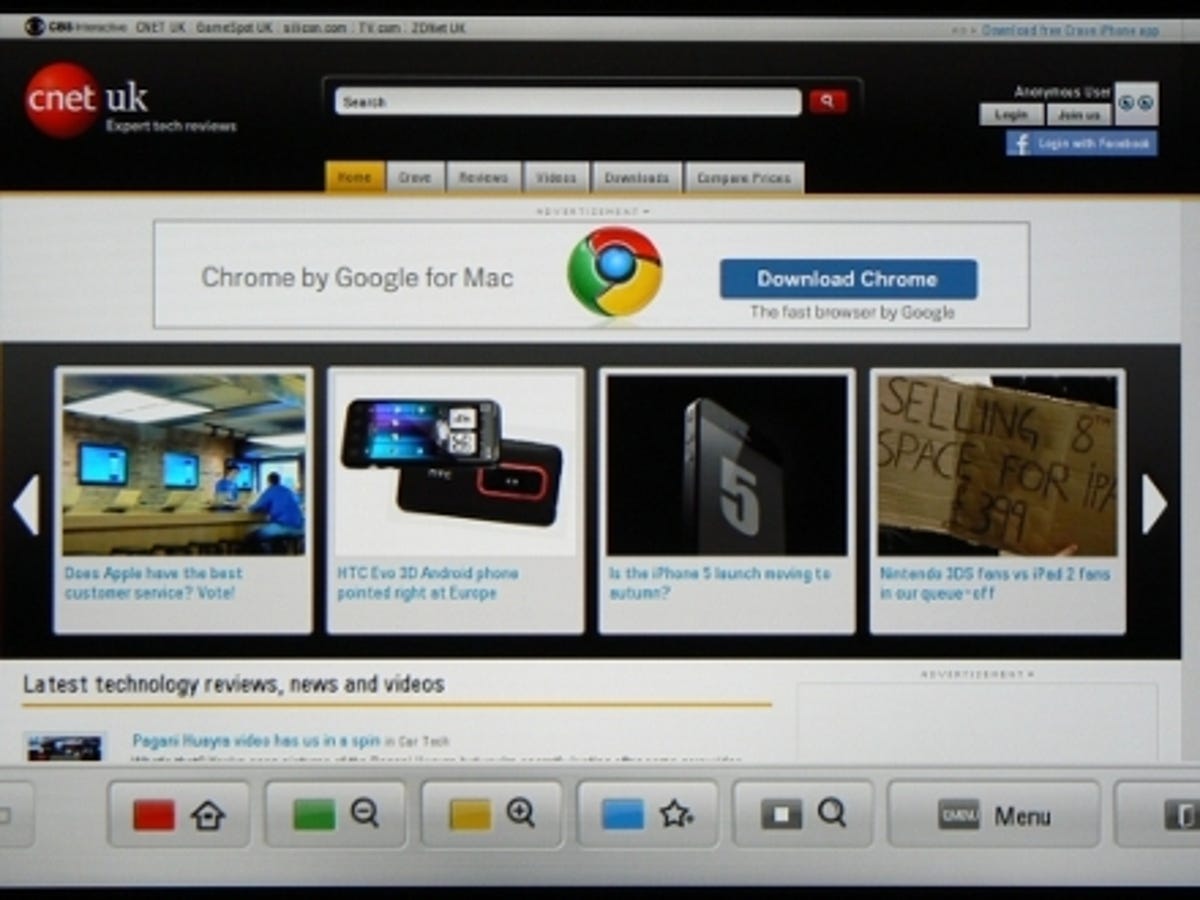
The trackpad is a different story, however. It's slightly inset from the wrist wrest, but covered in the same glossy coating. As a result, it feels sticky under the finger, making long swiping movements more difficult than they should be.
Unfortunately, the screen isn't much to write home about either. Its resolution of 1,366x768 pixels isn't too bad for a 15.6-inch model, but the horizontal viewing angels are quite tight. Because of this, colours tend to either look darker or washed-out if you view the screen at much of an angle. That's not ideal if you're trying to share a movie with a mate on a long train journey. Also, while the matte coating helps to cut down on reflections, making the laptop more comfortable to use under bright overhead lights, the colours are slightly muted, even by the standards of matte displays.
The line-up of ports is slightly lacklustre too. You do get three USB ports, along with D-Sub and HDMI connections for hooking the laptop up to an external display, but there's no PC Card slot or eSATA port. Also, although the machine offers Wi-Fi connectivity, there's no Bluetooth support.
Core strength
Under the bonnet, Medion has gone with a dual-core Intel Core i5-2410M CPU, clocked at 2.3GHz. When needed, Intel's Turbo Boost Technology 2.0 means the chip can also automatically crank up the speed of both cores to either 2.6GHz, or a single core to 2.9GHz, for a short time.
In the PCMark05 test, the laptop posted a score of 6,923, which is fairly impressive. Even more taxing tasks, like rendering effects when you're editing high-definition movies, shouldn't be too taxing for this machine.
The laptop relies on integrated graphics built into the main CPU. Intel has vastly improved the performance of integrated graphics in its Sandy Bridge CPUs, as the laptop's score of 4,580 in the 3DMark06 test illustrates. That's not exactly ferocious gaming performance, but it will be enough to allow you to get half-decent frame rates in newer games if you keep the detail turned down low.
The E6221's battery life is only average, however. In the Battery Eater test, which runs the CPU at 100 per cent to simulate the worst-case scenario for battery life, the E6221 chugged away for 1 hour and 23 minutes before chucking the towel in. That's pretty much par for the course with a 15-inch machine, but we expected more, given that the E6221 uses Intel's latest technology.
Conclusion
The Medion Akoya E6221 lacks some of the finesse of more expensive laptops when it comes to design. But it does offer good performance for the price, so it's well worth a gander if you're looking for a fairly cheap but capable laptop.
Edited by Charles Kloet


