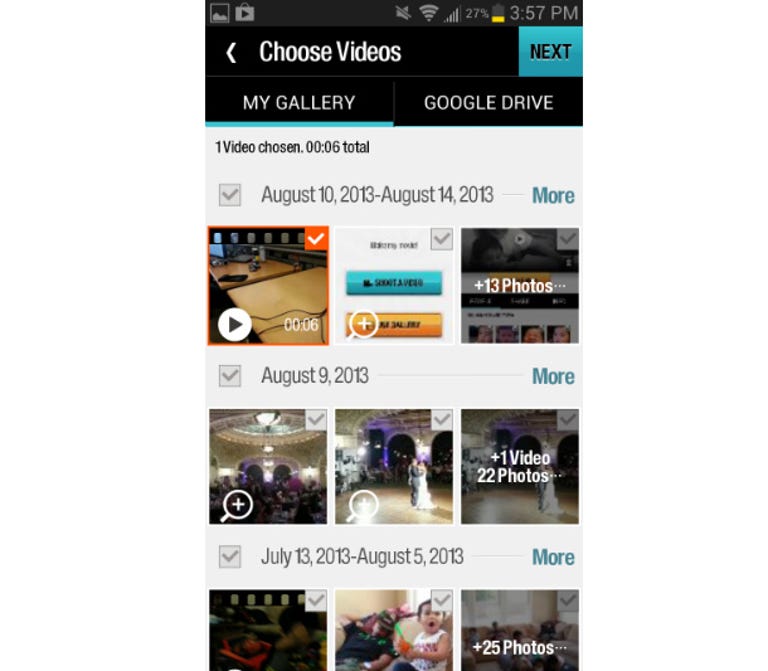Why You Can Trust CNET
Why You Can Trust CNET Magisto for Android review: A video editor that does the work for you
With seemingly magical technology under its hood, the Magisto app analyzes your footage and automatically edits together a relatively polished compilation video that's ready to share.
With Magisto, you can turn all of your stale mobile footage into a polished compilation video that's ready to be shared. With the help of Magisto's seemingly magical technology, the app analyzes your videos, picks out interesting clips, and automatically edits them together, complete with music and transitions. It requires no editing skills at all.
The Good
The Bad
The Bottom Line
Right off the bat, Magisto makes things simple with two large buttons that let you either start shooting a new video or jump straight to your Gallery to sift through existing videos.
If you choose to shoot a new video, Magisto jumps to its in-app recorder, which can switch between front-facing and rear-facing cameras. Each time you start and stop recording, your new clip will be saved in a drawer on the side of the screen. From this drawer, you can see what clips you've recorded, and easily delete any that you don't want to include in your final compilation video. Once you're done recording, you can hit Next to begin selecting any other media you might want to include in your final edit.
The video picker interface lets you look through files in your Gallery as well as any media that might be stored on your Google Drive account. Since the app supports all standard video formats, you shouldn't have to worry about transcoding anything. All you have to do is pick the items you want to include in your final edit and let Magisto find the interesting parts to edit together. The problem is that the interface of this video picker is in major need of work. It gets annoyingly tedious, especially if you have a lot of content saved on your device.
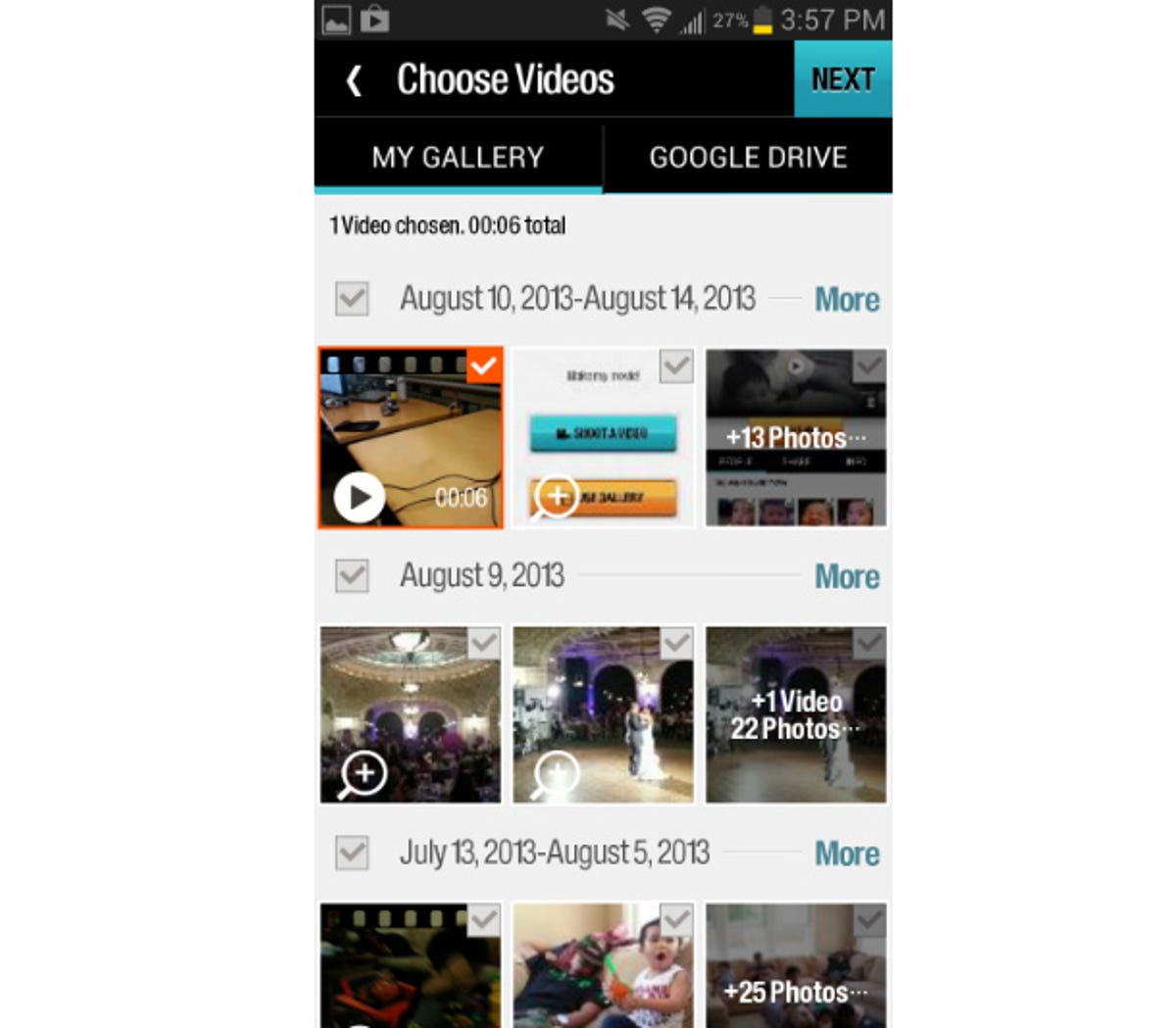
Since there are no filter tools in the video picker -- for example, Videos Only or Photos Only -- you essentially have to scroll through all of your stuff, then tap to select the media you want to include in your edited video. As you can imagine, if you have hundreds or even thousands of files saved, this can take some time. What makes things even more annoying is that there is no way to review only the items that you've selected before proceeding, which means if you suddenly decide to remove a clip, you'll have to scroll through your exhaustive list again to find and deselect it.
Once you've selected your media, Magisto gives you 12 different themes to choose from. There are specialized themes for holidays, as well as more general themes like Street Beats and Sentimental. Overall, the themes cover a broad range of moods, but 12 options just isn't enough. The good thing, though, is that each theme does come with a few different soundtrack options, which are all licensed for personal use (though YouTube or other Web sites might still take them down). Otherwise, you can always upload your own music, but you won't get to pick which part of the song gets used in your movie.
Finally, when you're done with all your files and settings, you can upload your video to Magisto's servers for editing.
The biggest drawback of Magisto is that the app requires an active Internet connection to use. That's because all of the editing is done in the cloud, on Magisto's servers, and not locally on your device. In turn, the final edit is saved on Magisto's servers as well, which limits your ability to move and share your movie, unless you upgrade to a paid premium account.
If you're a free user, Magisto limits you in a number of ways. First, you can only upload a maximum of 600MB, or 16 video files, and 5 photos to be used in your final movie. Also, your final edit can only be a maximum of about a minute in length. Finally, and perhaps most importantly, as a free user, you won't be able to download your edited movie for local storage. To do so, you'll have to upgrade to a premium account or you can pay on a per-download basis. So, if you don't shell out any cash, you'll only be able to share a link to your video via YouTube, Twitter, Facebook, Google+, and e-mail.
Also worth mentioning is that you can tag people in your videos if you connect your Facebook account. Overall, video quality is good, and you can even optimize for either faster upload or higher quality.
If you have a bunch of footage saved on your device and no editing skills to speak of, I suggest giving Magisto a try. It may have some snags in its workflow (video picker) and a lack of flexibility, but it does a great job of picking out interesting clips to include in your final edit, and it really is effortless. Other than picking source clips, a theme, and music, all you have to do is wait while Magisto's servers do all the work. Fortunately, processing takes only a few a minutes, and the app even lets you work on other videos while you wait.