 Why You Can Trust CNET
Why You Can Trust CNET Logitech Wireless Gaming Mouse G700 review: Logitech Wireless Gaming Mouse G700
The G700 might be tagged with the gaming label, but we'd be more comfortable using it as a business or productivity mouse. For getting your frag on, there are better options out there.
Logitech's G series of mice have certainly earned the term "venerable". Along with Microsoft's IntelliMouse Explorer 3.0, they stretch back to the glory days of PC gaming, and have left a mark well felt. At the time, Razer was an upstart. SteelSeries wasn't even heard of. Mouse mats were still cool.
The Good
The Bad
The Bottom Line
A lot has happened since then, with competitors waxing and waning. Logitech's still in the game, of course; its own G500 is managing to hold the fort reasonably well. But things are starting to feel a bit long in the tooth for the Swiss designer, with the innovation being left to more nimble players.
On the desk today we have Logitech's G700, a wireless gaming mouse that seeks to approach the likes of Microsoft's SideWinder X8 and Razer's Mamba, mice that proved you didn't need a cord to have good performance.
First impressions? It's a bit boat-like to hold. And Logitech's SetPoint software feels old and isn't particularly well laid out.
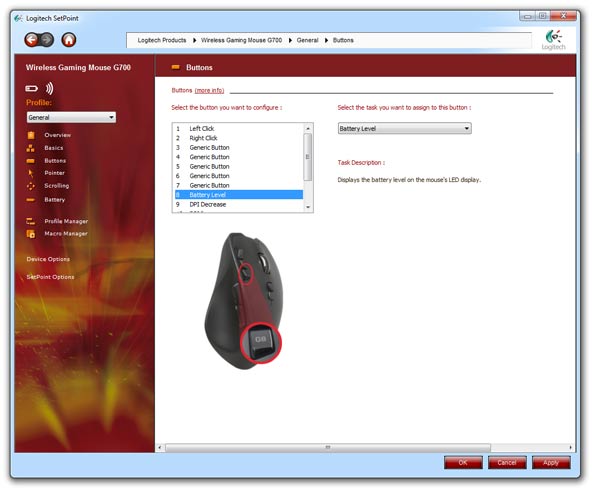
Logitech, it's time to trim and empower SetPoint. Right now it feels bloated and is easy to get lost in.
(Screenshot by CBS Interactive)
There are quite a few buttons, though. Ignoring the button immediately under the scroll wheel that switches it between free spin and detented mode, there are another eight buttons on top. By default the one under the scroll switcher changes profiles, the top left two set DPI up or down, the one under that shows the battery level via the three LEDs on the left side of the mouse. These same lights can indicate whether you've changed profile, and what DPI setting you've just switched to. They aren't always active, however, and so it's hard to know what setting you're starting from.
Then there's the four thumb buttons, of which the top two are easy enough to activate when under pressure, but the bottom two aren't as easy to find while staring at a screen.
Flip the mouse over and you'll find a battery compartment, which stores not only its namesake but Logitech's Bluetooth "Unifying Receiver", which plugs into a USB port on your computer.
Despite the boring looking and poorly arranged software, Logitech still offers a heck of a lot of features for its mouse, even down to the pure volume of things you can assign to a single button. Unlike competitors, though, Logitech will not allow you to reassign the left mouse button.
What else is there? X/Y sensitivity settings, angle snapping, adjustable polling rates up to 1000Hz and customisable DPI settings on both the X and Y axes.
There's also profile management, application-based profile launching and, of course, a macro editor, within which you can choose whether or not to record your delays and mouse clicks. Frustratingly, you can't edit key presses, change the order or manually insert events. If you want to add something to a macro, you'll need to record before or after a selected entry to get the effect. Given Logitech's scriptable keyboards, this continuing oversight is a little strange.
Thanks to its overwhelming hordes, we find Serious Sam HD a good test to see how a mouse will perform under pressure.
The feel could only be described as slightly floaty — while performance was still good, it felt nowhere near as snap accurate as a Razer, Roccat or SteelSeries usually is.
The G700 might be tagged with the gaming label, but we'd be more comfortable using it as a business or productivity mouse. For getting your frag on, there are better options out there.


