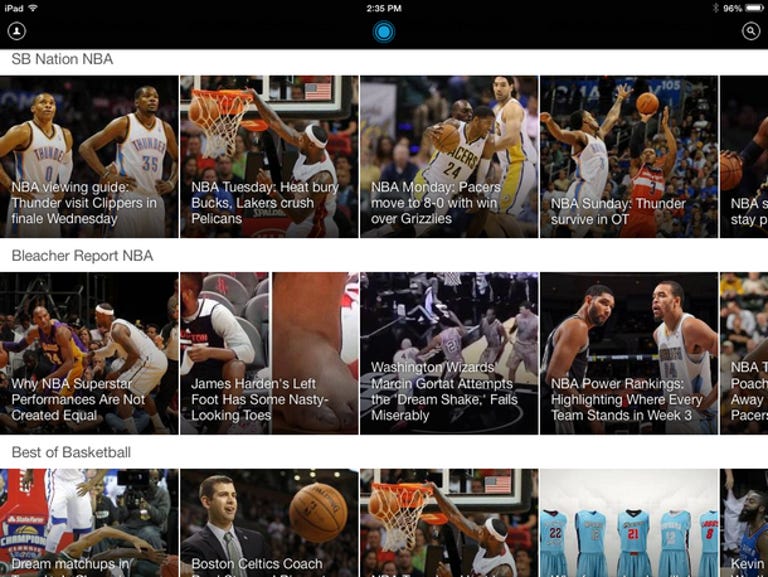Why You Can Trust CNET
Why You Can Trust CNET LinkedIn Pulse review: More features, but design gets in the way
LinkedIn acquired Pulse earlier this year, but many were wondering how a newsreader and a social Web site for working professionals could fit together. We now know the answer.
LinkedIn Pulse (iOS|Android) lets you browse the news from your favorite Web sites using a new interface and connects with LinkedIn in an attempt to bring news and industry professionals together. LinkedIn acquired Pulse in April 2013, and this is the first launch of the new app.
The Good
The Bad
The Bottom Line
In bringing the two services together, you get a couple extra features on both, but it's important to note this isn't a unified experience -- just that each of the services get some features from the other. In the LinkedIn Pulse app, you can pull in stories from industry influencers, which can be valuable to your business or professional goals. On the LinkedIn side, you get a new section at the top of your feed that shows recommended stories from your Pulse feeds.
In bringing the two services together, the point isn't to transfer the full functionality of LinkedIn to mobile form -- there's already a LinkedIn app for that. The new LinkedIn Pulse instead combines LinkedIn's news features with the Pulse news aggregation functionality to create one unified content experience that is consistent across LinkedIn.com and the LinkedIn Pulse app, with your actions syncing between the two. On first blush, I didn't really see the advantage to having the two connected, but once I saw how these new features might be used, I think I started to see what LinkedIn was trying to do.
The new interface
First, let's look at the app itself. Like previous versions of Pulse, the new LinkedIn Pulse lets you pick through news categories, then lets you select Web sites to add to your feed. News sites are laid out vertically so you can swipe up and down to get the latest headlines from all sites quickly, or you can swipe horizontally to read more stories from the same site. Each story heading has the headline and an included graphic, making for a more elegant approach than standard newsreaders that show only text links.

But the new app uses bigger images than previous versions and has a lot more white space to fit in with the design scheme of iOS 7. The bigger images give it a better look (though that's controversial), but it also means you get fewer stories on the screen at once. I've already seen some complaints in the comments for LinkedIn Pulse at the App Store and Google Play, and they have a point, but I think it's more a matter of getting used to the change rather than it taking away from your news reading.
When you touch a story headline, the app gives you a mobile-optimized version of the story for easy reading of either all or a portion of the story (depending on the requirements from the source) and a link at the bottom to view the story on the Web in the Pulse-integrated Web browser. At the top, you have buttons to give the story a thumbs-up, or comment on it, and a share button if you want to show it to someone else. When you share, you can add a comment for the recipient, then share to LinkedIn, Facebook, or Twitter, or you can send via e-mail or SMS. These features give you more ways to interact with the stories than the old version and let you broadcast your thoughts about a story.
Sources and lists
The app comes with several popular Web sites you can add to your LinkedIn Pulse news feeds by hitting the search button, or you can use the search function at the top to find feeds from favorite sites not listed in the included categories. This is a bit different from the old version, which had a menu button in the top left where you could find new categories and your lists.
To get all the news from a specific category, you can create a list of sources so you can quickly read content from tech news, sports, or another category. You simply name your list, then add all the Web sites you want included. From there, your lists will be shown at the top of the news feed with buttons (for Tech, Sports, or however you named them) and touching one will bring up all the Web sites you specified.
One annoyance here is that when you perform a refresh of your list (or any feed) in the new version by pulling down from the top, the buttons show up at the top, taking up space that could be showing more stories. The old version kept your lists in a menu accessed from a button in the top left, with nothing at the top of the feed screen. It's a little annoying to have to swipe back up every time to get back to reading headlines. In this case, the old layout was a bit better.
The LinkedIn connection
On the surface, it's tough to see what the advantages are for Pulse or LinkedIn users now that the two services have come together, but after spending some time with the app, I can see some things that will definitely be useful. For one, it makes the news more social, letting you discuss a story with others, including friends connected by social networks (Facebook and Twitter), and peers in your industry (connections on LinkedIn). The union also brings news you already know you're interested in (you selected the categories and sites, after all) to the top of your LinkedIn feed at the Web site.
For professionals in a specific industry, the combination of services can be very useful. The LinkedIn Pulse app lets you include articles from what LinkedIn calls Influencers -- top-level industry people who regularly write tips and tricks about their specialization. You can choose to follow these influencers straight from the Pulse app. I found that the comments sections of these articles are often filled with other similar professionals, creating a discussion with like-minded people who all seem to know their stuff. So whether you're looking for jobs, or want to learn more about your industry, the LinkedIn connection gives you more ways to improve your skills that might lead to a better job, or improve the way you perform in your current position.
A note about signing in
Now that Pulse is owned by LinkedIn, it should come as no surprise it would want you to sign into the app with your LinkedIn account, but I don't really like how the company makes it seem like it's the only way. When you first launch the app, you can sign in through LinkedIn or skip the step to get directly to creating your feed -- these are your only two options. But if you skip the step, then touch the icon in the top left, you'll see that you can sign in with your Pulse account on the resulting screen. It seems a bit sneaky to me (and certainly annoying for longtime fans of Pulse) to have to jump through these hoops to sign in, but at least a LinkedIn account isn't the only way to log in into the app.
Conclusions
LinkedIn Pulse is obviously not the first iOS app that helps you collect news feeds, but the layout of this app is intuitive, making it easy for people unfamiliar with newsreaders to get started quickly.
The new look and layout will be confusing at first (especially for long-time users of the Pulse app), and some have already complained about the larger images and white space. But once you get past the changes, there are more features here for sharing and discussion than before.
When LinkedIn acquired Pulse earlier this year, it was clear it was an attempt to add more content feeds to the site, but the question was how the company would pull it off. We now know the answer, and though many fans of past versions of Pulse may not like the changes, there are some advantages to tying the two services together. We'll just have to wait and see if people find it as useful as LinkedIn hopes it will be.