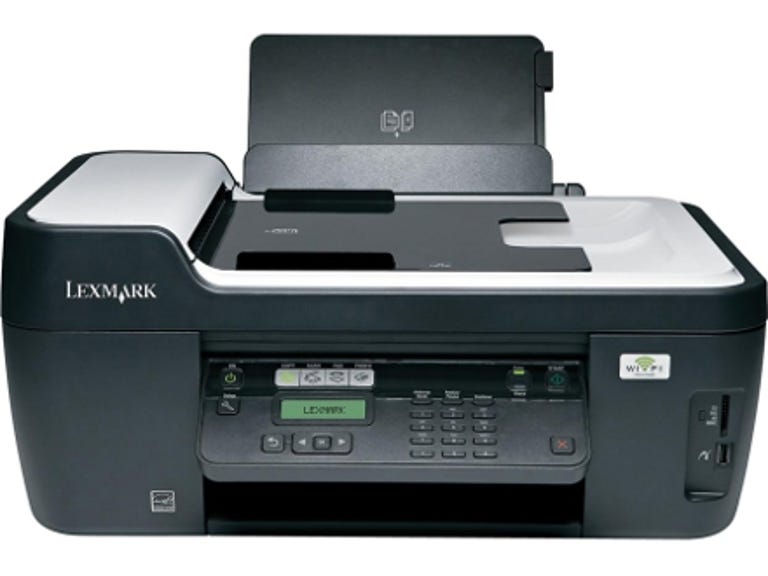Why You Can Trust CNET
Why You Can Trust CNET Lexmark Interpret S405 review: Lexmark Interpret S405
Its running costs are a little on the high side and it's a shame it doesn't have a colour screen. However, the S405 is still a fine all-in-one inkjet printer that produces good quality output at a fairly rapid pace.
Lexmark's S405 knows how to mix work and pleasure without getting in to trouble with the boss. This all-in-one model may be primarily aimed at those wanting an all-rounder for their home office, but along with the printing, faxing and copying skills, it also takes care of the fun stuff with good photo printing features. Currently you can buy it online for around £140.
The Good
The Bad
The Bottom Line
Pro-am printer
The S405 is finish mainly in matte black plastic, but the lid of the scanner is off white and there's a glossy black coating on the automatic document feed that sits on top of the scanner. All in all, it's a look that neatly bridges the worlds of home and professional use.
Unlike the S605 we looked at recently, the S405 doesn't have a touchscreen display. Instead it makes do with a pretty traditional two-line monochrome screen that you navigate around using the left and right buttons that sit beneath it. Above the display there are large dedicated buttons for the copy, scan, fax and photo functions, while to the right there's a numerical keypad for entering fax numbers. The control panel is actually very cleanly laid out, and as a result, friendly to use. And although the menus system is a little basic compared to the more advanced S605, it still provides you with most of the controls over the printer that you need on a day-to-day basis.
To the right of the control panel there's a multi-format card reader that supports SD, xD, MMC and Memory Stick cards. Below this there's also a PictBridge USB port for printing photos directly from compatible cameras or USB drives. However, this is where the small monochrome screen on the S405 becomes a bit of an issue, as there's no way to actually view photos before printing them. Lexmark has tried to help here by giving you some options in the menu, such as printing the last photos or printing a photo by number, but it's no substitute for actually having a colour screen that you can view photos on.
Lexmark has made setting up the printer very easy. If you pop the installation CD-rom in your computer, you are through the entire process, from taking the various protective tapes off the printer, to installing the print head and inks, and setting up the driver and software on your computer.

The S405 has both USB and Wi-Fi but there's no Ethernet socket. Still you can share it with multiple computers on your home network via Wi-Fi if you want and setting up Wi-Fi is pretty easy.
Scanner delivers
The scanner has the usual optical resolution of 1200 dpi and actually does a pretty good job of capturing accurate colours and sharp detail when scanning photos and graphics. The 35-sheet automatic document feeder that sits on top of it means you can copy or fax multi-page documents without having to manually feed in each page. Photocopying was quick too, as it took just 21 seconds to produce a black and white photocopy of our test page. The results were impressively close to the original; retaining crisp text and a lot of the shading detail.
Like the S506, this printer uses Lexmark's Vizix print engine. The main benefit of this is that unlike older Lexmark models that used a single three colour ink cartridges with integrated print head, this one uses three separate colour ink cartridges that now slot into a semi permanent print head. As a result you don’t end up chucking away a cartridge just because one of the three colour wells has run dry. Along with the three colour ink cartridges the system also uses a larger, double-sized black cartridge.
For an inkjet model the S405 is quite a quick performer. It printed our ten-page black-and-white text document in one minute and 26 seconds and took just three minutes and 23 seconds to print our ten-page colour presentation. Printing ten pages of our colour graphics test was similarly quick at three minutes and 50 seconds. It didn’t let the side down when it came to photos either, as it spewed out a 4x6-inch print in just 47 seconds
We were impressed overall by the quality of the output, too. Although there can be some slight bleed into the paper, text generally looks dark, strong and surprisingly clean. Colours are very bold and vivid in graphics documents too, and for a four-ink model photo reproduction is impressive. Skin tones look ace and it retained plenty of detail in areas of our test picture with trickier lighting. However, the printer is a bit pricier than many of its rivals to run. Using the high capacity XL cartridges, it works out at 4.3p for a page of black text and 10.54p for a colour page, including paper costs.
Conclusion
The lack of a colour screen means that this may not be the ideal all-in-one for those who are planning on printing lot of photos. It's also a tad disappointing that it's relatively expensive to run. However, in other ways this is a fine all-in-one machine that produces good quality results at a decent speed.
Edited by Jennifer Whitehead.