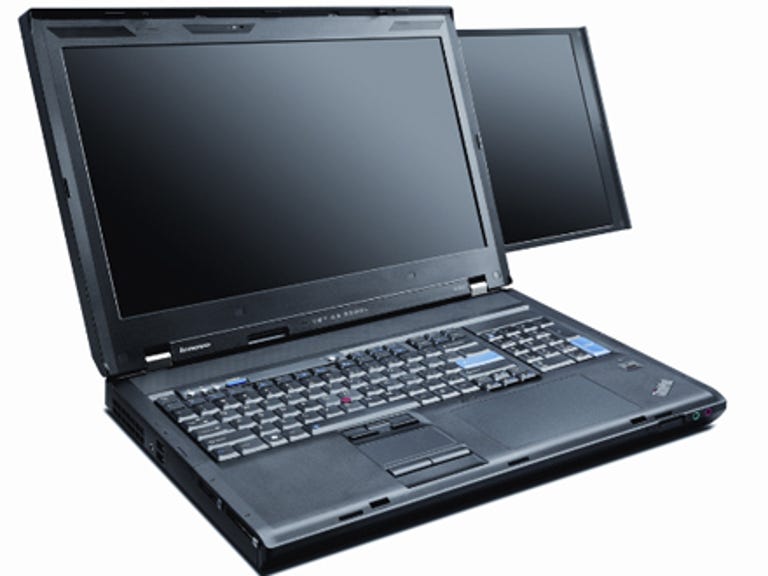Why You Can Trust CNET
Why You Can Trust CNET Lenovo ThinkPad W700ds review: Lenovo ThinkPad W700ds
The W700ds will make a huge dent in both your wallet and your lap, but for power users, it's tough to beat.
Design
If you asked any PC user to describe Lenovo's ThinkPad line, the chances are that phrases like "solid", "boxy" and "heavy" would come to the fore pretty quickly. It's a very apt description for the W700ds, the biggest and boxiest of them all, and by an extremely large margin.
The Good
The Bad
The Bottom Line
Large is the right — indeed, the only — word to use when describing the W700ds. Sure, it's a 17-inch laptop, and they're always big by sheer dint of having such large screens. Still, the W700ds outdoes them all in just about every dimension. It measures in at 410x310x41mm, so it's big, but that's only part of where you'll notice the W700ds' impact.
Lenovo's claim for the W700ds is that it weighs in "starting at 3.8kg", which is to say that it's a fair bit heavier than that in real terms. The 800-gram power supply alone is heavier than some netbooks. Put simply, this thing could eat several Dell Adamo laptops for breakfast, and still have space left over for a Macbook Air or two for supper. And we're still not at the W700ds' particular unique selling point yet.
That kind of size does afford Lenovo the ability to incorporate all sorts of other design elements into the W700ds. From the mundane for a business notebook, such as a fingerprint scanner and your choice of trackpad or trackpoint for mouse control, to a stylus that allows for on-screen or off-screen stylus control via a secondary and much larger "Ultranav" Wacom pad to the side of the trackpad. There's a full number pad slapped onto the keyboard, although this is somewhat at the cost of the cursor keys, which are unusually tiny for such a gargantuan system.
In terms of colour choices, you can have the ThinkPad W700ds in black. Henry Ford never compromised his vision for the Model T, and so it is with Lenovo and the ThinkPad.
There is an interesting addition to the ThinkPad line in the W700ds, and it's one of the system's key selling points. If you buy the standard W700, you'll just end up with a big, chunky notebook with lots of tech goodies stuffed inside. Buy the W700ds, and you'll quickly discover a rather thick slot in the right-hand side of the 17-inch screen. Press it in, and with a solid clicking noise, a separate 10.6-inch LCD panel pops out, which can be slightly angled to make for a better viewing experience.
Features
Lenovo describes the W series as "the Ultimate Mobile Workstation". While time and technology will probably prove that untrue — we can't imagine that Intel and AMD are going to stop developing new processors, just for a start — it's certainly at the cutting edge of most things that you can throw into a notebook today.
As with many Lenovo products, there's a variety of configuration options on offer, all of which affect the end price you'll pay. Our review sample came with an Intel Core 2 Extreme Q9300 2.53Ghz CPU, which is the top of the range at the time of writing, along with Vista Business 64-bit, Nvidia FX3700 1GB graphics processor (which can also dip into system memory as needs permit) and 4GB of RAM (up to 8GB is possible). Our W700ds shipped as a single drive model, but up to two drives can be accommodated with options for RAID 0 or RAID 1. Depending on your needs, and exactly how fat your wallet is, it's pretty easy to tip the configuration scales over the AU$10,000 mark with the W700ds.
Performance
While the W700ds does represent a few key changes in ThinkPad design, for the most part this is a unit that operates much like every other ThinkPad. The sturdy design is backed up with a responsive keyboard that's generally a pleasure to use for most basic tasks, although as noted the cursor keys are rather unusually small as a result of accommodating the larger "ultranav" stylus pad.
Even after some use, we're still a little undecided on the additional 10.6-inch screen. It does have uses if you've got applications or documents that can be comfortably accommodated within its screen display size. It's quite good for quick email checking, throwing over a spare Photoshop tools box or running a Twitter client (although your boss probably won't like that), but even though the display by default pans to the 10.6-inch screen, any application that runs across it has an ugly and highly distracting bezel in the way. Having more than 2cm of black plastic between consonants doesn't make for a smooth work flow across a single application, and this does impact how useful that additional screen is. For those interested in colour accuracy, it's also worth noting that the 10.6-inch has a washed out, over-bright appearance, so it'd be poor for, say, photo editing by itself.
Equally, the W700ds' size presents some performance challenges. Unless you happen to be Andre the Giant, it's never going to fit on your lap, or a cafe table, let alone a seat rest table on a plane. It's heavy, and so is the big power brick, which means it's not going to be suitable for that many laptop bags either. This is a portable system, but only really in the sense that you can chuck it into a car and get that to take the strain for you.
As you might expect, the W700ds wasn't particularly troubled by our benchmark tests, recording a whopping 8061 PCMark and a staggering 11,328 3DMark. Impressive stuff for a notebook, although if ever there was a notebook that screamed "desktop replacement", this is it.
Still, the W700ds is sold as a notebook, and so we had to test the unit's battery, even though we'd bet a considerable amount of money — possibly even enough to buy a W700ds — that most of these units won't see considerable time away from a power point at any time in their lives. Our DVD-based battery test confirmed that; with the secondary screen engaged and full-screen, full brightness video running, the W770ds lasted one minute over an hour before shutting down, which isn't a whole lot of working time.
The pricing and specifications of the W700ds mark it out as a genuine niche machine in a market that's obsessed with me-too kind of designs. It's not for everybody, and you'd want to be sure you'd be getting a lot of use out of the extra screen space before outlaying your cash. At the same time, if you're in a business setting where the extra performance counts, or can afford the cash for what makes a very good gaming notebook (if you ignore the weight) then the W700ds is hard to beat.