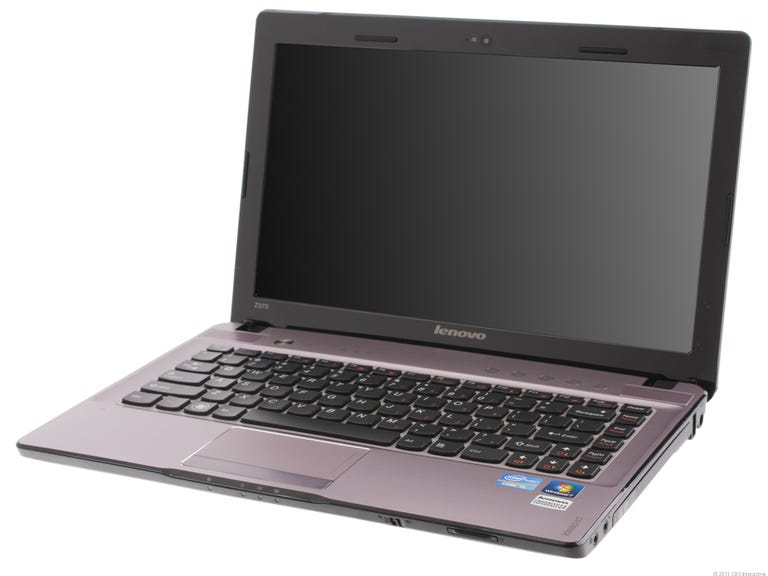Why You Can Trust CNET
Why You Can Trust CNET Lenovo IdeaPad Z370 review: Lenovo IdeaPad Z370
Lenovo IdeaPad Z370
If $500 is a perfect price, then 13 inches is the perfect size for the ideal home-and-travel laptop. The Lenovo IdeaPad Z370 covers all the basic territory you'd expect, including a Core i5 processor, 500GB hard drive, and 4GB of RAM. Most importantly, however, Lenovo's IdeaPad Z370 is extremely solidly built, compact, and attractive, with a keyboard that's one of the best we've come across in a budget laptop, while being priced aggressively: $599, after online discounts on Lenovo's Web site. Like the recently reviewed Lenovo Essential G570, the IdeaPad Z370 offers Core i5 performance at a good value; this IdeaPad Z370 is currently $20 more, with arguably a bit more sophisticated design.
The Good
The Bad
The Bottom Line
According to Lenovo's site, the "original" price is $999, reduced to $749 and further reduced to $599. However, you'll find this laptop at other retailers for around $600. It's a big difference when considering this laptop a value: in the $700 to $800 range, the field for Core i5 Windows laptops gets pretty crowded, but by staying down at $599 this becomes an instantly better deal than its competitors.
The good news on this compact Lenovo is that it looks, head to toe, like a more expensive machine, and after using it, you'd be surprised that it isn't. From the metal palm rest and aforementioned keyboard to a sleek lid design and a crisp, bright screen, this doesn't feel like a budget laptop at all. We've seen cheaper laptops, but few as powerful and as good-looking for this price. While $599 isn't an astonishing price for a Core i5 laptop nowadays, it's awfully competitive--and this IdeaPad Z370 might be one of the best-constructed $500-range notebooks around, provided it stays at this price.
| Price as reviewed | $599 |
| Processor | 2.3 GHz Intel Core i5-2410M |
| Memory | 4GB, 1,333MHz DDR3 |
| Hard drive | 500GB 5,400rpm |
| Chipset | Intel HM65 |
| Graphics | Intel HD 3000 |
| Operating System | Windows 7 Home Premium (64-bit) |
| Dimensions (WD) | 12.9 x 8.7 inches |
| Height | 0.8-1.3 inches |
| Screen size (diagonal) | 13.3 inches |
| System weight / Weight with AC adapter | 4.7/5.4 pounds |
| Category | 13-inch |
If you aren't familiar with Lenovo's IdeaPad line (and we get the feeling many people aren't), it's a consumer-targeted line of laptops, as opposed to the business-oriented but far more recognizable ThinkPad brand. Lenovo doesn't make the decision process easy on consumers--in fact, there are a numbing variety of letter-based series: U, V, Y, Z. We'd be hard-pressed to explain all the differences--Ys tend to be gaming laptops, Us ultraportables--but the Z370 is a comfortably proportioned 13-incher with the look and feel of some Asus models.
The glossy, fingerprint-prone back lid has faintly visible copper-colored pyramids in the design, arranged in rows below the surface for a 3D effect. It's eye-catching, and looks high-end. Inside, this IdeaPad has brushed metal around the raised keyboard and touch pad, lending the laptop a more formal and upscale feel. The upper lid's screen is still surrounded by generic glossy black plastic and a normal amount of bezel, as befits any typical mainstream midrange laptop.
The keyboard, similar to those we've seen on new-generation ThinkPads such as the ThinkPad Edge E220s, is fantastic. Crisp, slightly concave island-style keys are recessed down a bit from the rest of the keyboard deck, but are firmly planted with no flex. It's a better keyboard experience than on nearly any other 13-inch laptop we can think of. We have just a few, small gripes: a column of page up/down and other navigation keys run down the right side; we prefer direct right-side access to the Enter/Shift keys, but that's just us. Volume and screen brightness controls are relegated to the direction arrows, and only work if you simultaneously press the Fn key. Also, there is no backlighting.
On the other hand, there is a second set of direct-control volume keys above the keyboard, which are lit-up and touch-based. Among the keys are a video-mode adjustment hot key that alters brightness, and a thermal management hot key that has several fan modes, including an intriguing "dedusting" mode that blasts air out the vents at maximum. We don't know how well it truly works at de-dusting, but we tried it a few times for good measure.
The stiff, matte-surface multitouch touch pad isn't as large as you'd find on a MacBook, but it's very responsive to single and dual-finger gestures. A narrow button-bar beneath is flat and flush, with a rocker-type action instead of two distinct buttons. Our fingers got a little cramped when using the button-bar, but the pad is a very solid design otherwise.
Stereo speakers sit above the keyboard, emitting sound through small rectangular grilles. The volume and sound quality surpass what we normally expect on a budget laptop, with a booming quality at full crank that's plenty loud enough for movies and music.
The 1,366x768-pixel glossy 13.3-inch display is excellent considering the price of the laptop: colors felt rich and the screen quite bright at maximum. Picture quality does deteriorate at off-axis viewing angles, but not as much as we've seen on other budget laptops in this price category.
Lenovo preloads some software on the IdeaPad Z370, ranging from OoVoo video-chat software to Lenovo tools including a Boot Optimizer, facial-recognition software, OneKey recovery, and the odd Smile Dock, a weird and somewhat ugly pop-up tool with an assortment of useless links. This laptop comes with Lenovo Enhanced Experience 2.0, an engineering step to speed overall boot time and system performance. It took us about 31 seconds to boot Windows 7; that's not bad, but nothing near MacBook Air-level.
The included Webcam, bundled with Cyberlink YouCam software, has a maximum resolution of 1,600x1,200 pixels. Its video and picture quality are both above-average, and the YouCam software has plenty of fine-tune settings.
| Lenovo IdeaPad Z370 | Average for category [13-inch] | |
|---|---|---|
| Video | VGA, HDMI | VGA plus HDMI or DisplayPort |
| Audio | Stereo speakers, headphone/microphone jacks | Stereo speakers, headphone/microphone jacks |
| Data | 2 USB 2.0, 1 USB 2.0/eSATA, SD card reader | 2 USB 2.0, 1 USB 3.0, SD card reader |
| Networking | Ethernet, 802.11n Wi-Fi, Bluetooth | Ethernet, 802.11n Wi-Fi, Bluetooth, optional mobile broadband |
| Optical drive | DVD burner | DVD burner |
We don't expect much out of a laptop at this price; still, while the IdeaPad Z370 lacks a USB 3.0 port, it does have a USB 2.0/eSATA combo port, which offers its own breed of higher-speed data transfer. There's also Bluetooth, normally a feature that's first to get dropped to save a few bucks.
The customization options on Lenovo's site are currently limited: you can choose between a Core i3 or Core i5 configuration, but that's it. Both versions have identical HDD/RAM. The Core i3 version, after current discounts, comes to $549. That's only $50 less than the Core i5 version. In this case, we'd definitely go with the Core i5 upgrade.
We've reviewed laptops with the 2.3GHz Intel Core i5-2410M processor included in this IdeaPad Z370 so many times, we're losing count. This particular Core i5 has become the go-to mainstream processor on midrange 2011 laptops; it provides an excellent combination of speed and multitasking power. Benchmarks of this Z370 show that there isn't much difference in performance between this and laptops such as the Dell Inspiron 14z. Intel integrated graphics provide a fair amount of basic gaming capability, but for more-hard-core mainstream games currently being published, you'd need more-powerful discrete graphics from Nvidia or AMD, which aren't offered as options here. Still, you could easily use this laptop for many other games and be perfectly satisfied, as long you weren't someone who considers himself a "gamer."
| Lenovo IdeaPad Z370 | Avg watts/hour |
| Off (60%) | 0.3 |
| Sleep (10%) | 0.59 |
| Idle (25%) | 8.64 |
| Load (05%) | 41.77 |
| Raw kWh number | 39.31 |
| Annual power consumption cost | $4.46 |
Here's the rub, though: the six-cell removable battery netted just 3 hours and 27 minutes of battery life using our CNET tests. That's a mere fraction of what laptops like the Dell Inspiron 14z, Toshiba Portege R835, and MacBook Pro achieve with similar processors. Yes, this is a budget laptop with a very different price, but the point is you'll definitely be compromising on your time away from an outlet with that type of performance.
Lenovo includes a standard one-year mail-in warranty on parts and battery; for an extra $29.25, you can upgrade to an in-home warranty service, which seems like a good investment. Upgrading to three years of coverage costs an extra $74.25 on Lenovo's Web site, or $171.25 if you want accidental damage protection, too. These particular prices are listed as limited-time discounts, so the rates may change. Lenovo's online support resources are typically well-organized and easy to navigate, and the company's support phone lines are open 24-7.
The Lenovo IdeaPad Z37o won't set your world on fire; it's a well-designed, solidly performing Core i5 laptop with good features and an underperforming battery. However, at its current price of $599, it's one of the best midrange laptop values we've seen, with a keyboard that's worth it for serious typists.
(Shorter bars indicate better performance)
(Shorter bars indicate better performance)
(Longer bars indicate better performance)
Find out more about how we test laptops.
System configurations:
Lenovo IdeaPad Z370
Windows 7 Home Premium (64-bit); 2.3GHz Intel Core i5-2410M; 4GB DDR3 SDRAM 1,333MHz;
64MB (Dedicated) Intel GMA HD; 500GB Seagate 7200rpm Intel HD 3000; 500GB Hitachi 5,400rpm
Lenovo Essential G570
Windows 7 Home Premium (64-bit) w/ SP1; 2.3GHz Intel Core i5-2410M; 4GB DDR3 SDRAM 1,333MHz;
64MB (Dedicated) Intel GMA HD; 500GB Western Digital 5,400rpm
Dell Inspiron N411Z
Windows 7 Home Premium (64-bit) w/ SP1; 2.3GHz Intel Core i5-2410M; 8GB DDR3 SDRAM 1,333MHz;
64MB (Dedicated) Intel HD 3000; 750GB Western Digital 7,200rpm
Gateway ID47H02u
Windows 7 Home Premium (64-bit); 2.3GHz Intel Core i5-2410M; 4GB DDR3 SDRAM 1,333MHz;
64MB (Dedicated) Intel GMA HD; 500GB Western Digital 5,400rpm
Lenovo Essential B470
Windows 7 Home Premium (64-bit) w/ SP1; 2.3GHz Intel Core i5-2410M; 4GB DDR3 SDRAM 1333MHz;
1GB Nvidia GeForce 410M; 500GB Seagate 5400rpm