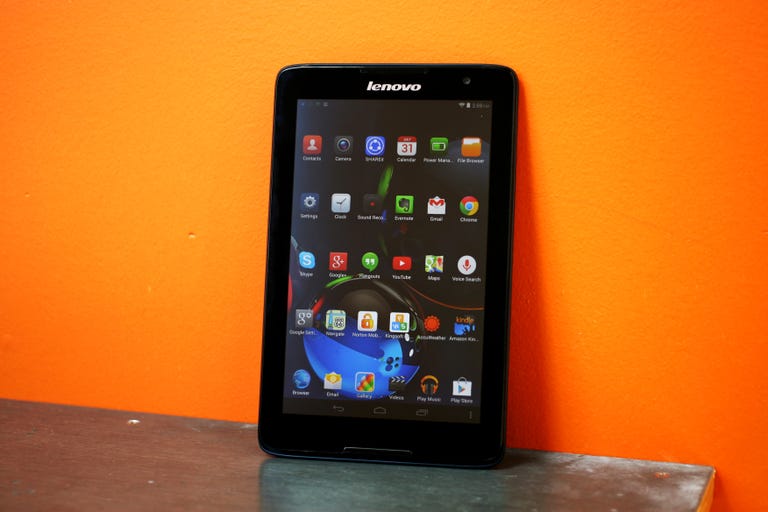Why You Can Trust CNET
Why You Can Trust CNET Lenovo A8 review: Lenovo A8 sacrifices sleek for cheap
Lenovo A8 sacrifices sleek for cheap
With a starting price of $179, the Lenovo A8 will satisfy bargain shoppers that have basic needs. However its lack of app tray produces an unnecessarily unorganized experience.
The Good
The Bad
The Bottom Line
Its simple specs are on par with similar budget 8-inchers, like the pure-Android-packing Dell Venue 8. It consistently performs smoothly during most basic tasks, but its audio-enhancing Dolby Digital app gives it a slight performance edge.
Lenovo keeps it simple with the A8, giving it a nondescript, yet comfy and portable design, and slow-but-steady set of internal specs. But unless you're an audio-nerd that will make use of the Dolby Digital app, the Dell Venue 7 offers a better UI for the same starting price.
Design
Lenovo offers the A8 in yellow, white, red, and dark blue. Our review unit was a sophisticated shade of dark blue that mildly sparkles when the light hits it, but Lenovo's brighter options are a welcome pop of color in an otherwise monochromatic category.
| Lenovo A8 | Dell Venue 8 | Acer Iconia A1-830 | Samsung Galaxy Tab 4 8.0 | |
| Weight in pounds | 0.8 | 0.64 | 0.83 | 0.69 |
| Width in inches (landscape) | 8.5 | 8.3 | 8 | 8.3 |
| Height in inches | 5.3 | 5.1 | 5.4 | 4.5 |
| Depth in inches | 0.35 | 0.38 | 0.32 | 0.31 |
| Side bezel width in inches (landscape) | 0.8 | 0.7 | 0.8 | 0.5 |
The smooth back panel wraps around to the front of the rounded corners, making the tablet comfortable to hold in either landscape or portrait mode. The smooth matte finish attracts a couple of fingerprints, but it's so tactilely comfortable, it makes the inevitable smudge forgivable.
The front-facing mono speaker blends into the bottom bezel, but a subtle design tweak helps avoid thumb-blocking it; in landscape mode the sides of the left and right edges are straight, giving your thumbs a comfortable bezel-resting alternative.
The top edge houses the Micro-USB port and headphone jack.
The tablet is light, at 360g, and though it's not iPad Mini-sleek, it's still ultraportable and cool -- in its own function-over-fashion chic way.
The top edge houses a Micro-USB port next to the headphone jack, with the slightly protruding, rounded power button and volume rocker on the top-right edge. The microSD card slot is hidden under a small flap on the top-left edge, and there's a microphone on the left side of the bottom edge.
Never underestimate the value of a microSD card expansion slot.
Features
The Lenovo A8 is a basic tablet with simple offerings, but it's a slightly more attractive option when taking into consideration the included software. Bloatware-averse individuals might want to fast-forward to the Dell Venue 8 if this sounds like a turn-off.
Lenovo offers its simple but useful DOit suite of apps, which allow you to share photos, videos, and other files between devices without the need of an Internet connection, as well as easily syncing your contacts. The DOit apps worked as advertised, but, as a DropBox user, I found little use for them.
The Dolby Digital app is on the left, and the Smart Side Bar can be seen on the right.
Lenovo's Smart Side Bar allows quick access to recent apps and display optimization shortcuts. The side bar can be summoned manually by swiping from the right bezel to the center of the screen, or set on automatic -- so it pops up after you switch from portrait to landscape orientations (or vice versa).
I found the Smart Side Bar useful when switching from watching video to a different activity, because adjusting the screen's brightness is made even easier -- when on auto -- and the recent apps allow quick transitioning to whatever mobile game you probably play too much of.
Instead of an app tray, apps are distributed amongst the homescreen and menu pages. They're easy to customize by holding a finger to any blank space in the home screen for a few seconds. The customization options allow you to add menu pages, reorganize app shortcuts, and add widgets. If you don't stay on top of organizing new app shortcuts, the menu screens get messy quickly.
The absence of an app tray makes organizing your app shortcuts into folders or separate pages a must.
The number of widgets and app shortcuts you can fit on one menu page is very limited, so you end up with many sparsely-filled pages. Medium and large size widgets takes up the majority of the available screen space, and they only allows for maybe another, smaller widget or a handful of app shortcuts on the same page. This means that depending on your love of widgets, you might have to add many menu pages.
The Lenovo A10 also suffers from the lack of an app-tray. However, with the bigger screen, it's easier to customize the menu screens. The lack of automatic app organization, combined with menu pages that can each hold just a single widget and a handful of app shortcuts make the 8-incher is a little more tedious to rearrange than the 10-inch model.
The A8's audio prowess would be stronger with a second speaker, like on the 10-inch model.
Hardware
The A8 houses a 1.3GHz MediaTek 8121 quad-core processor, 1GB of RAM, and 16GB of internal storage. It also offers a microSD expansion slot, Bluetooth 4.0, and Wi-Fi 802.11 b/g/n.
| Device | CPU | GPU | RAM | OS tested |
|---|---|---|---|---|
| Lenovo A8 | 1.3GHz quad-core MediaTek 8121 | Mali 400 MP | 1GB | Android 4.3 |
| Acer Iconia A1-830 | 1.6GHz dual-core Intel Atom Z2560 | PowerVR SGX 544MP2 | 1GB | Android 4.2 |
| Dell Venue 8 | 2.0GHz dual-core Intel Atom Z2580 | PowerVR SGX 544 MP2 | 2GB | Android 4.3 |
| Samsung Galaxy Tab 4 8.0 | 1.19GHz quad-core ARM Cortex A7 | Qualcomm Adreno 305 | 1.5GB | Android 4.4 |
Performance
Given its budget status, the A8 sports an average 1,280x800-pixel resolution. Though its 188ppi is meek in comparison to the higher-end pixel-packed slates, it's very comparable to other bargain tablets.
The 8-inch screen responds quickly to touch and looks sharp enough when reading text and browsing the Web. HD video also looks sharp, with wide-viewing angles and balanced colors. The brightness level is a bit dull, making it a weak choice for an outdoor companion, but it boasts greater contrast ratios than its competition.
| Tested spec | Lenovo A8 | Dell Venue 8 | Acer Iconia A1-830 | Samsung Galaxy Tab 4 8.0 |
|---|---|---|---|---|
| Maximum brightness | 300 cd/m2 | 356 cd/m2 | 306 cd/m2 | 337 cd/m2 |
| Maximum black level | 0.21 cd/m2 | 0.43 cd/m2 | 0.42 cd/m2 | 0.34 cd/m2 |
| Contrast ratio | 1,428:1 | 828:1 | 728:1 | 991:1 |
| Pixels-per-inch | 189 ppi | 189 ppi | 162 ppi | 189 ppi |
The Lenovo A-series feature front-facing speakers with a built-in Dolby Digital audio speakers that actually pretty impressive. The A8 houses only a single speaker, in comparison to the duo the 10-incher holds , yet for a mono speaker it boasts rich sound at medium volumes -- but toying with the Dolby Digital app is necessary to perfectly fine tune your media.
Gaming performance for mobile games like Riptide GP was smooth as butter, but larger games, like N.O.V.A 3 and Modern Combat 4: Zero Hour take their sweet time to launch. Once loaded, the games and their respective levels perform smoothly, but the long wait times for each level don't contribute to a very exciting gaming experience.
The 8-inch screen has wide-viewing angles but dull brightness.
The A8 ships with Android 4.2 .2 and an over-the-air update to 4.3 is rolling out. Performance is smooth and zippy for basic tasks like checking email, browsing the Web, and streaming video, but things slow down when trying to do too much at once. Performance lags when large files are being downloaded and when too many apps are open at once.
These are all common performance shortcomings for most budget tablets, but in comparison to previous Lenovo tablets and some of the competition, like the Acer Iconia A1-830, the A8's performance is more stable, with less bugginess and fewer random apps crashing.
The 2-megapixel front-facing camera is decent for Skype calling purposes, but don't expect any flattering selfies. Photos are usually washed out and pixelated. It offers a "beauty mode" that makes you look like a futuristic anime character -- which is cool if you're into that type of thing.
The 5-megapixel camera isn't impressive, but you can get a decent shot if you tweak the settings enough.
The rear 5-megapixel camera isn't terribly impressive, with a lack of manual focus and fuzzy full-res photos, however, the many customization options significantly help capturing a well color balanced photo with decent exposure and contrast. It takes some tweaking -- probably more effort than most people are willing to put into a tablet-photo -- however, the variety of useful options to make the most out of the homely 5-megapixel shooter.
Lenovo states that the A8 has an 8-hour battery life, and anecdotally, the tablet lasted fairly long on a full charge -- about a day and a half -- with consistent use. Our official result from the CNET Labs came out to 8.2 hours. Check out more tablet battery testing results here.
Conclusion
The Lenovo A8 is a simple and affordable portable tablet that will work fine for those with basic needs. Its consistently smooth performance for basic tasks and audio-enhancing Dolby Digital app make it a good deal, but the lack of app tray is an awful oversight that makes the menu pages a messy bother to constantly organize.
It lacks a sleek aesthetic, like fellow $179 8-incher and aspiring Apple iPad Mini-doppelganger, the Acer Iconia A1-830 , but the A8 mostly gives the Dell Venue 8 a run for its money in the best midsize budget tablet category. Those who know their way an Android slate will enjoy the Venue 8's pure OS over the A8's app-tray-less mess.