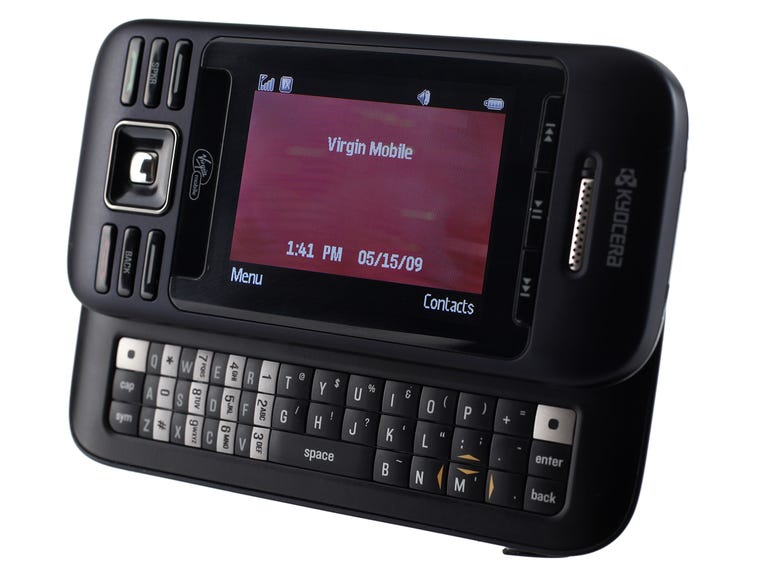Why You Can Trust CNET
Why You Can Trust CNET Kyocera X-tc - G2Go (Virgin Mobile) review: Kyocera X-tc - G2Go (Virgin Mobile)
Kyocera X-tc - G2Go (Virgin Mobile)
Editors' note: We incorrectly reported on how to bring up the onscreen dialpad in our original review, which has now been updated. We apologize for the error.
The Good
The Bad
The Bottom Line
While the other carriers have completely embraced full QWERTY handsets, Virgin Mobile's been lacking in that department. Up until now, there have only been two choices: the Helio Ocean 2, which might be too fancy for some, and the outdated Kyocera Wild Card, which debuted back in 2007. Fortunately, there is now the Kyocera X-tc to bring a fresh face to the mix. The handset brings an updated design and better keyboard to complement its e-mail and instant messaging capabilities. The X-tc also now includes Facebook and MySpace mobile apps, which should please the carrier's younger audience. There are some issues with the phone's navigation and call volume, but overall, we'd have to say the X-tc is a good choice for Virgin America customers in need of a basic messaging phone. The Kyocera X-tc, aka the Kyocera G2Go, is available for $99.99.
Design
The Kyocera X-tc features a simple but attractive design with a standard black chassis and rounded edges; it is certainly a more stylish option than the older Kyocera Wild Card. The slider phone is fairly compact at 4.3 inches high by 2 inches wide by 0.6 inch thick and 4.8 ounces and has a solid construction. It's comfortable to hold while on a call or typing messages.

On front, there's a 2.4-inch QVGA display with a 262,000-color output and 240x320-pixel resolution. It's bright and sharp, though Virgin Mobile's interface is a little drab. You can customize the phone with different wallpapers, themes, graphics, screensavers, and more.
Below the screen, there's a standard navigation array of two soft keys, Talk and End buttons, a speakerphone on/off button, a back key, and a four-way navigation toggle with a center select button. With the exception of the latter, the navigation keys are a bit small and stiff to press so we didn't have the best user experience. On the plus side, we like the ability to activate the speakerphone with just a press of a button. Kyocera also includes dedicated music buttons above the display--play/pause, forward, back--which is nice and convenient.

The X-tc comes with a full QWERTY keyboard, which you can access by pushing the screen to the left. The sliding mechanism is smooth, and the screen orientation also automatically switches from portrait to landscape mode. The keyboard features rectangular buttons that are of pretty good size, but unfortunately, the layout feels a bit squashed, so it hampered us just a bit. That said, we like the fact that Kyocera did away with internal navigation toggle that was on the Kyocera Wild Card.
The number keys are highlighted in silver on the keyboard, but the numbers are printed vertically, unlike the rest of the letter keys, so you have to crane your neck or rotate the phone to input numbers. To bring up the onscreen dialpad when the phone is closed, you press the center select button, though our first inclination was to press the Talk key.
On the left spine, there's a camera activation/capture button and a volume rocker, while there's a Micro-USB port, a 2.5 millimeter headset jack, and a microSD expansion slot on the right side. Finally, the camera is located on the back.
The Kyocera X-tc only comes packaged with an AC adapter. For more add-ons, please check our cell phone accessories, ringtones, and help page.
Features
The Kyocera X-tc comes with a 500-contact address book with room in each entry for six phone numbers, two e-mail addresses, two IM handles, two Web addresses, two street addresses, and notes. For caller ID purposes, you can assign a photo or select a custom ringtone for that contact. Additional phone features include a speakerphone, voice dialing, airplane and vibrate modes, and text and multimedia messaging. The X-tc also offers stereo Bluetooth support.
For personal organization, the handset includes a calendar, a memo pad, a calculator, an alarm clock, a voice recorder, a unit converter, and more. You also get a WAP 2.0 browser as well as MySpace and Facebook mobile apps preloaded on the phone.
Of course, with the full QWERTY keyboard, the X-tc better have some messaging options and it does. The handset offers a Mobile Email app that lets you connect to various accounts, including Yahoo, AOL, Comcast, and Earthlink. We were able to connect our Yahoo e-mail with the phone after simply inputting our login ID and password. The in-box view is pretty simple, but you can delete messages, turn on signatures, easily tab through your various e-mail folders, and more. The X-tc also comes preloaded two instant messaging clients: AIM and Yahoo.

The Kyocera X-tc comes with a 1.3-megapixel camera. It doesn't record video, but there's a multishot option as well as settings to change the image resolution, picture quality, white balance, color tone, brightness, and more. Once done with your pictures, you can do a number of things with them, including sharing with friends and family via e-mail or My Pix and viewing them as a slideshow. Though you could make out the images in the photo, picture quality was a little fuzzy and colors slightly washed out.

Finally, the X-tc comes with a basic music player and supports Virgin Mobile's Headliner music service. Unfortunately, the latter doesn't offer music downloads, so the best way to get music onto the phone is via microSD card. The X-tc's expansion slot can accommodate up to 8GB cards, and there's about 72MB of internal memory.
Performance
We tested the dual-band (CDMA 800/1900) Kyocera X-tc in San Francisco using Virgin Mobile service. Be aware that Virgin Mobile is an MVNO and doesn't operate its own network; instead it leases space on Sprint's network. Call quality was OK. While we could hear our callers, there was some slight background noise and voices could occasionally sound garbled. At midrange, the volume was also a bit low, and turning up the sound to high only made audio sound blown out.
On the other side, friends said they could tell we were on a cell phone and had some minor complaints of tinny voice quality and echoes, but not enough to prevent conversation. We didn't have any problems using an airline's voice automated system and we didn't experience any dropped calls during our testing period.
Speakerphone quality also wasn't the best, but more for the volume issues. In a quiet room, we could hear our callers with very little problem with the volume set at about midlevel, but out on the street, it was impossible to hear at midlevel and very difficult at even the highest volume. On the plus side, we had no problems pairing the X-tc with the Logitech Mobile Traveller Bluetooth headset and the Motorola S9 Bluetooth Active Headphones.
The Kyocera X-tc comes with a 790 mAh lithium ion battery with a rated talk time of 3.25 hours and up to 8 days of standby time. We are still conducting our battery drain tests and will update this section as soon as we have final results. Our tests showed a talk time of 3 hours and 15 minutes.