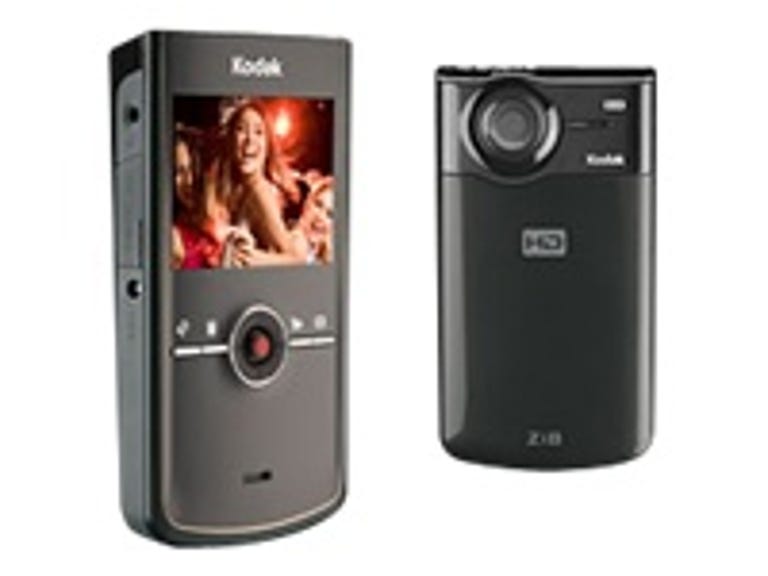Why You Can Trust CNET
Why You Can Trust CNET Kodak Zi8 Pocket Video Camera review: Kodak Zi8 Pocket Video Camera
Kodak Zi8 Pocket Video Camera
Over the last few years, as the pocket camcorder market has taken off, pioneer Flip Video has narrowly hung onto the lead it built by offering models with arguably superior designs and slightly better video quality. A few companies, including Creative, Sony, and RCA, have been nipping at its heels for a while, but none has been able to overtake Flip's offerings. Until now. While Kodak's Zi8 may not be perfect, it has a lot of the little extras we've been asking for--including electronic image stabilization and external mic support--and delivers very respectable video for a mini camcorder well under $200.
The Good
The Bad
The Bottom Line
For starters, Kodak improved upon the design of last year's Zi6 and this year's ruggedized Zx1, both of which we thought decent, but not great. The Zi8 looks slicker than the Zi6, and while it's far from the smallest or lightest pocket camcorder we've tested, it is fairly compact, measuring 2.4 inches by 4.5 inches by 0.9 inch and weighing 4.8 ounces.
This model comes in three colors Kodak dubs black, aqua, and raspberry, and it has a sharp and generously sized 2.5-inch LCD on the back. The only noteworthy drawback is that all three models are fingerprint magnets and you'll find yourself constantly wiping down the camcorder. The plastic finish is also susceptible to scratches, so you'll probably want to keep the unit in a protective cover, particularly if you've got keys in your pocket. Unfortunately, Kodak doesn't ship the Zi8 with any sort of case, though it does sell one, as well as a remote control.
To trim down the chassis, Kodak has gone with a slimmer lithium ion rechargeable battery instead of the AA NiMH rechargeables that ship with the Zi6. That's a good move, but you don't have the luxury of swapping in a standard pair of alkaline batteries should you run out of juice on the road. Like most competitors, you can charge the Zi8 directly from your computer via the flip-out cable, but the camcorder also ships with an AC adapter to connect it to a wall outlet.
As we say about all these pocket camcorders: while they may be billed as HD models, they really can't be compared with true HD camcorders that cost hundreds of dollars more and have superior lenses and sensors. However, the image quality is getting better and the Zi8 is the first pocket camcorder on the market to boast 1080p 30fps video capture and 5-megapixel still-image capture, thanks to its integration of a 1/2.5-inch 5-megapixel CMOS sensor. Like the Zi6, this model also records video in 720p resolution at up to 60fps, which Kodak says is "best for sports and action," as well as 720p/30fps ("best for sharing on YouTube or Facebook") and WVGA ("best for conserving memory card space").
Like the Zi6 and Zx1, this model comes with a trivial amount of internal memory and Kodak doesn't include an SD card in the box. We still wish Kodak would throw in a 1GB SD card, but the margins on these products are tight, so we can understand that Kodak needs to cut some corners to hit an attractive price point. Anyway, the long and short of it is, you have to supply your own SD card (the Zi8 accepts SDHC cards up to 32GB, so it can store a ton of video and still images). We calculated that when you record video at the highest level (1080p), you eat up anywhere from around 110 to 150MB per minute, depending upon video content, or about 14 to 18 minutes of video on a typical 2GB card. (Kodak quotes 20 minutes per gigabyte, but that's for 720p.) Similar to most competitors, videos are encoded as generally compatible QuickTime MPEG-4 MOV files, using H.264 compression.
As with all these mini camcorders, the Zi8 is designed to be easy to use. Kodak has made some improvements to the interface, and the inclusion of a four-way rocker control makes navigating the device's menus that much simpler. That said, it's a good idea to consult the manual to figure out exactly what the icons stand for in the settings menu and to make sure you have everything set correctly.
We like its four speeds of fast-forwarding and rewinding, and you can advance or rewind your footage frame by frame, if you want. The 2.5-inch LCD looks sharp and the sound plays back loud enough through the Zi8's little speaker as long as you crank up the volume. The mic seems sensitive enough as long as the subject is only a few feet away. But if you want to improve your recordings, you should opt for an external stereo mic, which will do a better job at picking up sound. (External mics range in price from about $16 to well over $100). For the moment, anyway, the external mic option is one of the Zi8's key differentiating features and will appeal to everyone from journalists to amateur documentarians.
We're pretty impressed with the Zi8's video quality. As with all these pocket camcorders, it significantly boosts the quality if the unit stays as still as possible while shooting (sticking it on a tripod will offer the best results), but this model is the first we've seen to include electronic image stabilization. We can't say it makes a huge difference, but for reducing small hand jitters when shooting, it does help. The downside to engaging it is that it drains the battery faster, so if you do mount the Zi8 on a tripod, turn it off.
We shot mainly in 1080p mode; the clips were sharp (for an HD pocket camcorder) and the colors vibrant and relatively accurate. Though it's not superfast, the Zi8 does adjust exposure fairly quickly when panning from brightly lit to darker scenes, and it compensates appropriately for backlit subjects. Using the face-detection feature (you can choose to turn it on or off), you can lock in on a subject and the camcorder will adjust its exposure if, say, the face you locked on is too shadowed. However, it's worth mentioning that in making the adjustment, the Zi8 does tend to soften that portion of the image as it boosts the gain.
The still photos aren't great, but they're a step up from what a typical camera phone produces and overall pretty usable. Lowlight performance was also good and Kodak appears to have made some nice improvements in this department. The Zi6 did well enough in low light, but the Zi8's image quality is better, with less visible noise. Unfortunately, when you press the joystick, which doubles as the shutter button, it jerks the camcorder, making it hard to get good shots.
It's also worth pointing out that the Zi8 has a macro mode that allows you to focus on subjects at close range. One of the issues with pocket camcorders, including those made by Flip Video, has been their inability to focus on subjects that are a foot or two away from the camcorder. But toggle the little switch on top of the Zi8 to the macro mode and you'll be able to come in tight and focus in on objects or people.
The Zi8 defaults to 720p recording, predominantly because most computers probably won't be able to smoothly play the 1080p video, which is encoded at a relatively high bit rate of around 20Mbps. We played our videos on a Samsung 50-inch LCD HDTV via HDMI, and the video looks quite decent blown up. Kodak and ArcSoft optimized the included MediaImpression software--it's in the camcorder's memory and automatically installs on Windows machines when you plug the Zi8's USB connector into your desktop or laptop PC--for high-bit-rate playback. With it, we had no problems. This limitation may pose issues for some users, though, especially software-unsupported OS X users. You can still edit the 1080p video in third-party software, however.
The ArcSoft MediaImpression software includes the usual shortcut upload to YouTube, as well as some editing features that allow you to trim your clips, adjust contrast, color, and brightness, and splice you clips into a cohesive "movie," complete with customized background music and titles. As we said, this software is Windows only. If you own a Mac, you can copy your video and still images to your computer by dragging and dropping the files from the camcorder as you would with any USB storage device (and upload them to YouTube easily enough) and then edit your videos using iMovie.
In the final analysis, while we have a few nitpicks for the Zi8, we have to say it's the best pocket camcorder we've reviewed to date, with superior image quality and the best features. Today, we'd have to recommend it over the Flip Video models, though we can't say what the future holds--for instance, we've yet to see Samsung's contender--as Flip and other manufacturers will undoubtedly offer their own new pocket camcorders with these types of appealing new features and 1080p video capture.