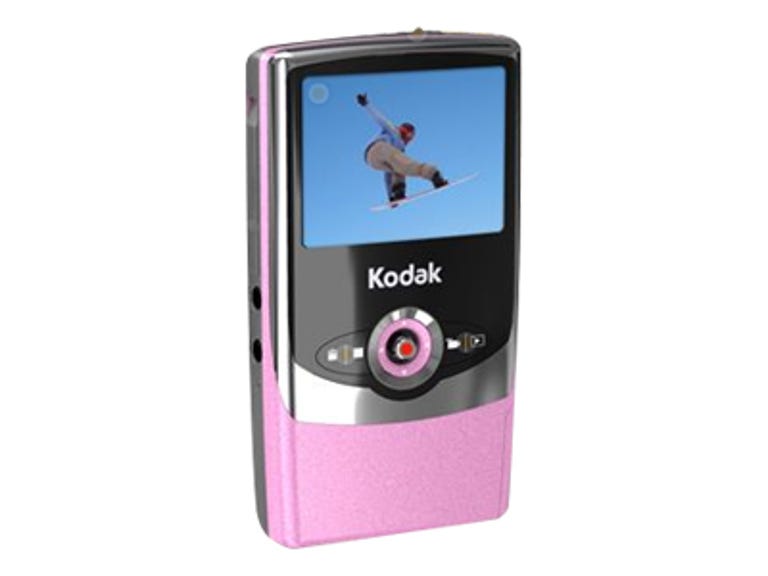Like many inexpensive competitors, the Kodak Zi6 is technically an HD camcorder the way a tomato is technically a fruit: it meets the definition, but doesn't deliver the experience. True, the Zi6 records video in 1,280x720-pixel resolution at both 30 frames per second and 60fps--720p resolution--which technically qualifies it as an HD camcorder, but a lot of factors go into creating an image, not just a CMOS sensor capable of capturing an image at a certain resolution and frame rate. Still, the 720p video it does capture is a step up from the 640x480-pixel VGA resolution video you typically find on competing sub-$200 direct-to-YouTube camcorders from Flip Video, RCA, and Creative.
The Good
The Bad
The Bottom Line
That higher resolution comes at a price. To accommodate the larger 1/4.5-inch 1.6-megapixel sensor and generous 2.4-inch LCD, the Zi6 is bigger than most of its competitors, particularly the similarly priced Flip Video Mino. Weighing 5.6 ounces, it's not huge and it fits in most pockets, but if supercompact is what you're after, there are better alternatives.
Instead of a built-in or removable lithium ion rechargeable battery, Kodak opted to include a set of two rechargeable AA nickel metal hydride batteries and a charger. The upside is that in a pinch you can use readily available standard AA alkaline batteries to power the unit. The downside is you can't just charge the battery with the built-in USB connector like you can with some models, such as the Mino and Creative Vado. Also, a smaller lithium ion battery would probably have helped trim the size of Zi6 a bit.
Like other products in this category, the USB connector is of the flip-out variety. Cleverly, the button for the connector also serves as a tiny mirror for recording yourself. Another nice touch: a switch that toggles between standard and macro focus distance. We also appreciate that the Zi6 incorporates an expansion slot for SD cards. However, the onboard memory is a paltry 128MB--only 30MB of which is available for storage. That 30MB only lets you capture 36 seconds of video recorded at the highest quality (HD, 60fps). Extrapolating--since Kodak hasn't published any capacity information--that's about 50MB per minute, or 41 minutes of video on a typical 2GB card. The Zi6 will accept cards up to 32GB, but you must supply your own cards, whatever the capacity. Kodak includes an inexpensive neoprene carrying case, hand strap, video cables for output to a TV, and there's a threaded mount on the bottom of the unit in case you want to use a tripod.
As with all these mini camcorders, the Zi6 is meant to be easy to use--and for the most part, it is. Unfortunately, we have a few problems with the design. First, it takes some effort to get used to the controls. There's a joystick button flanked on either side by a video/playback button and stop/delete button. When the same button performs two functions it can be a little confusing for some people. and I found myself accidentally hitting the play button at times when I should have been clicking the joystick button. Second, the camcorder doesn't turn on when you plug the USB into your computer, the way the rest of the mini camcorders we've tested do. That's just a bit annoying. But the real kicker is there's no way to completely erase and format a memory card--or even delete more than one image/clip at a time--within the Zi6. Kodak expects you to do that when connected to the PC via its bundled software; that's a serious usability problem in general.
When in video recording mode, you can use the joystick to toggle down the setting to HD, VGA (640x480), and finally, still image capture. The lower VGA setting is useful if you're low on memory (files sizes are much smaller when you capture in lower resolution) or know you're going to be compressing your video for Web distribution or e-mail distribution. That said, it's always better to capture the best possible image and keep that as your "master" and work down from there.
We do appreciate the four speeds of fast-forwarding and rewinding, and you can advance or rewind your footage frame-by-frame if you want. The 2.4-inch LCD is pretty sharp and the sound played back loud enough through the Zi6's little speaker so long as I cranked up the volume (the mic seems sensitive enough). No complaints there.
What do you do after you've captured your video? Well, like most of these types of mini camcorders, Kodak loads software into its memory. Windows-only ArcSoft MediaImpression is included with the Zi6 and it automatically installs when you plug the Zi6's USB connector into your desktop or laptop PC. There's the usual shortcut upload to YouTube, as well as some editing features that allow you to trim your clips, adjust contrast, color, and brightness, and splice you clips into a cohesive movie, complete with customized background music and titles. If you own a Mac, you can copy your video and still images to your computer by dragging and dropping the files from the camcorder as you would with any USB storage device (and upload them to YouTube easily enough) and then edit your video using iMovie. So, all is not totally lost.
The Zi6's extra resolution helps when comparing its video with that of the Flip Mino and Ultra, but image noise and lack of sharpness keep it from overshadowing those models. Though the video looks softer overall, it looks that way at a larger size, which some people may find ample compensation. Typically, you only view these video files in a small window on your computer. However, with the Zi6's footage you can actually blow the video up full screen and it retains more detail. Video shot in the Zi6's VGA-resolution mode does look comparably sharp to that of its competitors. In low light, however, the Zi6's footage looks perceptibly noisier than that of the other camcorders. But it remains usable.
The Zi6 delivers reasonably accurate color and exposure, but performance feels a bit slow. While it adjusts properly moving from brightly lit environments to darker scenes and compensating for overly backlit subjects, it doesn't do so particularly quickly and its autofocus is relatively sluggish. When you pan and move the camera around, things tend to go in and out of focus. For rock-solid video, you really have to keep the camera still.
When you factor in that you have to buy an additional memory card, its price runs it up against a whole other class of products, such as the Aiptek Go-HD, which offer features like higher resolution stills and optical zoom rather than digital zoom. Despite its problems, I generally liked the Zi6. The video is pretty good and plays larger than Flip Video's current lineup offers; with its big screen, support for removable memory and the ability to use AA batteries it all adds up to an attractive package.