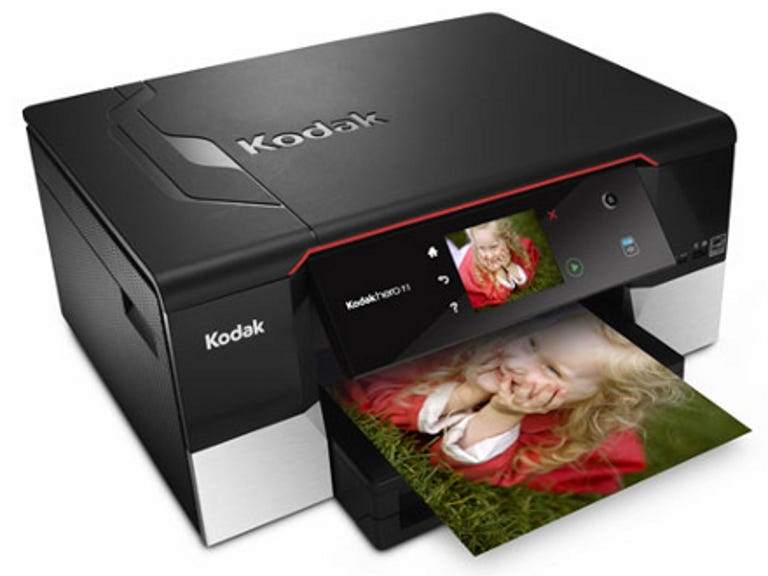Why You Can Trust CNET
Why You Can Trust CNET Kodak Hero 7.1 review: Kodak Hero 7.1
The Kodak Hero 7.1 certainly isn't the fastest colour inkjet all-in-one printer around, but it's cheap to run, looks ace and produces great prints. It's an excellent option for family use.
Kodak has opted for an unusual business model when it comes to printers. Rather than offering cheap hardware and expensive ink, the company's printers have a relatively high up-front cost, but are cheaper to run in the long term than many rivals.
The Good
The Bad
The Bottom Line
The company's latest printer, the Hero 7.1, ups the ante again. This colour inkjet all-in-one printer offers a much more stylish design than previous Kodak offerings and comes with a large 3.5-inch touchscreen. It's available now for around £170.
Design
Most printers are munters. Kodak's design team, however, has taken a step back to re-evaluate what a printer should actually look like, and the results are very impressive. This is undoubtedly one of the best-looking printers we've come across.

Most of the chassis is finished in matte black, which helps to avoid fingerprint marks, but the front panel that houses the resistive touchscreen has a glossy finish. There's also an attractive red accent just under the scanner lid, and the panels on either side of the paper tray have been given a brushed-metal paint job, although they are in fact made from plastic.
The 7.1 has a card slot on the front that takes Memory Stick, SD and MMC cards. Next to this, you'll find a PictBridge-compatible USB port. It's easy to select the photos you want to print, thanks to the large screen.
Set-up
Setting the printer up is very straightforward -- the 7.1's touchscreen pretty much guides you through the entire process. All you really have to do is remove all of the protective tapes and tags, slot the printer head and ink cartridges into the belly of the machine and then load up the installation CD on your computer.
The set-up wizard then guides you through the installation process for the printer driver and various pieces of software, including Kodak's Home Center application. This offers some neat features, such as the ability to print 3D pictures that you can then view with the two pairs of anaglyph 3D glasses that are supplied in the box. It's not an essential feature, but kids will certainly find it fun for a while.
You can also set up cloud printing from the Home Center application. This allows you to send print jobs to the printer from anywhere in the world via an Internet-connected device, such as a laptop or smart phone. There are two options -- you can either use Google's cloud printing service or Kodak's own cloud service. As the 7.1 supports Wi-Fi, it doesn't need to be connected to a PC for cloud printing to take place.
Scanning and copying
The top of the printer is home to a flatbed scanner with an optical resolution of 2,400dpi. Unfortunately, unlike many of the scanners on rival models, this one isn't double-hinged, so scanning thicker items, like books, can be awkward. Nevertheless, the scanner generally produces pretty decent results. Scans have fairly accurate colours and detail levels are above average.
The scanner is also called into play for the photocopier function, which produces copies at a fairly speedy pace. For example, our single-page black and white test document took 21 seconds to emerge from the device.
Copy quality is pretty good. Even trickier areas of copies, such as photo detail, are well preserved.
Print speed and quality
When it comes to actual printing, the 7.1 is far from the fastest model around. It took 2 minutes and 50 seconds to produce our ten-page black and white text document, which is around a minute slower than many of its rivals. It was also sluggish when it came to printing ten copies of our colour graphics test, taking 4 minutes and 2 seconds, while our ten-page colour presentation took 3 minutes and 40 seconds to emerge. It was rather speedier when it came to photo printing, delivering a 4- by 6-inch snap in 48 seconds, which is roughly in line with its competitors.
Print quality is generally quite impressive. Text is well formed, with none of the feathering around the edges that you sometimes see with inkjet models. Colours in graphics documents also look rich and bold, and big areas of colour fill are pretty much completely devoid of banding. Photo prints are first-rate too, with rich colour hues and good levels of detail in darker areas of the picture.
Running costs
The printer uses a semi-permanent print head into which you slot a combined colour cartridge and a black cartridge. Combined colour cartridges aren't brilliant, as, if you run down one ink, you have to replace the whole thing.
Nevertheless, this printer is very economical to run in the long term. A black and white page works out at 2.25p, including 0.7p for paper costs, while colour pages will set you back around 3.8p each.
Conclusion
The Kodak Hero 7.1 isn't without its faults, but it still manages to stand out from the crowd, thanks to its gorgeous design, great touchscreen, excellent print quality and low running costs. We think it's an excellent choice if you're seeking a family printer.
Edited by Charles Kloet