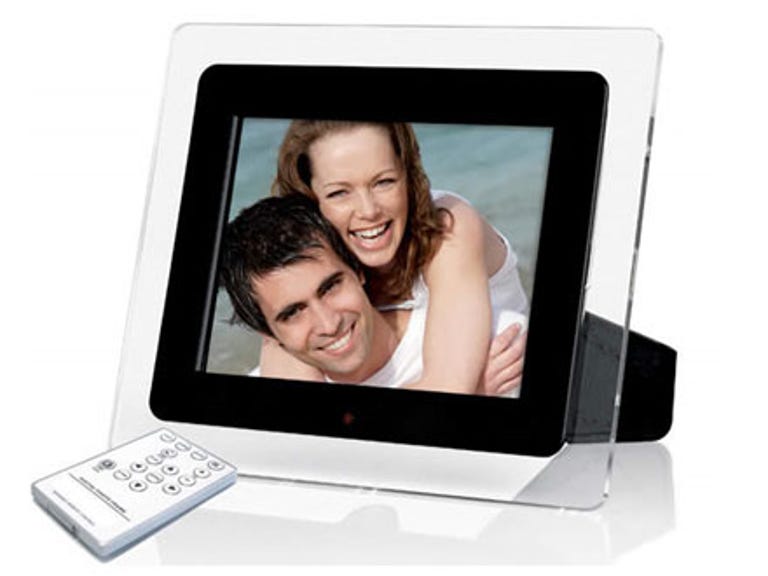Why You Can Trust CNET
Why You Can Trust CNET Kaiser Baas 8-inch Digital Photo Frame review: Kaiser Baas Digital Photo Frame
This Kaiser Baas frame offers a stylish, convenient way to display your digital photos, but its appeal is hindered by cumbersome performance and an expensive price tag.
Design
The Kaiser Bass digital photo frame looks similar to most competing models; a clear perspex frame surrounding an LCD screen with a border that mimics a regular picture frame.
The Good
The Bad
The Bottom Line
Available in a 5.6-inch (AU$249.95) and an 8-inch (AU$399) model, one feature that sets it apart from other units is the detachable frames. It is available in black or white, but different styles and coloured frames are available for purchase separately, so you can interchange them to suit your decor, or your mood.
Positioned prominently (front, centre on the frame) is the infrared receiver that allows the unit to receive commands from the remote. While it is necessary for the remote to have a clear line-of-sight to the receiver, we think it marred the overall look of the unit, making it obvious it isn't a traditional frame.
Features
Besides an impressive screen, the technical capabilities of a digital picture frame is where the concept really shines. The whole point of the unit is to turn a single static image into an interactive multimedia experience. You can browse through your photos individually using the included remote, or set up a slide show with optional background music (via two built-in 2W speakers) and multiple transitions. You can also vary the speed in which the images are viewed, rotate them, and zoom in up to 16x.
The frame supports only JPEG image files, which could be limiting, but given most digital cameras output in this format it shouldn't be much of a concern. The unit also supports MP3 audio for adding your own music -- which you'll almost certainly want to do as James Blunt's You're Beautiful and Bernard Fanning's Songbird are the only tunes that come loaded. It is possible to playback video files, but again you only have one format choice, in this case AVI (Motion JPEG).
We may not be given a wide choice of file formats, but support for memory cards is plentiful. They include Secure Digital, MultiMedia Card, xD-Picture card, Memory Stick, Memory Stick PRO, Memory Stick DUO, Memory Stick PRO DUO, a USB port for flash drives, a mini-USB port for connecting to your PC, and an AC power input. Whew!
And for a little extra storage space, there is 32MB internal memory -- enough to store between 120-220 photos at a resolution of 640x480 pixels. This resolution is quite low, so if you are reducing the quality to store images on the frame you should consider backing up higher resolution copies elsewhere as reduced image quality will affect your size options when printing. Keep in mind, music and video files will take up a lot more room -- depending on their length.
The frame has a six position adjustable stand so it can sit vertically or horizontally, or be wall mounted. There is also a standard tripod mount.
Control-wise, you can adjust the brightness on the top of the unit, as well as flicking through your photos with the "back", "forward", and "play" buttons. You can also exit the menu and turn the unit on and off. For everything else, you'll need to use the included remote control.
A small infra-red remote is the frame's only accessory, though the flimsy silver/white control feels cheap and plasticky, as well as looking out of place as it does not match the frame at all. However, the remote is very necessary as it is the only means of controlling the frames functions -- including set-up, volume and slide show settings. The frame itself only allows you to adjust the brightness and switch the unit on or off.
The functions of the frame and the remote do not overlap so if you lose the remote, the frame is effectively quite useless. Given the importance placed on it, we are surprised at the seeming lack of integration with the frame in terms of design and usability. A dock or slot for storing the remote would be useful.
Performance
Constructed of perspex, the Kaiser Baas frame is quite durable and sat sturdily when positioned both vertically and horizontally. Although we did not wall-mount the unit during our testing, the stand was securely attached and did not move once set in the desired position. That said, we found it quite hard to change the positioning, as the stand was tightened very firmly.
In addition, you cannot put batteries in the frame, so it must be plugged into the wall in order to function. We found this impractical as it looked quite out of place displayed on a table or counter-top where we couldn't hide the cord. It also prevents you picking it up for a closer look the way you may do with a traditional frame.
We found the remote very cumbersome and our thumb literally hurt from repeatedly pressing the buttons to get it to perform its functions.
Overall, the Kaiser Bass digital photo frame has a lot of potential but for AU$400 we wish we didn't have to compact so many quirks. It's functional but not very intuitive, not the only choice out there, and definitely not the cheapest. We wanted to love it, but our patience eventually ran out.