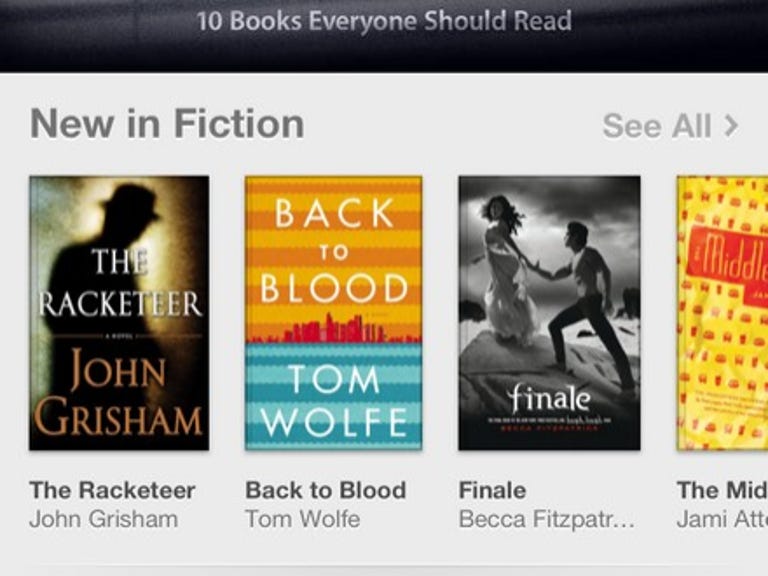Why You Can Trust CNET
Why You Can Trust CNET Apple iBooks review: More features mean easier reading
iBooks is the go-to reading app to download on iOS devices, and Apple has done a good job making the interface intuitive and continually adding useful features.
iBooks is an e-book reader and storefront that lets you purchase or download free books and textbooks you can read on your iOS devices. The latest version of the software adds an unlimited scrolling feature, new iCloud support for syncing up your libraries, free automatic updates for your books, and more.
The Good
The Bad
The Bottom Line
Like other e-book readers, iBooks responds to the device's accelerometer and switches between landscape and portrait modes. Its controls disappear when unused, and a swipe (or tap on the left or right side of the screen) will cause the pages to turn. iBooks' page-turning has a smooth animation showing page corners digitally curling toward you as you advance. You also have the option to switch from book theme (with page-turning animations) to full-screen or scroll themes. The scroll theme is new in iBooks 3, letting you swipe up or down for a continuous reading experience. You can choose from six fonts to give your books a different feel and three page colors to suit your reading style. iBooks also includes a progress bar to show how far along you are in a book, and you're able to change the font size to make reading easier.
Apple iBooks obviously isn't the first app for reading and has mostly the same features you'll find in other e-readers. You can add bookmarks, define individual words, do quick Web lookups, and add notes. You also can underline words, sentences, and paragraphs for later viewing. Search features let you find words, phrases, and even specific characters. Most of the major book publishers stock iBooks' digital shelves (Penguin, HarperCollins, Simon & Schuster, MacMillan, and Hachette), which makes the content stack up against competing apps and electronic bookstores. (Disclosure: Simon & Schuster is owned by CNET's parent company, CBS.)
New iCloud support in iBooks 3 lets you set up collections you can sync with all your devices so you can pick up where you left off. All your bookmarks, notes, and the latest page you read are all available when you move to a different device. You can also view all your purchases from any device right on your bookshelf. These are features many people have been waiting for now that a lot of users have both iPhones and iPads, so I'm happy to see them added.
Some users are complaining that iBooks 3 crashes or no longer starts up on the original iPad. Apple has been known to move on from earlier hardware, so it's definitely something to look out for and might be worth waiting for another incremental update before you download the latest version.
iBooks is the go-to reading app on iOS devices, and Apple has done a good job making the interface intuitive and continually adding useful features. If you haven't yet jumped on the e-reading bandwagon, iBooks is a strong offering and is the best place to start on your iOS device.