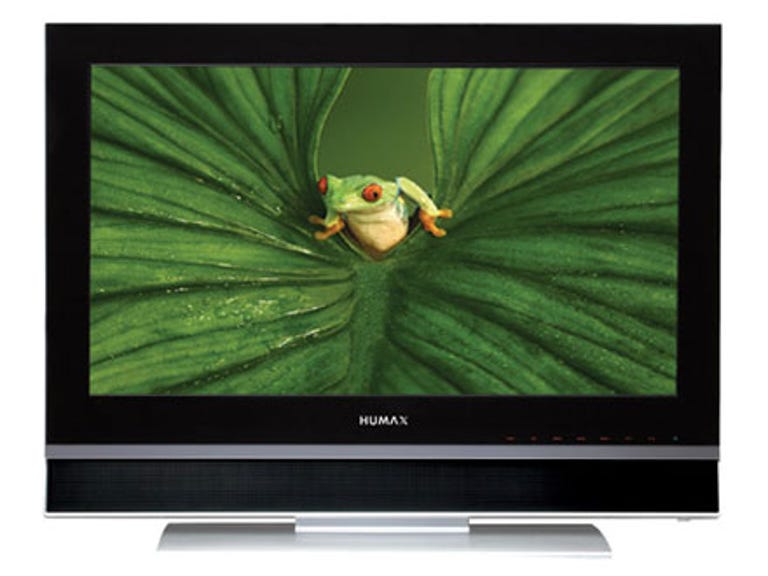Why You Can Trust CNET
Why You Can Trust CNET Humax LP32-TDR1 review: Humax LP32-TDR1
Humax has gone one step further than most manufacturers by adding a whole PVR into its latest bargain 32-inch LCD TV. With the LP32-TDR1, you can record your favourite shows straight to its built-in hard disk
Humax has gone one step further than most manufacturers by adding a whole PVR into its latest bargain 32-inch LCD TV, so you can record your favourite shows straight to its built-in hard disk.
The Good
The Bad
The Bottom Line
But can one product ever work as effectively as two?
Design
Once we got the LP32-TDR1 out of the box we started a thrilling game of 'hunt the on/off switch' -- Humax keeps its power button well hidden. Eventually we discovered it towards the bottom-right of the screen.
Other than its secret power switch, the screen has a simple but pleasant design. The bulk of the TV is finished in a shiny 'piano' black with the stand finished in silver. There's a long speaker strip that runs along the front of the TV. We wouldn't describe it as the best-looking TV we've ever seen as there's a fair bit of cheap plastic used.
Once you turn the set on, however, the style is improved by a series of illuminated touch-sensitive buttons. Unfortunately, the responsiveness varies wildly, sometimes working first time and sometimes not working at all. They look great, they just aren't that useful.

The remote is an unappealing grey colour and doesn't really match the television. On the plus side it is easy to use, and all the buttons are labelled clearly and do pretty much what you would expect.
The usual connections are present on the Humax -- it features one HDMI input, component video in and two Scart sockets round the back. There's also digital audio out for connecting the TV to your surround-sound amplifier. S-Video and composite inputs are located at the side of the TV under a flap. The solitary HDMI is a shame -- at some stage you're going to want to plug more than one HD source into the telly.
Features
The main feature of the Humax LP32-TDR1 is the Freeview PVR functionality offered by the television. Adding this to an HD Ready set for such a low cost -- typically around £800 at the time of writing -- is a boon.
The PVR function is simple to use, and will suit anyone who wants a very simple way to record their favourite shows at the push of a button.
The electronic programme guide is as we expected, it uses the Freeview eight-day EPG to show you what's on. Recordings are scheduled by simply selecting the show from within the EPG -- it's a nice simple system that should appeal to people who never managed to get their VHS recorder to do anything but flash '12:00' constantly.
The hard drive offers a generous amount of storage at 160GB, which should allow you to keep more than 100 hours of TV at any one time.
Although the Humax sports two TV tuners, you can't record two channels at the same time. The second tuner is simply there to make sure you can carry on watching a different TV channel when a recording is taking place. You aren't even able to use the trick play features we'd expect to see, such as being able to pause and rewind live TV. Not the end of the world, perhaps, but it is worth knowing before you splash the cash on this set.
Picture in picture is supported, although curiously you can't use the second tuner for this if you're watching something via HDMI and recording a Freeview channel. When you aren't recording, you can have two Freeview channels on-screen at once, either one in the other or one next to the other -- known as picture by picture. A third mode, called picture out of picture allows one channel to be displayed large, but with the second channel shown next to it, although this leaves a portion of the screen totally blank.
Performance
Recording quality was as good as we would expect for a Freeview PVR. Recordings didn't significantly differ from the original broadcast. The television does allow you to increase the compression if you desperately need to fit more on its 160GB hard disk, but we suggest you avoid further reducing the already slightly ropey quality of Freeview.
Standard-definition performance on the television was good. Colours were bright and the image was neither too soft nor artificially sharp. We were able to see the usual Freeview picture problems, but the Humax doesn't exaggerate them or use unpleasant processing to hide the problem.
The back levels of this set are a little off. It's especially noticeable when you move to the left or right of 'dead centre', where black looks a little blue, but even when you are looking at the screen dead-on, you can tell that blacks aren't perfect. Adjustment of the backlight level can improve this, and anyone buying an LCD should remember that the factory default for the backlight is often far higher than necessary. Reducing the brightness is especially important for watching in darker rooms where the light bleed is far more obvious.
On high definition, the picture quality was good overall. When watching Talladega Nights, we did find that the picture looked slightly blue during dark scenes. Again, this can be reduced by adjusting the backlight and brightness; the trade-off is that some of the detail is lost from dark areas. A viewing of Black Hawk Down on our Samsung BD-P1000 was suitably gritty, and the picture had lots of detail.
The sound quality of the television was fairly good. We could hear dialogue clearly, bass was audible, although, like most LCDs, a little weak at times. For built-in speakers we doubt anyone will have any serious complaints, but for serious movie viewing you'll probably want to get a separate surround-sound amp.
Conclusion
We've seen better performers in the high-definition picture-quality stakes. While we weren't disappointed by the picture quality from HD sources, it didn't take our breath away either. This makes this set ideal if you just want a flat screen for watching regular standard-def TV.
Ultimately, if you're trying to cut down on the clutter in your front room, buying this TV with a built-in Freeview PVR will be just what the home electronics doctor ordered. Otherwise, take a look at some of the other PVR-less options available.
Edited by Jason Jenkins
Additional editing by Kate Macefield