 Why You Can Trust CNET
Why You Can Trust CNET Hulu Plus for Android review: High-quality TV and movies on the go
If you're a paying Hulu Plus subscriber, then you won't want to miss the Hulu Plus app for Android.
If you are not a Hulu Plus premium subscriber, the Hulu Plus app for Android will give you only a tiny taste of the popular Web site's video catalog. Links on the Home screen will let you browse Hulu's menus and even watch the available free content (which is not much). But going any deeper into the app will eventually lead you to a premium-member log-in screen.
The Good
The Bad
The Bottom Line
Meanwhile, if you're a paying Hulu Plus subscriber, the experience is significantly different. The app opens up to a dashboard that leads you to TV shows, Movies, your Queue, History, Search, and more. And from here, you can scroll up and down to go between categories of featured content, or scroll left and right to see content within a single category. Overall, with its large thumbnails and smooth controls, the mobile interface is beautiful and easy to navigate.
Features and interface
Arguably the best part about having a Hulu Plus account is the TV shows. The service offers an impressive selection of titles, from current hits like "The New Girl" and "The Daily Show" to classics such as "Alf" and "Doogie Howser, M.D." And with the the Hulu Plus app's intuitive controls, it's easy to sort through them all. With simple swipe gestures, you can browse items by genre, network, or alphabetical order, or there are options to sort content by date added and popularity. For movies, there are similar sorting and browsing options available as well.
When you tap on an item of interest -- whether it be a movie or TV show -- you get options to Play it, add it to your Queue, or share it via Android's built-in share tool.
The Queue and Favorites functions are convenient and work just as they do on the Web. You can add episodes and movies to your Queue for watching at a later time, and you can add your most-watched series to your Favorites list, in case you want to frequently check back for new episodes. All of this works just as it does on the Web, and your activity on any device gets synced across them all.
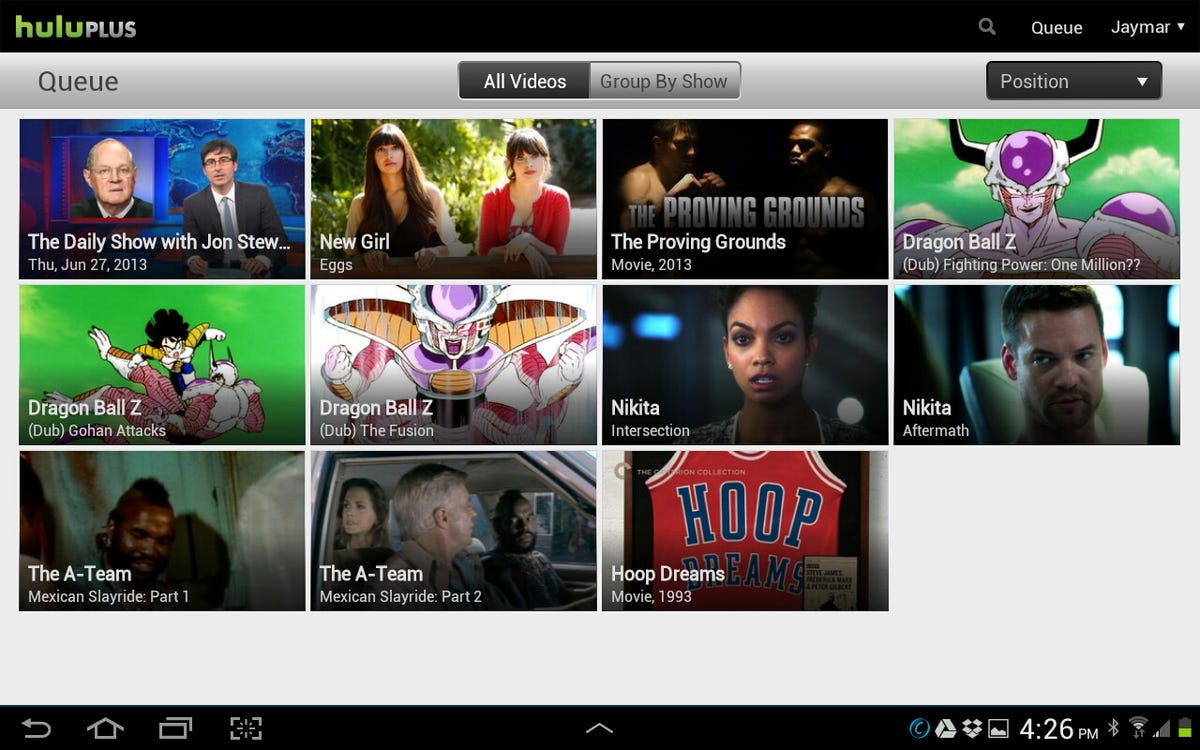
The Search function is also convenient. It returns accurate results, and I love that it lets you search actors' names as well as TV show and movie titles. It even lets you filter results so you can see only movies, TV episodes, clips, or trailers. Previous versions of the app were missing these search filters, which sometimes made it a hassle to find what you're looking for.
Streaming quality
When it comes to video quality, Hulu Plus does an awesome job. Picture and sound quality are impressive, and buffering is seldom a problem. One issue I have, though, is that the default video quality is set at medium, and cannot be changed. This means you have to manually switch to high-quality playback every time you load a new video, which can get annoying, especially if you're on a strong Wi-Fi connection, and you just want the best picture possible.
Room for improvement
What's frustrating about the Hulu app are its Account and Settings screens. Because they're not built into the native functionality of the app, they come up in a mobile Web page, which loads slowly and asks you to log in repeatedly. Also, certain functions on these screens, like the Play All button on your Content Queue, simply don't work. In the future, I'd love to see these settings and options built right into the native functionality of the app.
Also, one of the biggest complaints about Hulu Plus is that the service requires a paid subscription, yet it still serves up video ads with its content. Whereas by comparison, its competitor Netflix doesn't show ads to paying subscribers. Another key difference between the two services is movie selection. With Hulu clearly focused more on television shows, its movie database is simply not as deep as that of Netflix, and that is definitely worth considering when picking between the two. All that said, though, there are a number of differences between the two services, and comparing them as a whole would require another discussion altogether. With that in mind, I refrained from getting too deep into the comparison in this review.
Final thought
Although Hulu Plus might not be a perfect app, it does play video content reliably and in high quality, and it offers a full-featured experience comparable to that of the full Web site. With that in mind, if you're a paying Hulu Plus subscriber, then there is absolutely no reason not to download this app now.


