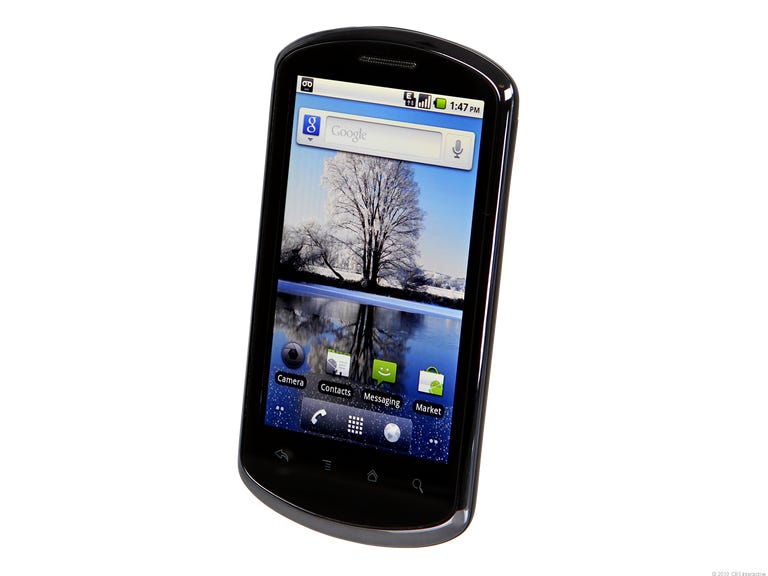Why You Can Trust CNET
Why You Can Trust CNET Huawei Ideos X5 (unlocked) review: Huawei Ideos X5 (unlocked)
Huawei Ideos X5 (unlocked)
The Good
The Bad
The Bottom Line
When we first saw it at CES, the Android 2.2-powered Huawei Ideos X5 (U8800) left a good impression. Its trim body has a premium feel that accentuates a large screen, and the specs are more upmarket than the more entry-level Huawei Ascend. There's a 5-megapixel camera, an 800MHz processor, and 720p HD video capture and playback.
Interestingly, there's still much we don't know about the GSM Ideos X5, like its price, specific release date, and carrier. Yet, we know that it is already on shelves in Europe and Asia, and is slated for U.S. shores in mid-2011.
Design
The Ideos X5 is an understated looker, thanks in part to a shiny, dark gray metal rim that frames the phone's black face. The top and bottom are rounded, and the remaining edges are soft. At 4.7 inches tall by 2.4 inches wide by 0.4 inch thick, it's a slim-feeling slab of a device. The metallic perimeter increases the premium look, but it also adds weight, making the 4.8-ounce Ideos X5 a bit on the hefty side. A soft-touch finish on the back cover makes the phone comfortable to hold and grip; however, the phone feels a tad blocky on the ear.

The Ideos X5 features a 3.8-inch capacitive touch screen with a WVGA 800x480-pixel resolution. As with all Android phones, you're able to control the brightness, but even on the automatic setting, the display looked crisp and bright. Support for 16 million colors helps keep the TFT screen looking colorful as well. Below the screen are four touch-sensitive buttons: Back, Menu, Home, and Search. You'll find the Micro-USB charging port on the bottom of the phone and the volume rocker on the left spine. The power button and the 3.5mm headset jack are on the top, with the camera lens and LED flash on the back. Unlike most Android phones, there's no hardware camera button, a pity. Below the back cover is the microSD card slot; the Ideos X5 takes up to 32GB in expandable memory.
Interface
As we mentioned, the Ideos X5 runs Android 2.2 (Froyo). Unlike many other implementations of Android where the manufacturer has added a skin, Huawei stuck with Google's stock design. There are five home screens you can fill with application shortcuts and widgets, in addition to the preloaded shortcuts for the camera, contacts, text messages, and app market. Three onscreen buttons comprise the toolbar at the bottom of the screen; they open the dial pad, the list of apps, and the default browser.
Anyone familiar with Android will feel comfortable navigating the Ideos X5. Those who are new to the mobile OS will experience the same learning curve that comes with using the menu key and long presses to pull up an additional context menu.
In addition to the standard virtual keyboard included in the Android operating system, Huawei has also bestowed the Swype keyboard by default. If you're not crazy about Swype's alternative input method--you trace out words with your finger instead of tapping letters sequentially--you can always switch to the original keyboard. However, Swype is beloved by many, and we appreciate the option to use it.
Features
As far as features go, the Huawei Ideos X5 has everything you'd expect in an Android phone. There's voice dialing, a speakerphone, threaded text and multimedia messaging, and the full range of wireless options: Bluetooth, Wi-Fi, 3G, and GPS. The phone book is limited only by the available memory, and there's room in each entry for multiple numbers, e-mail addresses, IM handles, group IDs, photo caller IDs, and so on. You can merge contact information from various accounts, such as Gmail and Outlook; as with every Android phone, some of our contact information was out of sync.

E-mail support is also standard. The Ideos X5 caters to Gmail, POP3, IMAP, and Exchange accounts. A combined inbox color codes messages from all your accounts, but you can also view each account separately; we prefer the latter. Android supports e-mail attachments as well.
Instant messaging apps aren't included on the Ideos X5 by default, but you can very easily install a variety of IM programs from the Android Market. What you do get right off the bat (at least on our unlocked device) is a plethora of preinstalled apps, including an e-book reader, games, a file manager, and a documents-viewing app. Carriers and manufacturers often preload apps onto phones in partnership with app-makers. That's a good way to discover new programs, but it amounts to significant clutter if you're uninterested in what's being offered.
The standard WebKit-based Android browser is just as easy to use on the Ideos X5 as it is on other Android handsets running Froyo. Tools include multiple browser windows, bookmarks, downloads, text search, and image-saving. Browser speed will depend largely on your signal strength and processor speeds. The Ideos X5 loaded CNET's mobile site in about 9 seconds and subsequent pages in about 7 seconds. The New York Times' mobile site loaded in 8 seconds in our test.
On the multimedia side, amateur producers will appreciate the 720p HD video recording and playback that comes with the smartphone's 5-megapixel camera. Indoor photos were a little dull until we adjusted the settings to fluorescent light, then they perked up. The same is true for videos. Upon playback, the video capture looked noisier than we'd expect. Clips that you produce still get the point across, though you'll find higher quality in media you play or stream, like HD movies or high-quality YouTube videos.

Camera options and settings are easily accessible with Android 2.2. They include three focus modes and three exposure modes, five white-balance settings, three flash settings, and five zoom options. There's also a geotagging option. Video settings include five color effects, five white-balance settings, and four video quality settings, two of which optimize clips for MMS and YouTube. The Ideos X5 accepts up to 32GB of expandable memory, with 512MB RAM inside.
Like most others, the Ideos X5 also uses the stock Android music player, which sorts tunes by artist, album, song name, and playlist. Shuffle and party shuffle mix up the order, and the player displays album art when available. It's still a simple player by some smartphone standards, but it offers a nice experience, especially for those who are new to the Android platform.
Again, you can customize live and static wallpapers by pressing and holding a finger on one of the home screens and picking the wallpaper category. The same goes for organizing shortcuts, folders, and widgets. All other games and apps are available through the Android Market app on your phone.
Performance
We tested the unlocked Huawei Ideos X5 (GSM 850/900/1800/1900; HSDPA 900/1900) in San Francisco using T-Mobile's network. Call quality was variable during our tests. In some calls, voices sounded clear and natural, with no background noise or other interruptions. In others, we heard a persistent white noise in the background and hollow buzzing that distorted the speaker's voice at high levels. Despite the disruption, voices sounded true. Our callers, however, said that call quality was excellent and clear.
Huawei Ideos X5 call quality sample Listen now:
The Huawei Ideos X5 has a rated battery life of 4 hours. It has a tested talk time of 4 hours and 45 minutes. FCC tests measure the digital SAR at 0.34 watt per kilogram.