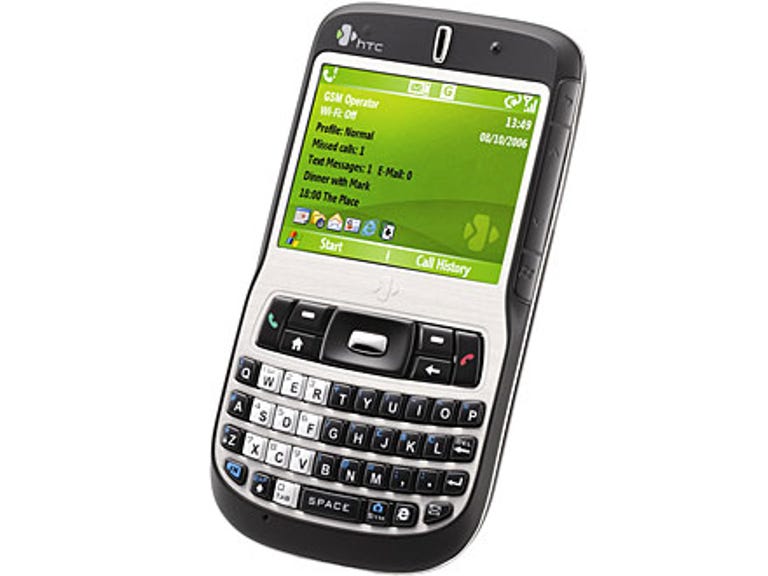Why You Can Trust CNET
Why You Can Trust CNET HTC S620 review: HTC S620
HTC's S620 is a Windows Mobile Smartphone that tries very hard to be a fancy mobile email and document manager. It benefits from a wide screen and a keyboard, which makes typing easy. It also has built-in Wi-Fi, which is a real boon, but you may be disappointed that you can't create or edit documents on this phone
Windows Mobile Smartphones are considered to be the poorer cousins of Windows Mobile Pocket PC Phones. Without the touch-sensitive screen or versions of Word and Excel that the latter has, Windows Mobile Smartphones aren't as functional for those that want a big barrel of productivity features in their pocket.
The Good
The Bad
The Bottom Line
Windows Mobile Smartphones seem to be more suited to ordinary candybar phones with a few extras attached, than to handhelds, however the S620 is a Windows Mobile Smartphone that tries very hard to be a fancy mobile email and document manager.
Design
You'll need fairly big pockets to house the HTC S620's 63mm by 112mm frame. It isn't particularly heavy -- 120g may be more than you'd carry if you were toting many a smart phone, but it isn't over the top.
What you get in return for allocating a bit more pocket space than usual is a wide screen and a miniature keyboard. The keyboard is something we are much more used to seeing on handhelds than smart phones, and it makes all the difference as far as data entry is concerned. No more T9 to tap out texts -- you can just type on the Qwerty keys with your fingertips -- and the potential is there for you to do more than write SMS messages.
We found the keyboard pretty comfortable to use. The keys aren't huge, but they depress a fair way when tapped, and click a little too. Both factors make using them a fairly positive experience. They are usable with the S620 held in both hands, in which case your thumbs both tap away, or with the S620 in one hand where a single thumb is needed. Only if you have particularly small hands is the latter method not going to work for you.
The screen isn't special in terms of specifications. It is a classic Windows Mobile Smartphone 320x240-pixel screen, measuring 61mm (2.4 inches) across opposing corners, but it has been tilted on to its side so the 320 pixels are wide rather than tall.
That means you can read documents and Web pages more easily -- generally less scrolling is needed when reading wide-format Web pages.
The buttons that sit between the screen and keyboard could be larger -- there's a lot of empty space around them, particularly above them. Still, we found them easy enough to use, and the navigation button in particular is a comfortable shape and size. This matters because, like all Windows Mobile Smartphones, the HTC S620 doesn't have a touchscreen.
While it is pretty large, the HTC S620 feels comfortable in the hand, thanks to the rubbery finish used on the black parts of the casing that fills the sides and back. There is a silver surround to much of the front, which looks good and breaks up the black. It is wider at the top than the bottom, and gives a 'pinched' look to the handset, which is a complete optical illusion -- the sides are straight.
The sides taper in towards the back of the casing, so it isn't easy to put buttons and connectors on them. That said, a mains power button has been squeezed on to the upper-left edge, and the bottom edge has a mini USB connector for charging, connecting to a PC and connecting the provided stereo headset.
Features
There is plenty of memory on board with 128MB of storage. Some of this is used by the device itself, but still our review model had 67MB free. You can add to this with microSD cards, and the slot is under the battery cover on the left-hand side. You can hot-swap cards without powering the S620 down.
The device is quad-band, so international travel should not be a problem, and Wi-Fi is built in as well as Bluetooth. We had no trouble connecting to our own network and then surfing the Internet.
Because the HTC S620 supports Microsoft Direct Push technology, anyone with an office network running Exchange Server 2003 Service Pack 2 can get email sent to it over the air. The rest of us can use its built-in software to pick up POP3 email.
The mobile email and document management scenario falls down somewhat when it comes to documents, though. There are readers for Microsoft Word, Excel and PowerPoint documents, and for PDFs, too. But you can only read them -- for serious working on the move you really need to be able to edit existing and create new documents (and at least Word or Excel documents), and that is not possible here.
As mentioned earlier, there is no room on the edges for buttons. You would usually expect to find a volume rocker on the edges of any handset, but HTC has replaced this with a bizarre and idiosyncratic feature called the 'JOGGR'. This is a touch-sensitive strip that sits down the right edge of the screen. You can set it up in different modes, depending on whether you want it to just be a volume controller or to be a scroller, too. You can also use its upper and lower sections as a back button and to start the email software.
We found the JOGGR a real pain. We've never found a device with touch-sensitive buttons we can use effectively, and the S620 is no different. Not only did it fail to respond to our touches as often as it recognised them, we often hit it accidentally when picking the S620 up off the table. In the end we took the option to turn the JOGGR off.
There is a 1.3-megapixel camera whose lens is on the back of the casing. It has no flash, though there is a self-portrait mirror. With no side button to launch it or take shots, you have to start it running from the applications list, which is not a huge problem. It produces shots of average quality.
Performance
Making calls was never a problem -- volume was loud and call quality clear and sharp. The speakerphone was effective, too. The music player benefits from earphones rather than playback through the speaker -- it's a pity that their connector is mini USB rather than 3.5mm.
We found the Wi-Fi to be superb for Internet browsing from our own network, and we wish more phones had Wi-Fi built in.
Battery life was a little below par. In everyday use, with a few calls, texts and some email collection, we could get away with a couple of days of usage between charges, but serious Wi-Fi use or music playback meant daily charging.
On our music rundown test, which requires continuous MP3 playback with the screen forced to stay on, we got just over 5 hours of music. That is reasonable but not outstanding.
Thanks to Expansys for providing a review sample of this phone
Edited by Mary Lojkine
Additional editing by Kate Macefield