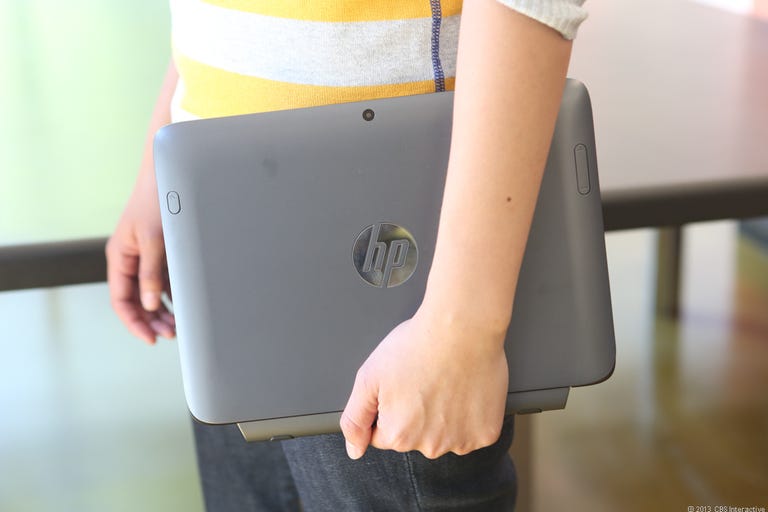Why You Can Trust CNET
Why You Can Trust CNET HP SlateBook x2 review: A fine tablet not quite worth its asking price
HP's SlateBook x2 tablet includes a keyboard hub and a Tegra 4 processor, but ultimately fails to make a strong-enough impression for its price.
The HP SlateBook x2 is a "woulda, coulda, shoulda" Android tablet that doesn't quite justify its $480 price tag.
The Good
The Bad
The Bottom Line
No, it's not a bad tablet. There are plenty of connectivity ports, the screen resolution is high -- if not impressively so -- and while in gaming performance it can't match the $300 Nvidia Shield, Hewlett-Packard's Tegra 4-fueled device still manages impressive frame rates on most benchmarks.
But the display and keyboard are problematic. The screen suffers from a garish yellow tint that looks...well, let's just say it puts me in mind of a restroom, and leave it at that. The included detachable keyboard, meanwhile, appears at first to be a major added value; however, despite its extra-wide touch pad and multitouch features, it feels cramped in the face of more innovative tablet typing options.
All told, the SlateBook x2 just doesn't feel like what you'd expect in a near-$500 tablet in 2013. It's fine, but I'd recommend waiting for a beefy price drop before shelling out for it.
Design
The HP SlateBook x2 is meant to be used in tandem with its included keyboard dock. Unfortunately, with the two connected, if feels like you're using a Netbook circa 2010 -- a Netbook that runs Android. Asus has found success with this concept over the last couple of years, but since Microsoft introduced a much more comfortable way to type on a tablet -- as long as you're not using your lap -- this kind of cramped keyboard design has felt inadequate to me.
Tablet-typing approaches are only slowly evolving, but HP seems to have based the x2's keyboard design on a model that worked two years ago, but is starting to feel antiquated. So, attempting to return to what now feels like a scrunched typing area leads to immediate frustration, especially if you have larger-than-average hands like mine. You can still type functionally on it, but it feels cramped and never quite ideal. The keys are a bit too small and for me the Backspace button is about an inch too low -- as evidenced by my continued habit of overshooting it. I do however quite like the extra-wide multitouch touch-pad HP includes and, as expected, shortcuts for home, back, recent apps, and search are featured as well.
| HP SlateBook x2 | Google Nexus 10 | Microsoft Surface RT | Asus Transformer Tab Infinity TF700 (2012) | |
|---|---|---|---|---|
| Weight in pounds | 1 | 1.33 | 1.5 | 1.32 |
| Width in inches (landscape) | 10.1 | 10.4 | 10.8 | 10.4 |
| Height in inches | 7.2 | 6.9 | 6.8 | 7.1 |
| Depth in inches | 0.81 | 0.35 | 0.37 | 0.33 |
| Side bezel width in inches (landscape) | 0.8 | 0.9 | 0.8 | 0.8 |
The left edge of the keyboard houses a headphone jack and a full USB 2.0 port and along the right edge are a full-size SD card slot, full HDMI, and a proprietary power port. There's no Micro-USB port for charging or transferring files. The x2 instead uses a small but awkward power brick to charge its batteries -- one in the keyboard and one in the tablet. As a much-appreciated concession however to the lack of Micro-USB, both batteries charge impressively quickly.
After detaching the tablet from the keyboard, the first thing I noticed were the missing volume and power buttons. They're not actually missing, but simply located in a weird HP-style place on the back. While it's strange to have two of the most frequently pressed buttons hidden from view, when holding the tablet in landscape your fingers are quickly drawn to them, even if you can't actually see them until you turn the tablet around.
In keeping with the weirdness, HP decided to make the ports on the actual tablet inaccessible while it's plugged into the keyboard. Both the microSD slot and headphone jack are located on the bottom connection edge of the tablet and are completely hidden when the slate is attached to the keyboard, preventing access until the two parts are separated.
The tablet's dual speakers also are located on the bottom bezel and emit sound directly into the back of the keyboard. It doesn't appear to affect sound quality too much (we'll talk about overall sound quality in a bit), but still, a curious choice. Also, the lower bezel is home to several scratchy ridges that make the tablet flat-out uncomfortable to hold from the bottom.
The tablet is slightly lighter than most 10-inchers, but a bit thicker than the Nexus 10. Despite the smooth back, it never felt as if it were in danger of slipping from my fingers.
Software features
The SlateBook x2 ships with the Android 4.2.2 operating system and includes proprietary HP versions of a camera app, a media player, a file manager, and HP ePrint.
The tablet also includes Miracast support and a DTS Sound+ preset option for movies, music, and voice. These options however don't seem to change the sound quality at all, at least according to my non-audiophile ears -- except that you will want to make sure DTS is switched on, as the sound is incredibly muffled without it.
The HP Imagepad software adds multitouch gestures to the touch-pad-like pinch and zoom, and the ability to scroll through Web pages using two fingers. It works about as well as multitouch gestures on laptop touch pads.
Hardware features
The 10.1-inch SlateBook x2 houses a 1.8GHz Nvidia Tegra 4 quad-core processor with a 72-core GPU. It has 2GB of RAM and includes support for 802.11 a/b/g/n (2.4GHz and 5GHz) Wi-Fi, and Bluetooth, but has no GPS hardware.
The tablet starts at $480 (currently available with a $30 rebate from HP) for 16GB of storage. Its microSD card slot supports cards of up to 64GB and it features a small power-brick-style AC adapter for charging the battery.
Performance
With superhigh-resolution screens like the Nexus 10's and Toshiba Excite Pro's around, it's difficult to not be disappointed by the SlateBook x2's 1,920x1,200-pixel-resolution screen. It's still sharp enough, but the real problem is the overabundance of yellow tint. This is especially noticeable on Web sites with white backgrounds and makes the screen appear dimmer than its actual luminance would lead you to expect.
The 1.8GHz Tegra 4 inside delivers fairly high frame rates in games, but doesn't come near the performance of the Nvidia Shield and its 1.9GHz Tegra 4. The SlateBook x2 struggles to match the performance of the new Nexus 7 in games like N.O.V.A. 3, likely because Google's tablet houses the latest version of OpenGL. 3DMark scores were disappointing, but the tablet performed admirably in GFXBench and its Riptide GP 2 performance was about as smooth as that of another Tegra 4-powered tablet, the Excite Pro.
(Longer bars indicate better performance)
| GFXBench (1080p, T-Rex HD, C24Z16) | GFXBench (native resolution, T-Rex HD, C24Z16) |
The SlateBook x2's screen is responsive and menus zip by in a flash; however, apps are noticeably slow to load compared with on other high-end tablets. N.O.V.A. 3 took over 50 seconds to load, whereas most fast tablets top out at around 35 seconds.
(Shorter bars indicate better performance)
| N.O.V.A. 3 Level 1 load time (in seconds) |
| Tested spec | HP SlateBook x2 | Google Nexus 10 | Microsoft Surface RT | Asus Transformer Tab Infinity TF700 |
|---|---|---|---|---|
| Maximum brightness IPS mode (Super IPS) | 350 cd/m2 | 368 cd/m2 | 391 cd/m2 | 422 cd/m2 (644 cd/m2) |
| Maximum black level, IPS mode (Super IPS) | 0.36 cd/m2 | 0.44 cd/m2 | 0.27 cd/m2 | 0.34 cd/m2 (0.53 cd/m2) |
| Contrast ratio | 972:1 | 836:1 | 1,448:1 | 1,241:1 (1,215:1) |
The front-facing camera is moderately sharp, but appears to struggle with bringing in enough light and blacks get crushed at the low end of the grayscale as a result. The back camera suffers from the same issue with the added drawback of egregious color bleeding, where the camera seemingly takes the dominant primary color in the shot and fills the entire screen with it. It doesn't do this 100 percent consistently, but more than enough to be a complication worth discussing.
Conclusion
The HP SlateBook x2 is a fine tablet that does nothing exceptionally well and is saddled with a noticeably bad color tint problem. While $480 may seem like a deal given the inclusion of the keyboard, the overall experience offered here doesn't quite match that price. I suggest waiting for a significant price drop or holding out until later this year to see how well Asus' revision of the Transformer Infinity stacks up.