 Why You Can Trust CNET
Why You Can Trust CNET HP Photosmart Premium All-in-One C309g review: HP Photosmart Premium All-in-One C309g
The Photosmart Premium is a nifty little multifunction with the added novelty of a touchscreen. It does a great job of plain text, but it's a pity about its colour prints.
Thanks to a number of mobile devices that have introduced the wonders of touchscreens to a receptive audience (we're looking at you, Apple), it seems that the next device to receive the tactile interface is, curiously, a printer. HP's Photosmart Premium C309g uses a touchscreen to drive its every command when it is not tethered to a computer, and alongside Lexmark's recently released touchscreen professional printers, it sits at the precipice of a brave new world of printing technology.
The Good
The Bad
The Bottom Line
Perhaps that's a little far-fetched. Still, it's a novelty that we're happy to run with — for now.
Design and features
Like a number of other printer manufacturers, HP has taken the "black is back" aesthetic to its latest range of Photosmart multifunction printers. This one (let's call it the C309g to be a bit more affectionate) is clad in matte black plastic around the sides, and glossy piano black at the top. The look and feel of the C309g is particularly appealing thanks to its streamlined and fuss-free exterior — and trust us, it's not that often that we fancy a printer.
At the front, things look fairly conventional for a multifunction until you realise that the 3.45-inch screen is in fact a touchscreen. There are no physical buttons, save a lonely power button next to the screen, and PictBridge connections at the front (Memory Stick/Memory Stick Duo/SD, xD, USB). There are two paper trays, the top for photo paper and smaller sheets, and the bottom tray for A4 paper and envelopes.
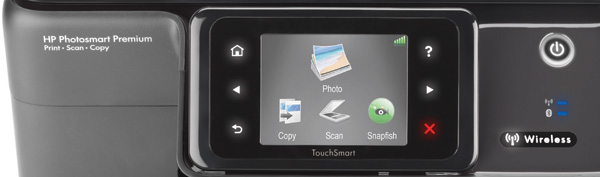
The touchscreen at the front of the C309g. (Credit: HP)
Inside sits a print head that takes five cartridges — cyan, magenta, yellow, photo black and plain black — plus a flatbed scanner that sits underneath the top flap. There's an automatic duplexer built in as well.
Equipped with Bluetooth and wireless connectivity the C309g can happily sit in one end of the house while your computer is at another. To complement the whole "eco" tag, a reusable accessories pouch is provided in the box, inside which you'll find the CD with the drivers and software, power brick and cable, USB cable and some sample photo paper to get you started.
Performance
As with most printer set-ups, installing software and drivers for the C309g will take a fair chunk out of your day. The C309g also takes an aeon to align and install cartridges when you first put them in the device. Make yourself a cup of tea or five while you're doing this.
Once everything has been installed, the HP Solution Centre is the central repository for printing needs on your computer, covering common options like scanning and printing photos. On the device itself, the touchscreen is the main way you interact with the printer. The resolution isn't as pleasing as the implementation on Lexmark's offering (the Pro805), but the HP's does offer the added bonus of having a touch border which has options illuminated around the edge of the screen (such as home, back and a help setting).
Via the touchscreen, the printer can connect to HP's online photo sharing and printing service, Snapfish. It's an interesting idea to be able to print photos that you may have uploaded while on the road and the process to connect and print from the service is painless and intuitive.
Plain text quality was excellent, with clear and crisp lettering from small font sizes through to large ones, serif and sans-serif fonts. The C309g took a little while to warm up, printing its first page within 27 seconds of being sent the document from Microsoft Word, but was incredibly fast with each successive page. On average, the C309g was capable of printing 10 pages per minute on standard quality.
The same quality that the C309g exhibited on text wasn't the case with photos, which was disappointing considering previous HP multifunction devices we have tested excelled at photo prints. Initial test prints on the included paper weren't great, with very large print droplets visible, weak colours and poor printing of blacks and darker tones. Then we shifted to larger A4-sized HP branded photo paper to see if it was just a once-off issue with the provided paper, but it wasn't. Colour accuracy, a strong point of previous printers like the Photosmart C309a Premium Fax, was fairly off, and they just looked dull compared to lab quality prints (and even prints from a recently tested single-function printer, the Epson Photo Stylus T50).
Despite the lacklustre print quality it only took 42 seconds for a colour 10x15cm print to emerge, which is quite quick for its class and pretty much exactly the same as the C309a's time.
Costs and consumables
As mentioned, the C309g uses five ink tanks that are available in standard and high yield capacities. The tricky part of working out a cost per page metric is that each cartridge has a different yield for different purposes. So a standard plain black cartridge will yield 250 pages, the photo black will yield 130 10x15cm prints, and the colour cartridges will yield 300 pages. The black cartridge in standard and high yield capacities retail for AU$19 and AU$54 respectively at the time of writing, so expect to pay 7.6 cents per page for standard.
Service and support
The C309g is Windows 7 ready, according to HP, with updated drivers available from the company's website. It comes with a standard one-year warranty. Additional documentation and troubleshooting/FAQs are available from the website.
Conclusion
Unless you're the type of person to use your multifunction printer as a stand-alone unit, without tethering it to a computer, you won't find much use for the touchscreen interface, even though it's intuitive and very well designed. However, if you want a printer to sit in a corner of the house with web access to print your photos (only via Snapfish) then the C309g will suit your needs very well.


