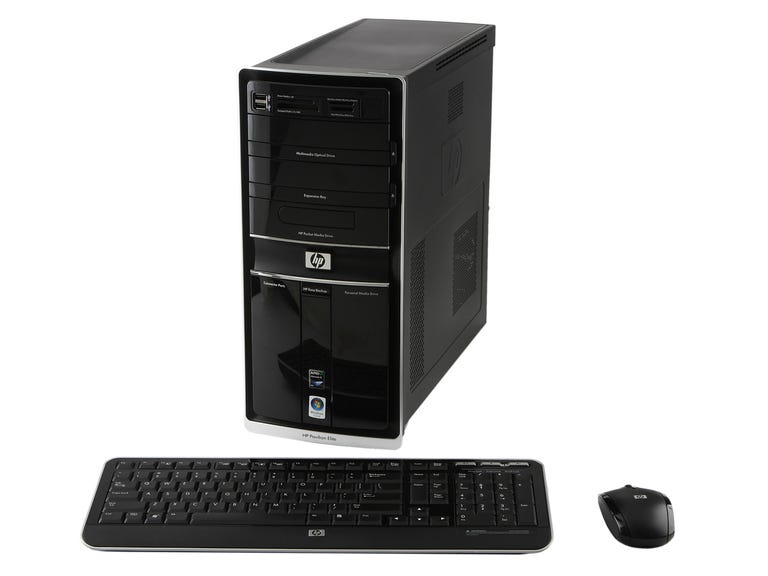Why You Can Trust CNET
Why You Can Trust CNET HP Pavilion Elite e9120y review: HP Pavilion Elite e9120y
HP Pavilion Elite e9120y
Editors' note: This review is part of our 2009 Retail Laptop and Desktop Back-to-School roundup, covering specific fixed configurations of popular systems that can be found in retail stores.
The Good
The Bad
The Bottom Line
We're not overly excited by the HP Pavilion Elite e9120y. Yes, it has a Blu-ray drive, an AMD quad-core chip, and a discrete graphics card, all of which work together to make this a reasonably capable, multipurpose computer. But for $830 this system leans toward the more expensive desktops you'll find at retail, and it doesn't quite have the performance to show for it. If you're looking for a Swiss Army PC, and intend to watch Blu-ray movies at your desk, the Pavilion Elite e9120y will make sense for you. Anyone looking for performance bang-for-the-buck or a Blu-ray-equipped desktop to bring into the living room has better options to choose from.
We've long had issues with the Pavilion Elite's chassis, and when HP's other desktops received a design overhaul this summer we hoped the Elite series might also get a revamp. No such luck. It's reasonably attractive on the outside with glossy black plastic all around and an easily accessible media card reader. But as we've pointed out in the past, HP dedicates far too much case real estate in this line to accommodate two different versions of HP's removable, proprietary hard drives. Most retail shoppers can safely ignore these superfluous drive bays, but we'd love for HP to finally put them out to pasture, as they contribute little utility at purchase, and questionable value-per-GB were you to spring for the drive upgrade after bringing the system home.
| HP Pavilion Elite e9120y | Asus Essentio CM5570-AP006 | |
| Price | $830 | $750 |
| CPU | 2.6GHz AMD Phenom II X4 910 | 2.5GHz Intel Core 2 Quad Q8300 |
| Memory | 8GB 1,066MHz DDR3 SDRAM | 8GB 800MHz DDR2 SDRAM |
| Graphics | 512MB ATI Radeon HD 4350 | 1GB Nvidia GeForce GT 220 |
| Hard drives | 1TB 7,200rpm | 750GB 7,200rpm |
| Networking | 10/100 Ethernet; 802.11 b/g/n/ wireless | Gigabit Ethernet; 802.11b/g/n wireless |
| Optical drive | Blu-ray drive; dual-layer DVD burner | dual-layer DVD burner |
| Operating system | Windows Vista Home Premium SP1 (64-bit) | Windows Vista Home Premium SP1 (64-bit) |
We find many similarities between the Pavilion Elite e9120y and a desktop from relative retail newcomer Asus. Each has a midrange quad-core CPU, 8GB of RAM, and wireless networking. The HP costs a bit more, but it offers a larger hard drive than the Asus and a Blu-ray player. Asus' advantages are its faster 3D graphics card, and generally faster performance on our benchmarks. We're happy to call this features match-up a draw in terms of capabilities for the dollar, but the components in this system seem to be at odds with each other.
Essentially the Pavilion Elite e9120y is a classic jack of all trades, master of none. It can play Blu-ray movies, but we wouldn't use it as a digital theater PC in the living room because of its size. It has decent application performance, as you'll see below, but it's not as fast as other PCs that cost less. And although its discrete 3D card likely helps Blu-ray playback, it barely registers on our most forgiving 3D gaming test. You can configure similar desktops from HP on its Web site and build a more targeted, specialized computer. Unless you're looking for this particular blend of only so-so features and performance, we'd suggest that the online configuration route would net you a better system.
(Shorter bars indicate better performance)
(Shorter bars indicate better performance)
(Shorter bars indicate better performance)
(Longer bars indicate better performance)
| Rendering multi-CPU | Rendering single CPU |
The $750 Asus Essentio CG5270-BP003 listed above gives the HP trouble on almost every benchmark. And if the performance gap on our application tests isn't that dramatic (HP even wins on our Cinebench test), keep in mind the Asus system is $80 cheaper. The HP will perform any and all nongaming computing tasks you might care to throw at it, even including video editing and multitasking. But as our test results make plain, this system is slower than its competition.
(Longer bars indicate better performance)
| 1,920x1,200 | 1,280x1,024 |
N/A
We don't expect every PC with a discrete 3D card to deliver barnstorming gaming performance, but given that the Radeon HD 4350 graphics card contributes so little gaming power, we have to wonder whether HP could have used a Blu-ray-capable integrated graphics chip, shaved the price, and freed up an expansion card slot. Without access to HP's individual component costs, we can't say for certain whether such a move would save that much money. All we can do is point to our test results, which demonstrate clearly that the graphics card in this HP will only provide the most basic improvement to 3D gaming over an integrated chip.
We commend HP for at least choosing a graphics card with an HDMI video output. That will come in handy if you do decide to haul this system into your living room for full-screen Blu-ray playback. It will also let you take advantage of recent HDMI-based LCDs. Audio outputs include 7.1 analog audio and a coaxial digital audio connector, and for external digital storage you get a single FireWire 400 jack. Whether you'd rather have an optical digital audio or eSATA port will depend on whether you have or plan to buy peripherals that support those inputs; but we think HP offers a reasonable assortment of ports as is.
The upgrade situation is standard as well. The PCI Express graphics card slot is occupied, but if you have a decent graphics card lying around at home we'd encourage you to swap it in. You get three PCI Express 1X slots for the remaining expansion options. You should be able to find most common expansion cards in 1X format now, but with no standard PCI slot you can forget about using any legacy expansion cards you may have.
| HP Pavilion Elite e9120y | |
| Off (watts) | 2.02 |
| Sleep (watts) | 3.15 |
| Idle (watts) | 117.39 |
| Load (watts) | 140.78 |
| Raw (annual kWh) | 432.69144 |
| Energy Star compliant | No |
| Annual operating cost (@$0.1135/kWh) | $49.11 |
The HP's power consumption results are perhaps the most surprising we've seen since we started gathering power data a month or so ago. Of the 26 desktops we've tested so far, the Pavilion e9120y has been the most off-kilter from its competition. We can't speak to the product materials complaints that prompted Greenpeace's recent protest of HP's corporate headquarters, but HP clearly didn't choose the most power efficient parts for this PC, especially considering its bland performance next to other desktops in its price range.
HP might lag behind a desktop from Asus in terms of price performance, but HP can at least claim significantly more robust customer service offerings. The one-year parts and labor warranty for this system is more or less standard across the industry, but unlike Asus, HP offers 24-7, toll-free phone service, and a considerably more complete set of online support resources. You can find a few FAQs and driver downloads on Asus' Web site, but HP offers all of those things in easy-to-find fashion, as well as online support chat, remote desktop-based tech support, and other resources that set it apart.
Find out more about how we test desktop systems.
System configurations:
HP Pavilion e9120y
Windows Vista Home Premium 64-bit (SP1); 2.6GHz AMD Phenom II X4 910; 8GB 1,066MHz DDR3 SDRAM; 512MB ATI Radeon HD 4350; 1TB, 7,200 rpm Western Digital hard drive
Acer Aspire M5800-U5802A
Windows Vista Home Premium 64-bit (SP1); 2.66GHz Intel Core 2 Quad Q9400; 8GB 1,600MHz DDR3 SDRAM; 1.5GB Nvidia GeForce GT 230; 750GB 7,200rpm Seagate hard drive
Asus Essentio CG5270-BP003
Windows Vista Home Premium 64-bit (SP1); 2.5GHz Intel Core 2 Quad Q8300; 8GB 800MHz DDR2 SDRAM; 1GB Nvidia GeForce GT 220; 750GB 7,200rpm Seagate hard drive
Gateway DX4300-03
Windows Vista Home Premium 64-bit (SP1); 2.4GHz AMD Phenom X4 9750; 8GB 800MHz DDR2 SDRAM; 1GB ATI Radeon HD 4650; 1TB 7,200rpm Hitachi hard drive
Gateway SX2800-01
Windows Vista Home Premium SP1 (64-bit); 2.3GHz Intel Core 2 Quad Q8200; 4GB 800MHz DDR2 SDRAM; 32MB (shared) Intel GMA X4500 integrated graphics chip; 640GB 7,200rpm hard drive