 Why You Can Trust CNET
Why You Can Trust CNET HP Officejet 7500A review: HP Officejet 7500A
If you want to be able to produce high-impact A3 posters, we think you'll find the highly affordable HP Officejet 7500A inkjet printer hard to beat. It can scan, copy and fax too.
If you need an all-in-one printer that can print larger-than-A4 colour pages, then you don't have many options at the moment. It's good to see HP attacking this niche market, then, with its new Officejet 7500A inkjet colour printer. It costs around £180 and can handle sheet sizes all the way up to A3+.
The Good
The Bad
The Bottom Line
Design
The 7500A has to be quite large to accommodate bigger paper sizes. With a footprint of around 606 by 426mm, it really requires a considerable amount of desk space. It's not a bad-looking device, though, thanks to the mixture of glossy and matte plastic used on the top and sides, and the ridged pattern on the front.
The flip-out control panel houses a 2.4-inch touchscreen and, to the side of this, there's a numerical keypad, comprised of touch-sensitive buttons, for dialling fax numbers. The touchscreen is responsive and makes the simple menu system very easy to use.
The large paper tray at the bottom takes up to 150 sheets of A4 paper when closed, but can be expanded outwards to accommodate A3+ paper sizes. It looks rather ungainly when fully extended, though, as the telescopic paper output tray that sits above it doesn't extend equally far out.
On top of the scanner, there's an A4 automatic document feeder that can handle up to 35 sheets of paper. It's handy for photocopying or faxing multi-page documents.
Connectivity
As you'd expect from a photo printer, there are memory-card slots that cover off all the major formats, including xD, SD and Memory Stick. Sadly, there's no PictBridge USB port.
Setting up the 7500A is a breeze. As well as offering a USB port, it supports Wi-Fi and Ethernet, so it's easy to share the printer with multiple computers across a network if you want.
Ink
This model uses four ink cartridges -- three colour ones, plus a high-capacity black one. These slot into a semi-permanent print head that then slots into the main print arm. Installing the cartridges is very straightforward -- there's an on-screen wizard to guide you through the whole process, step by step.
Print costs aren't bad. A black and white sheet costs around 2.3p to print including paper costs, while a colour sheet works out at around 6.7p per page.
Scanner
This printer's flat-bed scanner is a standard A4-sized model, so you can't use it to photocopy A3 sheets, although you can blow up A4 sheets to A3 size if you want. The scanner does a pretty good job of retaining accurate colours when scanning photos, and the amount of detail it captures is also impressive.
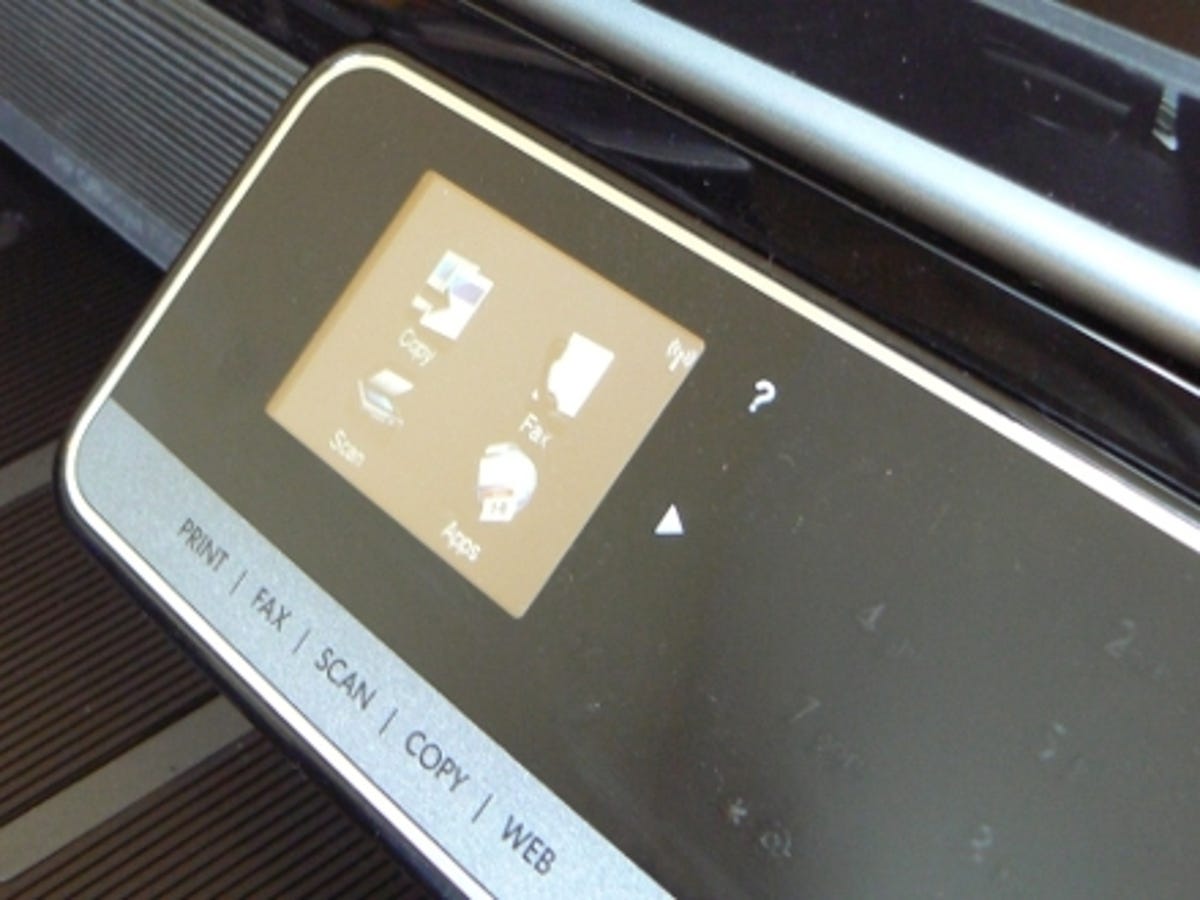
It's pretty fast when it comes to copying too -- it took just 21 seconds to copy our A4 black and white text document. However, the results had noticeably heavier text than the original, which, in extreme cases, led to some slight smudging.
Print quality
When it comes to actual printing, the 7500A's performance is rather mixed. It churned out ten copies of our black and white text document in a speedy 1 minute and 29 seconds, and the quality was very impressive. The text was so crisp it wasn't far off what we'd expect from a good laser printer.
The 7500A is far less rapid when working with colour graphics, though. Ten copies of our graphics test sheet took 4 minutes and 24 seconds to emerge, which is quite a leisurely pace in comparison to the fastest inkjet models we've tested.
The printer was faster at printing our ten-page colour presentation, completing the task in 3 minutes and 3 seconds. Despite the slightly sluggish colour printing speeds, the results were hard to fault. Colours looked deep and rich, with little of the striping that you sometimes see in blocks of colour from lesser models.
The 7500A proved fast when it comes to photo printing too, taking a mere 37 seconds to produce a 4- by 6-inch print, but the results were relatively poor, with noticeable dithering on skin tones. That perhaps isn't surprising given that this machine is only a three-colour model.
Conclusion
The HP Officejet 7500A can not only handle larger paper sizes, but also produces good results at affordable prices, even when working with standard A4 sheets. All in all, it sets a new benchmark for affordable, medium-format, multi-function printers.
Edited by Charles Kloet


