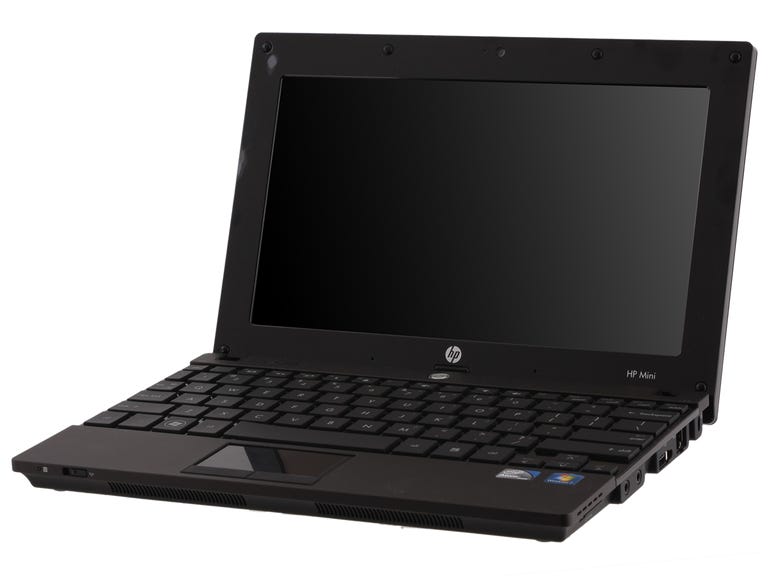Why You Can Trust CNET
Why You Can Trust CNET HP Mini 5103 (Intel Atom N550) review: HP Mini 5103 (Intel Atom N550)
HP Mini 5103 (Intel Atom N550)
Nearly a year ago, HP's small business-targeted Mini 5102 Netbook stood out among a field of look-alike 10-inch competitors, with a premium design and features that others lacked. The latest version, the HP Mini 5103, is largely the same as before, with a few new design/feature tweaks that bear mentioning, including a new dual-core Atom N550 configuration and an HD screen.
The Good
The Bad
The Bottom Line
Even with these additions, however, HP's business Netbook doesn't stand head and shoulders above the crowd in the quite the same way as it used to, especially since higher-powered 11.6-inch ultraportables such as the 11-inch MacBook Air have stolen the spotlight with better performance. With a starting price of $399, it's effectively a higher-priced, far more configurable Netbook that can climb into absurd territory at the high end--our dual-core Atom N550 configuration with capacitive touch screen and Broadcom HD accelerator comes in at about $670. And the few features it does lack--HDMI in particular--stand out more than ever.
We could justify the $400 range for one of these Mini 5103s in the case of an executive or small-business owner needing a solid, well-performing device, but at higher prices there are better computing solutions for your business dollar, such as the similarly priced Lenovo ThinkPad x100e.
| Price as reviewed / starting price | $670 / $399 |
|---|---|
| Processor | 1.5 GHz Intel Atom N550 Dual Core |
| Memory | 2GB, 800MHz DDR2 |
| Hard drive | 160GB HDD at 7,200rpm |
| Chipset | NM10 |
| Graphics | Intel GMA 3150 (with Broadcom Crystal HD accelerator) |
| Operating System | Windows 7 Professional (32-bit) |
| Dimensions (WD) | 10.3 inches x 7.1 inches |
| Height | 0.9 inches |
| Screen size (diagonal) | 10.1 inches |
| System weight / Weight with AC adapter | 2.7 / 3.5 pounds |
| Category | Netbook |
From top to bottom, the Mini 5103 feels like a premium product, solid and sleek but a bit on the thick side. A brushed aluminum back lid and solid, smooth-opening hinge feel like fine furniture compared with the rest of the Netbook landscape. Inside, textured plastic that feels like soft rubber coats the keyboard deck and makes for a comfortable but slightly narrow palm rest. The color of the finish inside and out is a rich metallic brown called Espresso. Overall, the Mini 5103 looks exactly like a mini version of the small-business-targeted HP ProBook.
A center power button above the keyboard glows light blue, and is graced to the left with two small lit buttons launching the default Web browser and whatever e-mail/scheduling software is installed.
A Netbook-sized power adapter plugs into the left of the Mini 5103, next to the VGA port. The plug is quite large, though, and juts a good inch and a half from the side before bending.
The edge-to-edge raised keyboard is actually inset below the rest of the deck, coming up flush. The square keys compress crisply, and even though the keyboard's a tad below full-size, typing is very comfortable. The Mini 5103 has function-reversed buttons at the top, a feature we prefer because it allows one-button volume control as opposed to hunting for the function key.
The multitouch trackpad beneath could use some work, though. The Espresso-finished glossy surface is a fingerprint magnet and feels tacky to the touch, and is too small for gestures to be easily executed. Two small buttons below click well and can be reached easily with minimal thumb-bending. Next time, we hope that trackpad will get a little larger--small touch surfaces feel out-of-date.
The 10.1-inch matte LED-backlit screen on the Mini 5103 comes in two resolution flavors: regular 1,024x600-pixel resolution, and high-def 1,366x768 resolution for an extra $25. The last Mini 5102 we reviewed only had the non-HD display; the added pixels really help with getting browser windows to look normal without vertical cramping. Our Mini 5103 review unit also had a capacitive touch screen (an extra $50); U.S. buyers can choose only either HD or touch, but our unit had both.
We'd definitely take HD over touch: while the touch sensitivity was reasonably quick, Windows 7 simply isn't built to take advantage of a touch display. Touch could be useful for travelers using mobile PowerPoint presentations, but otherwise it's a pretty niche feature, and touch adds a slightly grainy layer to the display that makes colors and text look a little more washed-out.
Front-firing stereo speakers located under the front bottom lip of the laptop offer loud playback of videos and video chat; the included 2.0-megapixel Webcam with its maximum resolution of 1,600x1,200 pixels is better than average for Skypers on the go, but has the best picture-to-framerate ratio at 640x480 pixels.
| HP Mini 5103 | Average for category [Netbook] | |
|---|---|---|
| Video | VGA | VGA |
| Audio | Stereo speakers, headphone/microphone jacks | Stereo speakers, headphone/microphone jacks |
| Data | 3 USB 2.0, SD card reader | 3 USB 2.0, SD card reader |
| Expansion | None | None |
| Networking | Ethernet, 802.11n Wi-Fi, Bluetooth, optional WWAN | Ethernet, 802.11n Wi-Fi, Bluetooth |
| Optical drive | None | None |
A pretty standard selection of ports includes three USB 2.0 and an SD card slot, but no HDMI-out; users will have to settle for VGA connections. Bluetooth comes standard in the dual-core configuration on HP's Web site, but costs $18 otherwise.
The Mini 5103 has a huge spectrum of customized configurations on HP's Web site, with a menu that will likely be daunting to anyone who isn't purchasing for a small company. CPUs range from single-core Atom N455 and N475 CPUs up to the dual-core Atom N550 included in our top-end unit.
While a base preconfigured Mini 5103 starts at $399 and includes a single-core Atom N455 CPU, 1GB of RAM and a 250GB hard drive, configurable versions start at $522 on HP's small-business Web site and the dual-core Atom N550 version we reviewed starts at $542.
Buying an HP Mini 5103 on HP's Web site involves navigating a host of configurable extras. Hard drives start at 160GB and range up to 320GB, all running at a fast 7,200rpm, or you can get a 128GB SSD drive (for an extra $325). RAM starts at 1GB, and costs $25 to bump up to 2GB. An HD 1,366x768-pixel resolution screen costs an extra $25, while capacitive multitouch costs an extra $50. Windows Home Premium's an extra $40, and a Broadcom Crystal HD Enhanced video accelerator costs $45. Mobile broadband is also available as an extra.
All these nickel-and-dime extras aren't much individually, but it's easy to suddenly find your business-configured Mini 5103 pushing toward $700, at which point the product feels like it's outstripped its value. Our dual-core Mini 5103 priced out to roughly $670 on HP's site, which is a pretty penny for a fancy Netbook. Potential customers might want to think twice about that upper range and see if a faster dual-core 11.6-inch portable such as the MacBook Air or Lenovo ThinkPad x100e might make sense instead.
The dual-core Atom N550 is a bit of a bridge processor--it isn't faster than any other Atom in single-core tasks, but it handles multitasking better. Still, it feels like a Netbook more than it does a laptop. The Broadcom Crystal HD accelerator chip in our Mini 5103 provided smooth playback of 720p and 1080p video files in Windows Media Player, and smoothly streamed full-screen HD videos on YouTube and Netflix. We got a choppier result using Hulu, but that may depend on the browser used and what format the video is in. Simultaneous video streaming and office work was achieved, but the Mini's side fans kicked in with a lot of a noise.
| Mainstream (Avg watts/hour) | |
| Off (60%) | 0.46 |
| Sleep (10%) | 0.6 |
| Idle (25%) | 8.08 |
| Load (05%) | 17.25 |
| Raw kWh Number | 28.19 |
| Annual Energy Cost | $3.20 |
The HP Mini 5103's included four-cell battery lasted 2 hours and 42 minutes using our video playback battery drain test. In Netbook land, that's the low end of the scale. We found the battery depleting pretty quickly during anecdotal office use. It's also lower than the HP Mini 5102's battery life of 3 hours and 19 minutes, but not by much. In this case, we fault the battery's lower capacity more than the dual-core Atom. An extended six-cell battery available for an extra $25 should help boost battery life beyond that disappointing number.
The HP Mini 5103 comes with a standard one-year warranty, but a number of other warranty plans up to five years in length and including features such as Computrace, accidental damage protection, and defective media retention can be selected at purchase on HP's Web site. Support for HP laptops is accessible 24-7 via a toll-free phone line, as well as through HP's Web site, which has an online knowledge base and driver downloads.
(Shorter bars indicate better performance)
(Shorter bars indicate better performance)
(Shorter bars indicate better performance)
(Longer bars indicate better performance)
Find out more about how we test laptops.
Asus Eee PC 1015PEM
Windows 7 Home Premium; 1.5GHz Intel Atom N550 Dual-Core; 1024MB DDR2 SDRAM 667MHz;
251MB (Shared) intel GMA 3150; 250GB Seagate 5400rpm
HP Mini 5103
Windows 7 Professional; 1.5GHz Intel Atom N550 Dual-Core; 2048MB DDR2 SDRAM 800MHz;
256MB (Shared) Intel GMA 3150; 160GB Seagate 5400rpm
Dell Inspiron M101z
Windows 7 Home Premium (64-bit); 1.3GHz AMD Athlon II Neo K325; 4096MB DDR3 SDRAM 1333MHz;
384MB (Dedicated) ATI Mobility Radeon HD 4225; 320GB Seagate 5400rpm
Gateway LT3201u
Windows 7 Home Premium (64-bit); 1.7GHz AMD Athlon II Neo K125; 2048MB DDR2 SDRAM 667MHz;
384MB (Dedicated) ATI Mobility Radeon HD 4225; 250GB Hitachi 5400rpm
Asus Eee PC 1215N
Windows 7 Home Premium; 1.8GHz Intel Atom D525 Dual-Core; 2048MB DDR2 SDRAM 1033MHz;
512MB Nvidia ION; 250GB Seagate 5400rpm
Acer Ferrari One
Windows 7 Home Premium; 1.2GHz AMD Athlon 64 X2 Dual-Core L310; 4096MB DDR2 SDRAM 800MHz;
384MB (Dedicated) ATI Mobility Radeon HD 3200; 250GB Seagate 5400rpm