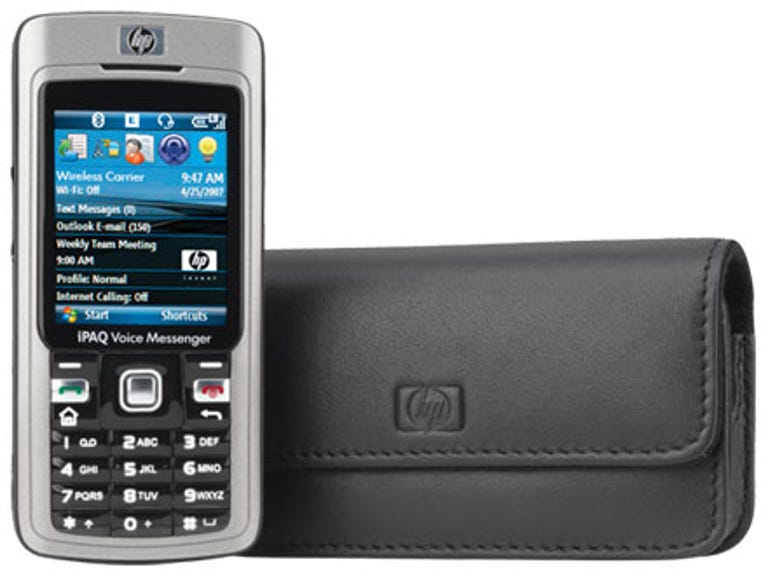Why You Can Trust CNET
Why You Can Trust CNET HP iPAQ 514 Voice Messenger review: HP iPAQ 514 Voice Messenger
Take care of business with HP's first crack at a Windows Mobile smart phone with Voice Command. It packs in the features with pocket versions of Word, Excel and Powerpoint
HP has been banging out PDAs based on the Pocket PC operating system seemingly since Microsoft was in short trousers, but the iPAQ 514 Voice Messenger is its first attempt at a Windows Mobile smart phone.
The Good
The Bad
The Bottom Line
The handset is mostly aimed at business users and with a SIM-free price tag of just £176 it is significantly cheaper than rival smart phones from companies such as SPV and HTC.
Strengths
The grey and black colour scheme and solid build quality means the iPAQ
514 looks and feels like a serious business tool. It's also one of only a
handful of phones around at the moment that comes loaded with Windows
Mobile 6 -- the latest version of Microsoft's phone OS.
Version 6 may look similar to the previous iteration but it includes a number of useful updates including improved predictive text, a handy new preview screen in the Calendar as well as Pocket Word, Excel and Powerpoint for editing documents while you're out and about.
On top of this, HP has added its own Voice Commander software. Hold down the button on the right-hand side of the phone and you can talk to your handset. Ask it 'What time is it?' and it'll speak the current time in a robotic voice. You can also ask it to read aloud a text message or just instruct it to start playing music. In a quiet room it works very well but it's a bit trickier to get it to respond correctly in a noisier environment, such as a moving car.
As you would expect with a Windows Mobile device the connectivity options are very good. It supports data on GPRS or EDGE networks and there's also built-in Wi-Fi and Bluetooth. You can even use it to make VoIP calls using Skype or SIP software.
The call quality on standard mobile calls was generally very good and the speaker function works well. Perhaps surprisingly for a smart phone it also boasts good battery life. You'll get around six and a half hours of talk time and it'll tick over for seven days on standby.
Weaknesses
If you're after a phone with the latest features, the iPAQ 514
is definitely not the handset to buy. For starters its screen is well behind
the times. It measures just 51mm across the diagonal and has a lowly resolution
of 176x220 pixels. It's pretty muddy to look at and is put to shame
by the display on the SPV C600 -- and that model is now pretty much the OAP of
Windows smart phones.
The mini USB port on the bottom only runs at USB v1.1 speeds so file transfers are very slow and the camera isn't great either. Thanks to the low 1.3-megapixel resolution, shots lack detail and because there's no flash it's useless for taking pictures in all but bright sunlight.
Another issue is speed. The Windows Mobile OS isn't exactly known for its sprightliness but there are times when screen updates and other simple tasks seem overly sluggish on this mobile. No doubt this is at least partly due to the relatively weedy processor, which plods along at a pedestrian 200MHz.
Conclusion
The iPAQ 514 is a pretty average handset in most regards,
and it certainly doesn't try to break any new ground. However, it's been
designed for business folk and on that front it scores reasonably well thanks to
its sturdy build quality and excellent battery life. The inclusion of Windows
Mobile 6 and onboard Wi-Fi don't harm its cause either.
Edited by Jason Jenkins
Additional editing by Shannon Doubleday