 Why You Can Trust CNET
Why You Can Trust CNET HP Envy 6 Ultrabook review: HP Envy 6 Ultrabook
The HP Envy 6 Ultrabook offers a sleek design and a decent processor but it's let down by an unimpressive screen.
HP has been excitedly showing off a host of new laptops and ultrabooks of late, including the Spectre XT and the Sleekbook. This time it's the turn of the Envy 6 ultrabook -- a slim and sleek 15-inch machine that packs the latest Intel Ivy Bridge processor.
The Good
The Bad
The Bottom Line
Its little brother -- the 14-inch Envy 4 -- failed to impress when I reviewed it in July. But with more powerful components on board and costing only an extra £50, the 15.6-inch Envy 6 might stand a better chance of winning favour.
It's on sale now from HP's online store for £700.
Design and build
Quickly glancing at the Envy 6, you'd be forgiven for mistaking it for HP's Envy 4 -- that's because from the outside, they're virtually identical. The only difference is the Envy 6 is a little bigger. The machine has a width of 374mm and a depth of 253mm, so although it's called an ultrabook, it's not as bag-friendly as the 11 and 13-inch ultrabooks on the market.
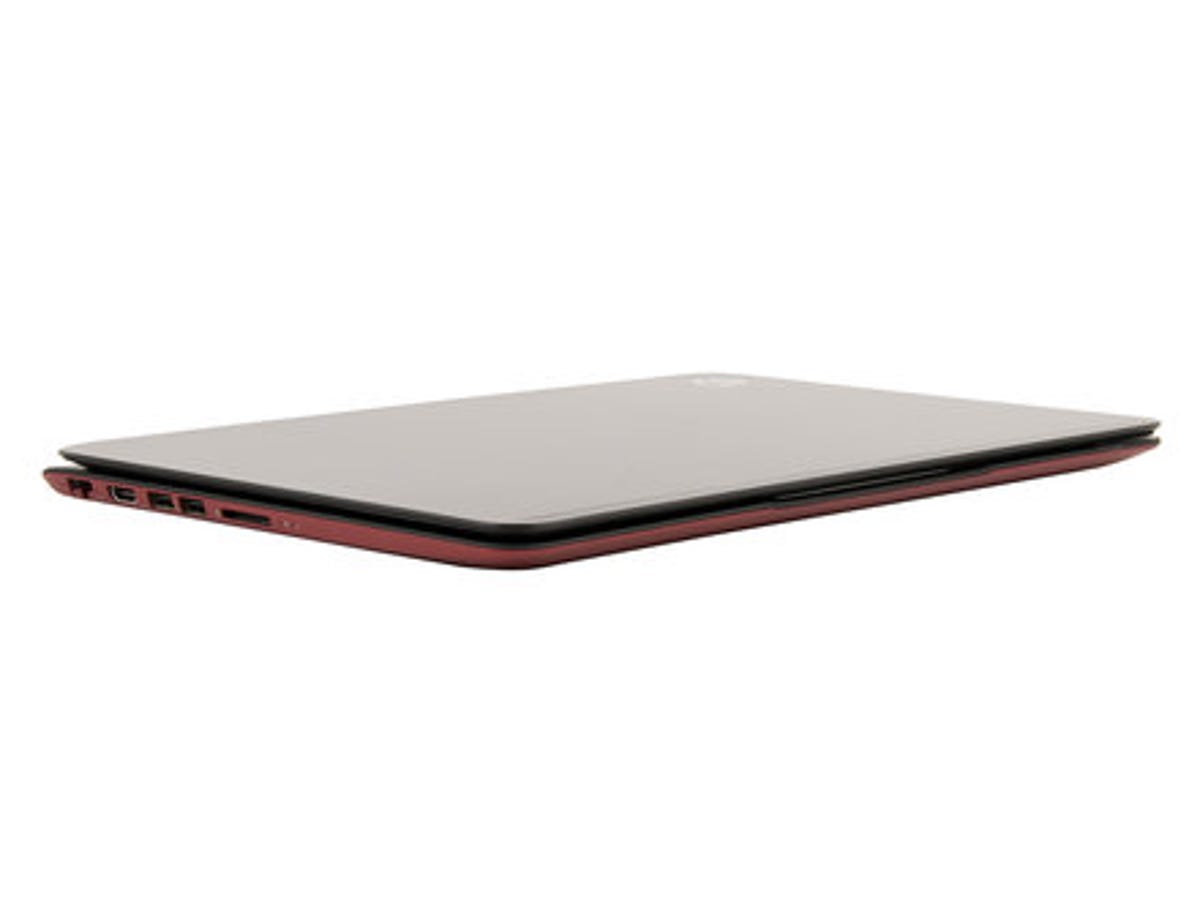
Standing 20mm high, it's relatively slim though, and you should have no problems sliding it into a stylish, skinny case. It weighs just over 2kg so I doubt you'd struggle to carry it around for long.
The sleek black and red design was my favourite thing about the Envy 4 so I'm glad HP hasn't changed anything here. It keeps the same black, brushed metal lid which isn't particularly adventurous, but the minimalist approach is rather stylish and attractive. Like the Envy 4, the whole underside and the edges have a bright red, rubberised coating that adds an extra element of interest to the overall look.
Both the metal lid and the rubberised underside feel very firm and didn't offer much flex, nasty creaking or clicking when I pressed down on them. I'm confident the Envy 6 could survive a few knocks and bumps on the road.
Around the edges you'll find one USB 2.0 port, two USB 3.0 sockets, HDMI-out, an Ethernet port, an SD card slot and headphone and microphone jacks.
Keyboard and trackpad
As is the case with the chassis, the keyboard and trackpad's design mimics the Envy 4. For the keyboard, that's no bad thing. Its minimal design and simple lettering matches the aesthetic of the laptop and the large, isolated keys are very easy to press, making it possible to type at speed.
The trackpad also looks the same. Oddly, HP calls it an Imagepad, whatever that means. Thankfully, it feels better to use on the Envy 6 than on the Envy 4. Not only does it seem more responsive, it's much easier to left and right-click, which makes speedy web browsing a whole heap more comfortable.
It's surrounded by the same brushed metal that you'll find on the lid, which is again pleasingly free of flex. Nor is there any give to the keyboard tray, which is particularly good to know if you're a heavy-handed typist.
Screen
HP may have made the touchpad a little more pleasant on the Envy 6 but the same cannot be said of the screen. It offers a resolution of 1,366x768 pixels, which is frankly very disappointing. That's the minimum I've come to expect from smaller laptops -- the 14-inch Envy 4 has the same resolution -- so I'm not happy that HP hasn't opted for at least a 1,600x900-pixel display on this model.
The low resolution means small icons appear fuzzy -- it's particularly noticeable on the Windows Start menu icon -- as they're effectively stretched to fit the bigger screen, much like the reduction in quality you'll experience when enlarging a low-quality JPEG file.
It is at least rather bright and has pretty decent colours so you can enjoy all the delights YouTube has to offer, even if video won't be sparkling in glorious high definition.
Performance
Under the hood, you'll find an Intel Core i5-3317U processor clocked at 1.7GHz, paired with 4GB of RAM. That's a decent upgrade from the Envy 4. That was using the older Intel Sandy Bridge range of processors, whereas the chip in the Envy 6 is from the brand-new Ivy Bridge series.
Ivy Bridge processors offer significantly increased graphics performance over their predecessors, as well as better power management. I've used Ivy Bridge chips in various laptops like the stunning new Samsung Series 9 and have been very pleased with the graphical improvements.
To see what the Envy 6 is capable of, I powered up the PCMark05 and Geekbench benchmark tests and was given scores of 8,919 and 6,964 respectively. Seeing as the Envy 4 achieved only 3,757 on the Geekbench test, the benefits of having the newer and more powerful silicon inside are clear. The Envy 6 is only 50 quid more than the Envy 4, so it really is better value for money, power wise.
It's not challenging the super-powered beasts like the Toshiba Qosmio X870 or Apple's new MacBook Pro. But it comes with a massively cheaper price tag and it's not designed for gaming or professional graphics work so you can't expect it to offer the same kind of grunt.
I cruelly demanded that it encode my 11-minute 1080p resolution video into 24 frames per second H.264, which it managed in a decent time of 9 minutes 22 seconds. That's not lightning fast, but I've certainly seen a lot worse. It shows the extra power the Ivy Bridge processor brings to the table.
Although the extra graphics skills are clear to see, they're mostly put to use in tasks like playing high-definition video rather than graphically demanding games. It had absolutely no trouble showing HD films, even though the screen won't display them in all their glory.
I booted up the shiny rally racer Dirt 3 and found it mustered around 22 frames per second with all the settings set at their lowest, making the game look very poor. When the settings were set on high, frame rates were generally around the 11fps mark, which made it unplayable. You will get better results from older games but you shouldn't consider buying the Envy 6 if gaming is on your mind -- look for a laptop with a dedicated GPU instead.
In general, the Envy 6 was easily powerful enough to tackle the basics of office work, web browsing and video playback. Thanks to the Ivy Bridge silicon, it will handle light photo editing, so long as you don't do anything too intense.
The 4GB of RAM helps out with multi-tasking, but if you want to use a laptop for video editing, you might want to look at machines that offer at least 8GB. There are certainly more powerful laptops available, but for this fairly reasonable price, I was satisfied with the performance.
Conclusion
Although the screen on the HP Envy 6 is rather disappointing, it makes significant power improvements over its smaller Envy 4 brother. With the latest Intel Ivy Bridge chips on board, it's much better equipped for handling more intense tasks. As it only costs £50 extra over the Envy 4, it's definitely worth forking out for the additional power.
Before you buy, check out my round-up of the best laptops for under £1,000 for a handful of options around the £700 mark, including the top-rated Toshiba Satellite L875-10G and Acer Aspire Timeline U M3.


