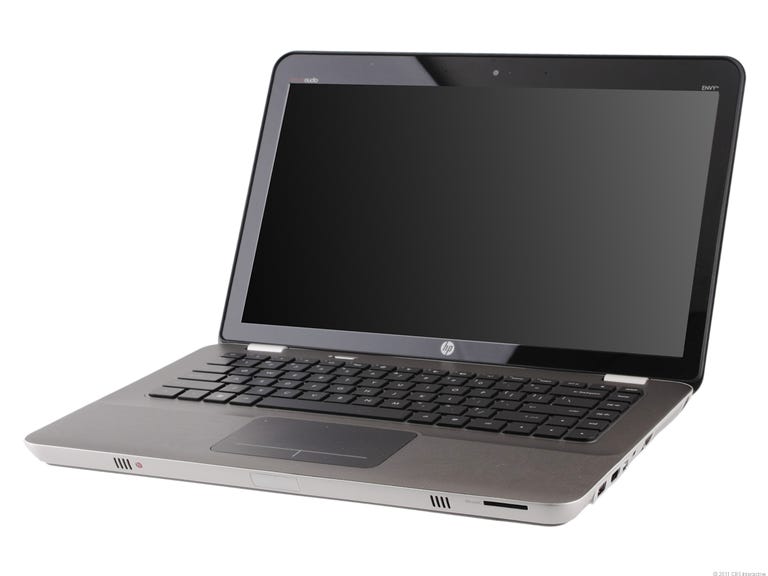Why You Can Trust CNET
Why You Can Trust CNET HP Envy 14 (Summer 2011) review: HP Envy 14 (Summer 2011)
HP Envy 14 (Summer 2011)
The past couple of generations of MacBook Pro and MacBook Air laptops from Apple have focused on improving the internal components while keeping the high-design exterior largely the same. Hewlett-Packard is taking a similar path with its Envy line of laptops (which not coincidentally also start at $999). The 2011 version of the 14-inch Envy 14 trades up to a second-generation Intel Core i5 processor and adds USB 3.0 and an improved touch pad, built around Synaptics' ImagePad technology.
The Good
The Bad
The Bottom Line
Still, the multitouch gestures are not as smooth as Apple's, and the system as a whole is heavy for a 14-inch laptop. Despite this, the Envy line, currently available in 14- and 17-inch models, is probably the closest Windows users can come to the solid metal construction and sleek, understated design of a MacBook Pro.
| Price as reviewed / Starting price | $1,079/$999 |
| Processor | 2.3GHz Intel Core i5-2410M |
| Memory | 6GB, 1,333MHz DDR3 |
| Hard drive | 750GB 5,400rpm |
| Chipset | Intel HM55 |
| Graphics | ATI Mobility Radeon HD 5850 |
| Operating system | Windows 7 Home Premium (64-bit) |
| Dimensions (WD) | 14x9.3 inches |
| Height | 1.1 inches |
| Screen size (diagonal) | 14.5 inches |
| System weight / Weight with AC adapter | 5.3 pounds/6.4 pounds |
| Category | Midsize |
Like its predecessors, the Envy 14 is made of aluminum and magnesium, in a gunmetal gray with a contrasting black base. The subtle pattern of imprinted squares that covers the wrist rest and the back of the lid does not appear to have changed since the first Envy models.
Related links
• Apple MacBook Pro Winter 2011
• HP Envy 14 Beats Edition
• Toshiba Satellite E305
The Envy 14 feels solid, tanklike, and dense compared with other laptops of a similar size. At 5.3 pounds, it's heavy for a daily shoulder-bag commute, but we could see it working for semiregular trips to the office, airport, or coffee shop.
The keyboard, in its slightly sunken tray, is made up of widely spaced, flat-topped keys with a single power button sitting above it. While there are no quick-launch or media control keys, the row of Function keys have their media control and other attributes as the primary mapping, so the tasks normally associated with those keys require holding down the Fn key at the same time. The F5 button, for example, turns on the backlit keyboard, and the Fn-F5 combination performs a page refresh.
In a welcome change from previous versions of the Envy, using the Function-key volume controls no longer triggers an onscreen volume meter. In older Envys, that had the unfortunate effect of kicking you out of full-screen mode if you were playing a game or watching a video. Now, the onscreen volume indicator still shows up for movies (but not games, in our experience) but doesn't interfere with full-screen view.
The Envy's oversize touch pad is becoming more common on all kinds of Windows laptops, but HP was one of the first to feature it. The latest version is called an ImagePad, and while it's still not as good as Apple's trackpad, it's one of the better Windows versions we've seen. New gestures include swiping four fingers down to hide all active windows and swiping up and down with three fingers to play and stop video playback in media programs.
Still, the all-important two-finger scrolling movement remains stuttery, and the touch pad lacks the inertial scrolling that helps MacBooks and iOS devices feel so natural. We were also hoping this system would include Synaptics' new ClickPad 3.0, which has a pad that depresses fully no matter where you click. Instead, this is the same style as on previous Envy laptops (and the MacBook), with the pad hinged on top and only clickable on the bottom.
The 14.5-inch wide-screen LED display has a standard 1,366x768-pixel resolution, which is what you'll find on the vast majority of 11-to-15-inch laptop screens. We've seen older Envys that offer 1,600x900-pixel screens, but that does not appear to be an available option on the current version. Colors pop on the glossy screen, covered with edge-to-edge glass, but it can also pick up a lot of glare.
HP continues to work with Beats Audio to include special bass-boosting software and hardware that purportedly pairs especially well with Beats-branded headphones. The audio from the built-in speakers certainly sounds good, especially considering this is not a huge desktop replacement laptop, but it's never going to please a house-party crowd or capture the rumble of an action movie.
| HP Envy 14 (Summer 2011) | Average for category [mainstream] | |
|---|---|---|
| Video | HDMI, Mini DisplayPort | VGA plus HDMI or DisplayPort |
| Audio | Stereo speakers, headphone/microphone jacks | Stereo speakers, headphone/microphone jacks |
| Data | 2 USB 2.0, 1 UDB 3.0, SD card reader | 4 USB 2.0, SD card reader, eSATA |
| Expansion | None | ExpressCard/54 |
| Networking | Ethernet, 802.11n Wi-Fi, Bluetooth | Ethernet, 802.11n Wi-Fi, Bluetooth, optional mobile broadband |
| Optical drive | DVD burner | DVD burner |
Sadly, the USB-eSATA combo port we saw on the HP Envy 14 Beats Edition is gone, but it has been replaced by an arguably more useful USB 3.0 port. You do still get both HDMI and DisplayPort outputs, giving the Envy 14 a leg up on the MacBook Pro.
The default $999 configuration includes an Intel Core i5-2410M CPU, 6GB of RAM, AMD's Radeon HD 6630 graphics, and a 500GB hard drive. Our review unit was nearly the same, but with an $80 hard-drive upgrade to 750GB. Other configuration options are an Intel Core i7-2820QM CPU for $500 or a combo hard drive (500GB HDD plus 80GB solid-state drive) for $175.
As one would rightly expect from a current Core i5 laptop, the HP Envy 14 performed well in our benchmark tests. It's more than capable of handling anything short of the heaviest multitasking or gaming. It fell behind the latest 13-inch MacBooks, but was a close match with Toshiba's Satellite E305, one of our current midsize favorites.
The AMD Radeon 6630 graphics can switch on or off as needed to extend battery life. The default is to have the GPU off when running on the battery and on when running on AC power, but individual apps can be assigned a specific mode as well. It's not as flexible as Nvidia's Optimus graphics switching, but it accomplishes the main task of making the battery charge last longer. While plugged in, the AMD 6630 ran Street Fighter IV at the native 1,366x768-pixel resolution at an excellent 50.2 frames per second.
| HP Envy 14 | Average watts/hour |
| Off (60%) | 0.87 |
| Sleep (10%) | 1.06 |
| Idle (25%) | 11.52 |
| Load (05%) | 46.19 |
| Raw kWh number | 50.96 |
| Annual power consumption cost | $5.78 |
For a powerful 14-inch laptop, the Envy 14 has impressive battery life. In our video playback battery-drain test, the system ran for 4 hours and 54 minutes. That's about 1.5 hours more than the HP Envy 14 Beats Edition laptop we reviewed last year, and much of the credit should go to Intel's very efficient second-generation Core i-series processors.
HP includes an industry-standard one-year parts and labor warranty with the system. Upgrading to a three-year plan starts at $399, but includes accidental damage protection and onsite service. Support is accessible through a 24-7 toll-free phone line, and a well-maintained online knowledge base and driver downloads.
While it falls just short of hitting all our marks, the HP Envy line is tough to beat when it comes to high-end, high-design, metal-construction Windows laptops, with its only real competition coming from Dell's XPS line. Now that you can no longer get a 13-inch MacBook of any kind for $999, the Envy 14 looks like an even better deal.
(Shorter bars indicate better performance)
(Shorter bars indicate better performance)
(Shorter bars indicate better performance)
(Longer bars indicate better performance)
Find out more about how we test laptops.
System configurations:
HP Envy 14 (Summer 2011)
Windows 7 Home Premium (64-bit); 2.3GHz Intel Core i5-2410M; 6GB DDR3 SDRAM 1,333MHz; 1GB AMD Radeon HD 6630 + 64MB (Dedicated) Intel HD 3000; 750GB Western Digital 7,200rpm
Asus U41J
Windows 7 Home Premium (64-bit); 2.53GHz Intel Core i3 M380; 4,096MB DDR3 SDRAM 1,066MHz; 1GB Nvidia GeForce 425M + 64MB (Dedicated) Intel GMA HD; 500GB Western Digital 5,400rpm
Toshiba Satellite E305-S1990X
Windows 7 Home Premium (64-bit); 2.3GHz Intel Core i5-2410M; 4GB DDR3 SDRAM 1,333MHz; 64MB (Dedicated) Intel GMA HD; 500GB Seagate 7,200rpm
Lenovo Essential B470
Windows 7 Home Premium (64-bit) w/ SP1; 2.3GHz Intel Core i5-2410M; 4GB DDR3 SDRAM 1,333MHz; 1GB Nvidia GeForce 410M; 500GB Seagate 5,400rpm