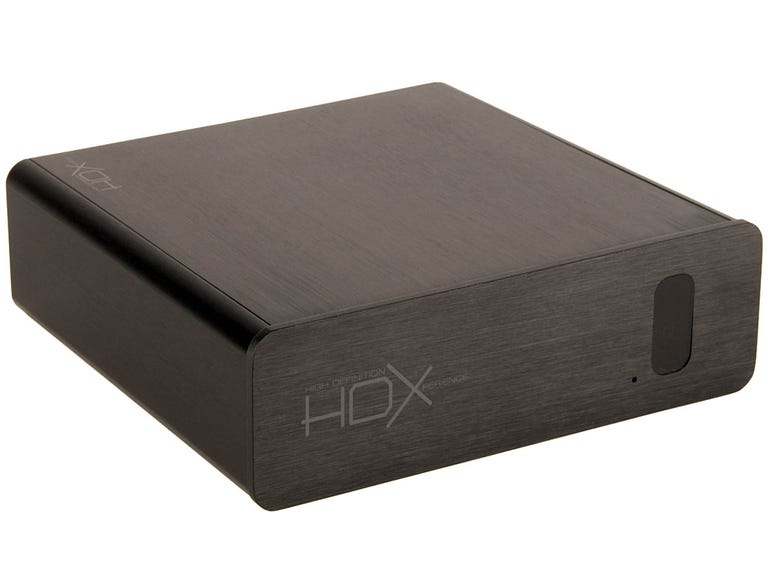Why You Can Trust CNET
Why You Can Trust CNET HDX BD-1 review: HDX BD-1
The BD-1 will let you watch 1080p material via a network, hard disk, USB drive or external Blu-ray drive, making it a good choice if you're seeking an all-round media box. It needs better software for sharing media via a computer, but that may be forthcoming in the near future
Cast your mind back a few years and you'll soon realise how momentous the rise of media streamers has been. A couple of factors have really spurred the uptake of these devices, among them the ease with which it's possible to download video from various Web sites and other Internet services. There are both legal and illegal ways these machines can be used, but, as time goes on, we're sure the entertainment industry will get better at using these devices to make more money.
The Good
The Bad
The Bottom Line
The 1080p HDX BD-1 is a highly specified machine, and has numerous tricks up its brushed aluminium sleeve. Its most impressive talent is its ability to play movies from Blu-ray discs, as long as you attach an external Blu-ray drive to it. You can order the BD-1 from the US via HDX's Web site for $269 (£165), including shipping, or from a number of European distributors.
During this review, we'll mention the Popcorn Hour boxes. This is because the Popcorn Hour and HDX machines use similar Sigma processors and, until recently, HDX used the Popcorn Hour firmware, with some minor visual tweaks. Now, though, the HDX machines are using their own firmware which comes with a new interface called 'HDX Voir'. This means that you can no longer use the HDX machines with the Popcorn Hour media-sharing software myiHome.
Variable build quality
The BD-1 is a slightly odd beast. On the one hand, it's made from a tasteful brushed metal, finished in matte black. On the other hand, when there's no 3.5-inch SATA hard drive inserted into its side bay, it makes a funny rattling sound, and the infrared receiver window on our sample wasn't very well glued in -- it could easily be pushed out if you gave it a gentle shove.

Overall, though, we're pretty impressed. This is certainly a tiny machine, and it's sturdy and feels well-built where it matters. We're especially happy with the connections at the rear. Where relevant, they're gold-plated, and there's a good selection of inputs and outputs. Because of the external Blu-ray support, you get USB 2.0 and eSATA connections for high-speed data transfer. There are also HDMI, component and composite video outputs, and both types of digital audio output -- optical and coaxial.
Networking is provided by a 'gigabit-capable' Ethernet socket. Capable doesn't mean 'working' though, so, until we hear otherwise, we're going to assume that gigabit networking will need to be enabled later via a firmware update. Still, 100Mbps is more than fast enough for most purposes, so you're unlikely to miss gigabit networking.
Sharing media
One of the biggest downsides of the BD-1 is that it can no longer talk to Popcorn Hour's software, myiHome. Instead, the BD-1 uses Universal Plug and Play to get media from servers on your home network. In theory, this is actually a more straightforward way of doing things, because Windows users can simply use Windows Media Player to share media. The problem is that Windows Media Player is horribly limited by Microsoft to only stream certain kinds of file. For example, it will happily send AVI files to any machine on your network, but, take an MKV file and try to stream it, and you'll be bang out of luck.
For this review, we tested about every Windows UPnP server we could find. None of them worked properly, or as well as myiHome does for the Popcorn Hour boxes. We aren't sure yet if HDX will be making its own media-sharing software. We really hope it does, because the products available otherwise just can't seem to do what we need them to. Take TVersity, for example -- the set-up process appears quite simple, but the reality is that we couldn't persuade it to share any video at all, although it did show in the HDX menu. That's more than we can say for other software we tried, which refused to show up at all.
USB media
Because of the above problems with networking, we used USB thumb drives and hard drives to test the video capability of the BD-1. We had no problems at all in this regard, and everything we tried to play on the BD-1 worked a treat. MKV files were smooth and stutter-free, and we didn't notice any problems with audio being out of sync or frames being dropped. This is great news, because it means that HDX isn't relying on firmware updates to make this machine run at 100 per cent of its capability.
Internet functionality
The move away from the Popcorn Hour firmware means you lose the Internet services that are available on that platform. All you get on the BD-1 is a simple, Linux-based Web browser with some quite limited Flash support. You also need a wireless Bluetooth keyboard to operate the Web browser, and one isn't included. Annoyingly, the remote control was no help to us at all as concerns this part of the box.
Video and audio quality
As with all media streamers, the quality of what you get out will depend on what you put in. The BD-1 will handle everything from MPEG-2 from DVB or DVD right up to Blu-ray-quality MKV files with high-quality audio. Putting a 320x240-pixel video clip in is likely to produce fairly poor results, but a 1080/24p Blu-ray rip, or disc played with an external Blu-ray drive, will look stunning.
We tested as much video as we could find, and all of it looked excellent. Like the Popcorn Hour C-200, this machine has a great deal of skill when it comes to playing back video. We really can't fault it, and that's great news -- it's the most important aspect of the machine.
Audio will also sound great, as long as your source material is up to the job. FLAC is supported for music, as well as a whole bunch of other popular formats, so there's no excuse for not maintaining maximum quality. For movie soundtracks, Dolby Digital and DTS can both be decoded by the machine internally, which means you won't need an AV receiver to enjoy movies and TV shows with those audio formats. Dolby TrueHD and DTS-HD MA are also supported, but can't be decoded internally, so you'll need to have an external audio system that understands them to get lossless audio for films.
Conclusion
Ignoring the problems we had with getting this machine to stream video over the network, we think the HDX BD-1 is a very good piece of kit. The networking issues could be resolved with some simple software, and would improve the experience no end. If you're prepared to use USB drives, though, you'll have no trouble at all with this machine.
The picture and sound quality are both excellent, and we liked the menu design and layout. The Popcorn Hour C-200 remains a strong competitor, although the points it scores for good network streaming are lost because of its fairly appalling audio-syncing problems with certain video types.
Edited by Charles Kloet