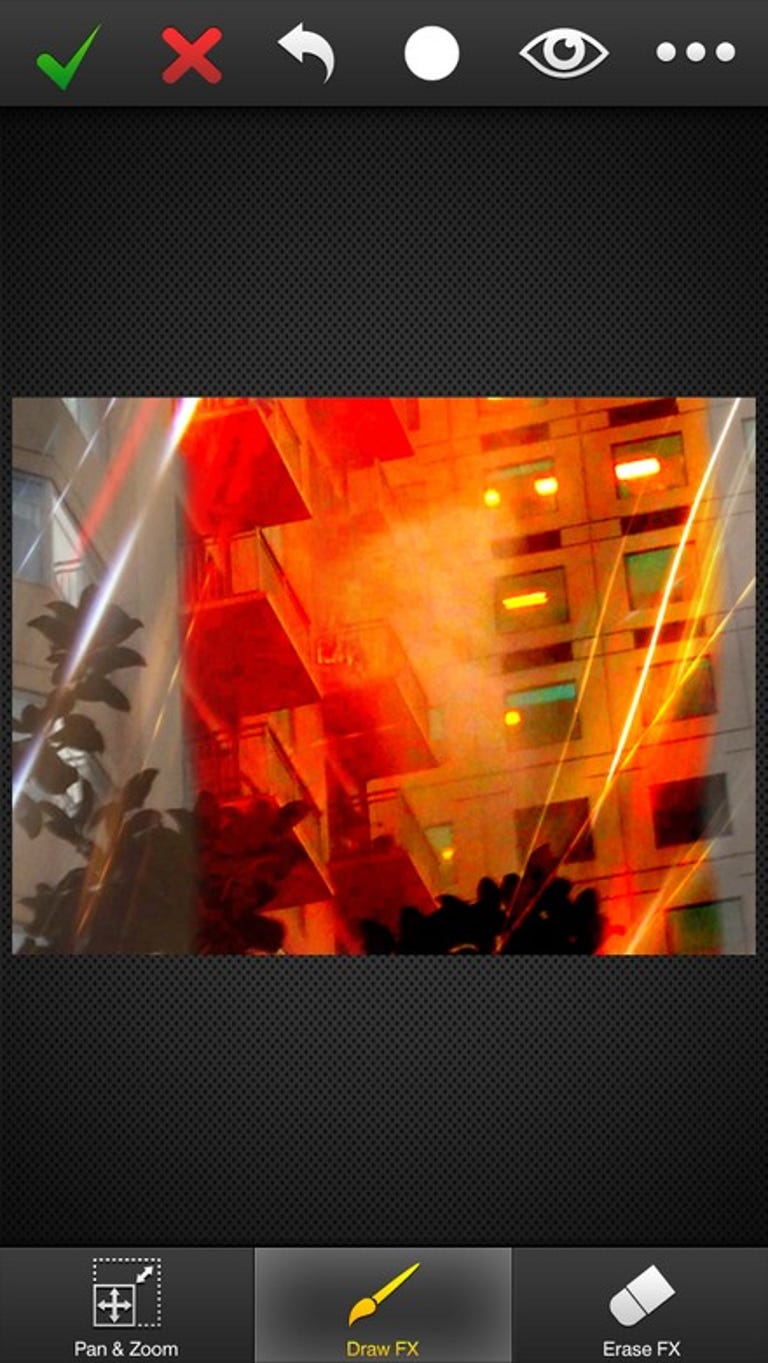Why You Can Trust CNET
Why You Can Trust CNET FX Photo Studio (iOS) review: Numerous photo effects, but there are better options
FX Photo Studio was one of the great photo editors in its day, but even with new feature updates in the latest version, there are still a lot of apps that do the job better.
FX Photo Studio (iPhone | iPad) lets you edit images on your iPhone, add multiple effects, then add stylized text for a unique look. The app includes all the basic image-editing controls such as brightness, contrast, and color balance, along with cropping and rotation tools.
The Good
The Bad
The Bottom Line
But where FX Photo Studio shines is in the amount you can do with your photos by selecting from an enormous number of effects. As of this writing, FX Photo Studio includes 190 high-quality effects you can add to your images. You can also combine effects for virtually limitless combinations. But while the app features a ton of effects, it doesn't have a live preview like many other photo-editing apps. Instead you can look at the different effects, pick one, then the app will show you your photo with the effect. To help this somewhat slow process, you can cycle through effects when you're looking at your image using the arrows at the top. Still, it's not an ideal workflow.
Get started by either taking a picture with your iPhone camera or picking one from your photo library. From there the app defaults to showing you its entire list of 190 effects with a standardized preview photo to give you an idea what you're getting as you browse through each. With so many effects, it can be overwhelming, but fortunately you can also view effects in category folders, which makes it a little easier to find what you want. If you find an effect you really like, you can touch a star-shaped button to add it to your favorites list.
A couple of features let you create a mask on your photo for mixed effects. For the color-splash look, you can start with a gray scale photo, then splash color only on the parts you want. The color-splash button changes your photo to gray scale automatically, then lets you paint a mask with your finger to bring out the original color where you touch. You can do the same with filters. With a filter selected, you can touch the paint brush button in the lower right, then paint the filter only on the parts of the image you want. Other apps have similar features, but with FX Photo Studio, you can make the mask, then layer more effects on top of your work for some really interesting projects.
You also have the ability to combine multiple effects and save them to use later, but it's complicated. Start by adding an effect, then select the button at the top to add another. Keep adding effects to your image as you normally would, then when you're finished, return to the effects selection screen and hit the Preset button at the bottom right. Once you save the preset, you'll only need to go to the Preset screen to add the same combination of effects to other images. But while I like being able to save preset combinations of effects, this workflow seems more complicated than it needs to be. If you had the ability to save your combination once you had the final version of your photo right in front of you, it would make a lot more sense than returning to the effects selection screen.
FX Photo Studio is not a new iPhone app, but over the course of time and numerous updates the app has added a lot of features. But the same problem remains that was there in earlier versions: the interface is still a little too confusing for its own good. Still, if you can get around the workflow issues, anyone who likes adding effects to images will find a huge list of variations here.