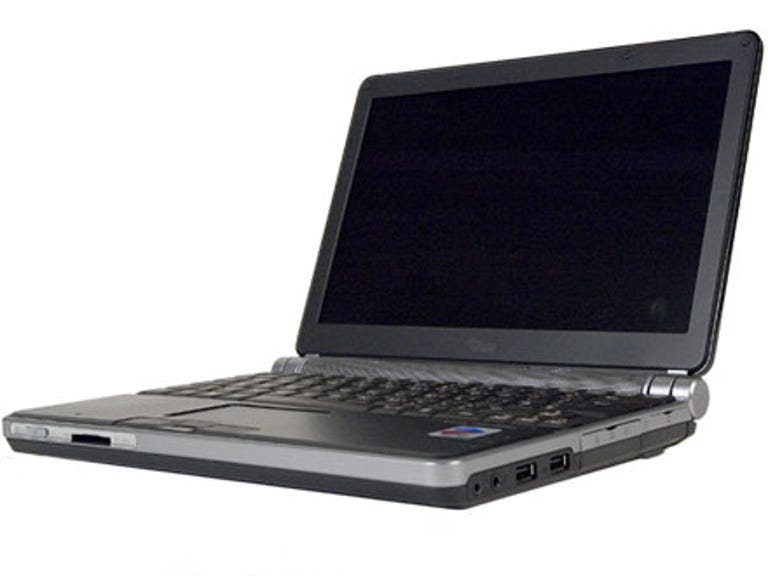Why You Can Trust CNET
Why You Can Trust CNET Fujitsu Siemens Lifebook P7010 review: Fujitsu Lifebook P7010
For such a light, compact laptop, the Lifebook certainly punches above its weight, handling office and video-editing tasks with aplomb. Its real strength, though, is its battery life -- by swapping the DVD drive for an additional battery, the Lifebook can keep going for an astonishing ten hours
While some laptops are too big to lug around and others too small to accomodate adult hands, the Fujitsu Siemens Lifebook P7010 balances on the ridge between extremes: the keyboard doesn't feel cramped, even though it's a compact machine. Nor does the processor seem underpowered for intensive office tasks -- even basic video editing is not beyond this svelte laptop.
The Good
The Bad
The Bottom Line
Disappointingly, a highly reflective screen thwarts the Lifebook's clever chassis design. This proves very distracting under even moderate lighting conditions. It seems that this may be an established trend for laptop manufacturers -- it's becoming increasing difficult to find new laptops that don't use glossy screens and it may be months or even years before this irritating fad dies out. If you can live with this, the Lifebook makes a very desirable compact workhorse.
Design
The lid on the Lifebook is a glossy black plastic, while the base is a hodgepodge of stickers, screws and, strangest of all, a felt pad that covers the hard disk panel. It's a shame that the elegance of the rest of the chassis couldn't have been extended to the base. The Lifebook is thin, at 34mm thick (including rubber feet). It's lucky that the Lifebook weighs just 1.3kg, because the glossy chassis is the least grippy we've ever travelled with. The extremely polished surface collects grease like a sloppy mechanic, and you'll definitely need a bag to lug this around in. Carry it with bare hands and it'll slip through your fingers and shatter into lots of expensive pieces.
The DVD drive on the Lifebook is hot-swappable -- you can switch it for an extra battery to supplement the Lifebook's cell. This offers significantly more battery life and is presumably the reason why this laptop got its name.
The keyboard on the Lifebook is neatly designed, with space saved by slightly compacting the width of some keys, but not all of these are the less-used ones. The comma and full-stop keys in particular may cause problems for touch-typists initially -- they are three quarters the size of other keys -- but a few weeks of use should mean most errors disappear as you adapt to this layout. There is always a compromise to be made when fitting keyboards into smaller chassis, and Fujitsu's efforts are impressive, considering that space is not on its side. The Lifebook is infinitely more practical than novelty laptops like the Toshiba Libretto, while retaining most of the size advantage.
The left-hand side of the Lifebook includes an Ethernet port for external network connections, a PC Card slot and a Compact Flash slot. Depending on whether you're using the DVD drive or a battery, these dock into this side of the Lifebook too. On the right-hand side there's a VGA port, another USB port, FireWire, Ethernet, two USB ports, and microphone and headphone sockets. Fujitsu haven't made the common mistake of providing flimsy rubber inserts for these ports -- instead there are sturdy plastic flaps, which stay attached to the laptop on flexible hinges. This means it's impossible to lose the covers when you plug peripherals into the laptop.
The battery bundled with the Lifebook slots in just below the screen hinge, on the rear of the laptop. This battery runs three quarters of the length of the Lifebook and is easy to unclip if you need to change batteries during travel. Because the Lifebook can be used with two batteries simultaneously, it's possible to swap one of the batteries on the fly, providing almost indefinite uptime as long as you have spare batteries available -- you won't even need to power down the computer.
Consistent with what we've been seeing from some other manufacturers, the Lifebook has no screen catch. Resistance on the hinge holds down the lid. Athough this means there's no catch to snap off, it also means that the laptop is vulnerable when carried in a bag or rucksack with other items. There's the risk that objects such as keys may slip between the unsecured screen and the keyboard, causing damage.
Features
The Lifebook is loaded with a Pentium M processor running at 1.2GHz with built-in WiFi and 1GB RAM. This puts it in excellent stead for home office tasks and mid-level graphics work. Amateur video editing and some games are within the capabilities of the Lifebook. The onboard FireWire connection makes it compatible with any digital video camera with a FireWire port (also known as IEEE 1394 or i-Link).
Digital video enthusiasts who run software like Premiere to edit material will be happy with the 1GB of RAM installed in our review model. However, on-board memory is capped at this point, so very high-level tasks may be difficult to complete. If you demand a lot of system RAM, then you're unlikely to consider such a compact laptop anyway.
You can output video from the Lifebook on an office projector or television screen. The Lifebook includes a TV-out in the form of an S-video connector and almost all projectors are compatible with this form of video output. Alternatively, the Lifebook is equipped with VGA-out, making it easy to attach the laptop to a desktop display, be it LCD or CRT.
The hot-swappable, removable DVD±R drive burns films or data onto recordable discs. This is especially useful for backing up the system -- laptops are especially prone to theft, so it's always a wise idea to back up regularly. There is also the benefit of watching DVDs on the move. Though this type of activity significantly decreases battery life, long aeroplane flights are made more bearable when you can sit through your own film collection rather than staring at the headrest in front and watching the grainy, looping hell of The Sisterhood of the Traveling Pants, or similar.
Speakers on the Lifebook are enclosed in a perforated metal tube at the top of the keyboard. Sound quality on these internal speakers is good enough for casual listening but won't impress an audiophile. Laptop manufacturers will probably never attain the Holy Grail of decent sounding speakers in a case of this size, so the Lifebook's speakers come as no surprise.
Performance
Battery life on the Lifebook is specified at a remarkable 10.5 hours when using the main and additional batteries in conjunction with each other (meaning the DVD drive will have its slot occupied by the extra battery). Our experience confirmed this run time, although it will vary considerably depending on how processor-intensive your working practices are. Predictably, extensive use of the DVD increases power consumption and will use up the main battery after around two movies. You can always purchase extra batteries and use these to extend the laptop's uptime almost indefinitely -- as long as you have extra batteries to plug in, the Lifebook will stay running without powering down between battery swaps, as long as there is still power in the remaining battery.
Extreme gamers and video-editing ninjas will not find their needs addressed by the Lifebook, although performance is swift for a pint-sized machine. The Pentium M processor is nimble at most tasks, but a game of Battlefield 2 will make it list dangerously, dropping frames like a drunken art collector. Where the Lifebook truly excels is in traditional tasks like mid-level Photoshop work, enthusiast digital photography and DTP. It tackles work in these fields with the verve and robustness of last year's desktops, and for a machine so slight this is no small compliment.
Edited by Nick Hide
Thanks to CET UK for providing a review sample of this laptop