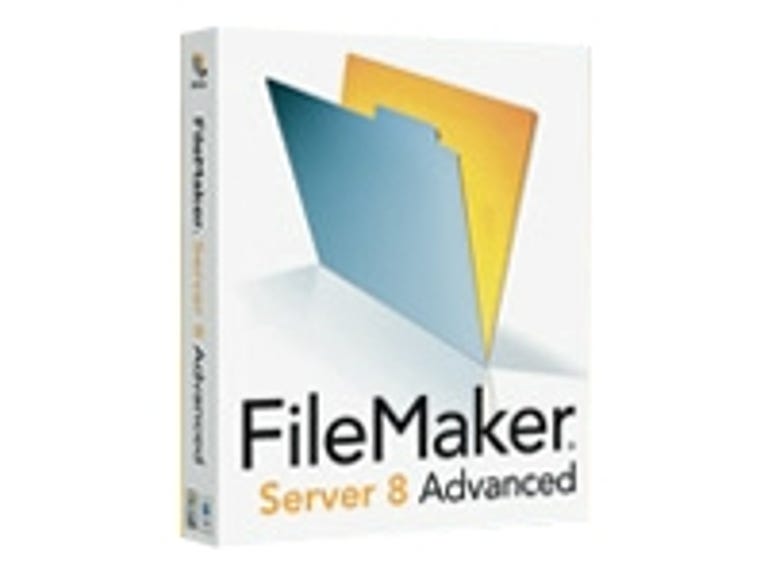Building a database isn't a trivial task, but FileMaker Pro 8 lightens the load by bringing a powerful set of creation tools to professional developers and novices alike. Long considered the easier-to-use--albeit less powerful--alternative to Microsoft Access, FileMaker Pro adds an impressive array of new features, such as the ability to create Adobe Acrobat PDF files from database records or to export FileMaker data to Microsoft Excel. FileMaker Pro 8 also makes it vastly easier to e-mail the contents of fields--a tedious chore in prior versions--and to customize menus, use fields and tables, and create relationships between tables. While the PDF-export feature takes trial and error to perfect, we can't complain about FileMaker Pro's vast toolkit for managing complex data sets.
Business users can support massive databases as large as 8 terabytes and open up to 125 files at once. FileMaker Pro 8 is a worthy upgrade for veteran users and a good choice for novices with the time and the patience to learn the art of database design. We reviewed the $299 FileMaker Pro 8, which supports up to five simultaneous Windows or Mac users. The $499 Advanced version adds more development tools, including the ability to customize menus and to add tool tips to made-to-order databases for large organizations. Additional versions include the $999 FileMaker Server 8, with additional file sharing, and the $2,499 Server 8 Advanced, which offers enhanced file sharing, Web publishing, and security features. FileMaker Pro's clean, cogent interface is a breeze to navigate. Unfortunately, like the setup screen in FileMaker Pro 7, FileMaker Pro 8's is too cryptic. Three icons appear without text descriptions, and it's up to you to figure out which icon does what. (Hint: click the first one to install FileMaker.) Despite the hieroglyphics, FileMaker Pro 8 is easy to install; we completed setup in less than five minutes.
The Good
The Bad
The Bottom Line

Existing users of FileMaker Pro 8 will be familiar with the menus and the toolbar layout, and novices will likely appreciate the dozens of templates for business and home databases--everything from personnel records and product catalogs to family budgets and recipes. (Granted, using this powerful app to store recipes is like using a blowtorch to light a hibachi.) Wizards such as the New Layout/Report Assistant walk first-timers through basic design chores, but we'd like to see a bit more assistance. For instance, many Layout mode icons are hard to decipher, and each could use a tool tip--a text box that appears when you move the cursor over the icon. Ironically, while FileMaker Pro 8 Advanced lets developers attach tool tips to fields or layout objects, it doesn't provide tool tips for its own features.
FileMaker Pro veterans will enjoy many interface upgrades. The new Fast Match tool speeds record searches without requiring arcane queries in Find mode. You simply click in a field, right-click (Windows) or Ctrl-click (Mac) with the mouse, and choose Find Matching Records. The same menu also has options for expanding or limiting search criteria. The new Tab Control, another time-saver, lets you construct a database layout with multiple tabs, each with fields from an individual table. In earlier versions of FileMaker Pro, you had to create multiple layouts, each with its own tab. Version 8 spares you from having to write scripts to move among the tabs.

However, creating the perfect PDF within FileMaker Pro isn't easy. You'll need to shrink columns and widen margins on some layouts, such as the Expense Report template, before the entire report will fit on an Acrobat page. This task isn't impossible, but it cries out for some wizardlike assistance from FileMaker Pro. Another noteworthy upgrade is FileMaker Pro's ability to export records to Microsoft Excel. In earlier versions, FileMaker could only import Excel data. Performing this task is just as quick as making PDFs: simply click File and choose "Save/send records as Excel." In our tests, the FileMaker-to-Excel conversions went smoothly for the most part, although we did see the occasional column of gibberish characters within converted files.
Other improvements within FileMaker Pro 8 include a nicely designed Relationships graph that provides a visual overview of duplicate tables and their associations. You can add notes to the graph to explain the database's structure or document why you made specific changes. We also liked Auto-complete, a time-saving feature that automatically fills in field content based on previous entries. Calendar drop-downs, visual spell-checking, and faster mouse scrolling are other welcome additions, as is the ability to filter out irrelevant fields from layouts for quicker sorts and exports.
FileMaker Pro 8 users get free phone support for installation issues. The company also provides one free troubleshooting call. Support-center hours are weekdays from 7 a.m. to 5 p.m. PT. After that, though, phone help gets expensive: $3 per minute, with a $75 maximum, or a $45 flat fee per call. You can buy a pack of five help calls for $180 or purchase annual support plans for $899--$699 per additional user (less for upgraders). Cost-conscious users will likely prefer the rich assortment of free FAQs and troubleshooting advice at the FileMaker online knowledge base. One odd quirk worth mentioning: when we ran search queries within the Help file, FileMaker Pro 8 crashed twice, bringing down the entire program. At other times, though, it worked perfectly.