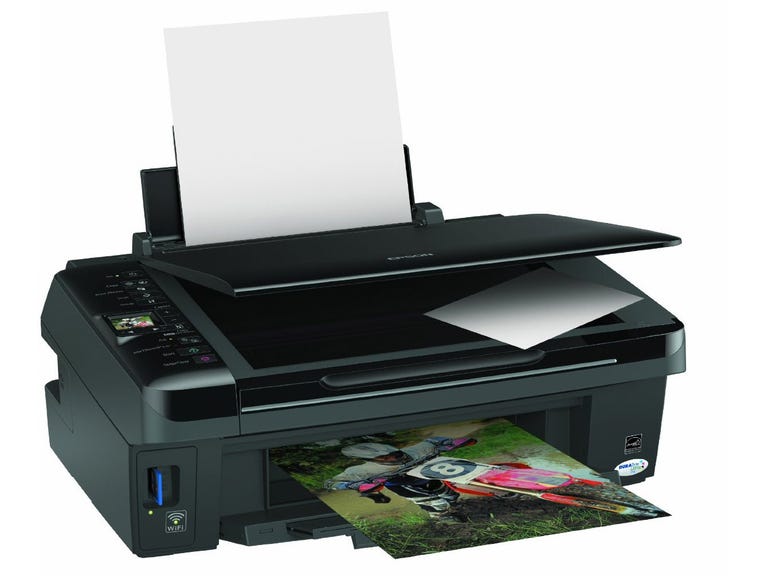Why You Can Trust CNET
Why You Can Trust CNET Epson Stylus SX425W review: Epson Stylus SX425W
The Epson Stylus SX425W multi-function, colour inkjet printer is slow, and its print quality isn't always great. But it offers loads of features for a very low asking price and impresses with its cheap running costs.
The Epson Stylus SX425W is an inkjet printer that also offers scanning and copying functionality. It's a four-ink model and includes some extras that you don't always find on printers that retail at around £50, such as Wi-Fi support and a colour screen.
The Good
The Bad
The Bottom Line
Design and build quality
The printer has a fairly standard appearance as far as inkjet models go. It has a sheet feeder at the rear with an output tray at the front. It's made predominantly from matte black plastic, but a glossy finish with a slightly dimpled pattern has been used on the control panel and scanner lid.
The control panel includes a small colour display, which is a boon on a printer with such a low price tag. It certainly makes it much easier to select photos to print from cards plugged into the memory-card reader on the front. The screen also assists in setting up the printer, and controlling its day-to-day functions. Menus are simple and clear. There are plenty of physical buttons too, including dedicated ones for copying and scanning, so, overall, this is a fairly easy printer to use.
The telescopic paper feeder at the back takes up to 150 sheets of paper, and printed material is spewed into a pull-out tray at the front. Both of these trays feel rather flimsy, which is a shame, as the rest of the printer is actually quite well made.
Setting this printer up really couldn't be much easier. It's simply a matter of plugging it in, placing the four ink cartridges in their slots and then loading up the drivers on your computer. During the installation process, you're asked whether you want to connect via Wi-Fi or USB, with a software wizard guiding you through the whole process.
Scanning and photcopying
As this is a multi-function printer, there's a flat-bed scanner on the top. The door can be pulled up slightly so you can scan thicker items, but it's not double-hinged, so scanning books is still awkward. The scanner has a resolution of 1,200dpi and produces scans with good levels of detail and accurate colours.

Photocopying isn't very quick, though. The SX425W took 17 seconds to copy our black and white test sheet.
Print speeds
Even without looking at our stopwatch, we could tell this model dawdles when it comes to printing. In fact, it's massively slow. It took 1 minute and 48 seconds to produce our ten-page black and white text document and a full 5 minutes and 21 seconds to deliver our ten-page colour business presentation. Printing ten pages of our graphics text document also took ages -- 6 minutes and 9 seconds to be precise.
Sadly, photo printing is no faster. The SX425W took a ponderous 2 minutes and 12 seconds to complete our 4- by 6-inch test photo, which is the longest time we've encountered so far.
Output quality
Print results are rather mixed, too. Text is rougher than we'd like, as the ink tends to feather around the edges of characters. Photo prints look very sharp with well-reproduced detail, but colours are generally darker than they should be and this mutes the impact of your pictures.
Nevertheless, the SX425W produced pretty impressive results when printing both our graphics test sheet and business presentation. Colours looked bright and punchy, and there was very little banding visible.
Running costs
This model uses four ink cartridges, and there are both normal and high-capacity variants available. Using the high-capacity cartridges, print costs work out at around 2.6p for a black and white page and 7.4p for a colour page, with both of these prices including 0.7p for paper costs. That's actually quite cheap, especially for a £50 printer.
Verdict
The Epson Stylus SX425W has distinct strengths and weaknesses. On the one hand, it's one of the slowest inkjet models we've seen, and its text and photo results are less than inspiring. On the other hand, it offers plenty of features for a very low initial outlay, and its running costs are quite low too. If you're after speed, look elsewhere, but, if you're more interested in value for money, it's work checking out.
Edited by Charles Kloet