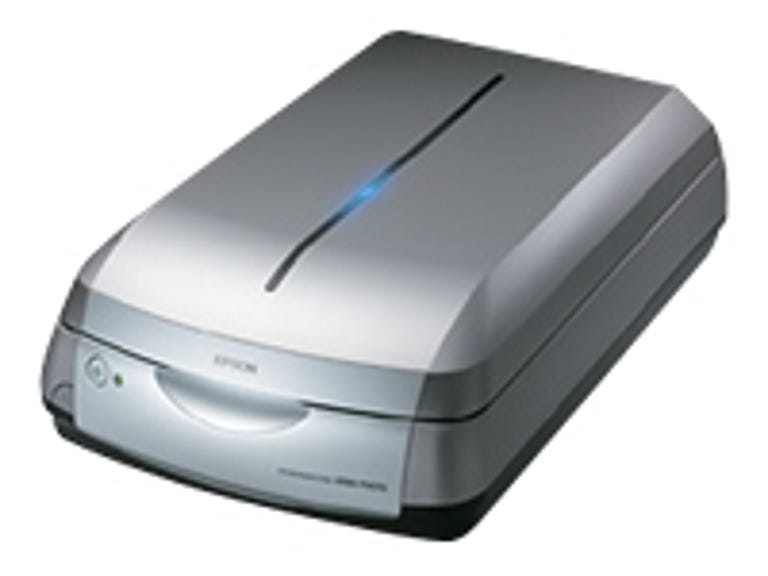Why You Can Trust CNET
Why You Can Trust CNET Epson Perfection 4990 review: Epson Perfection 4990
A versatile and inexpensive model for producing high-quality scans of photographs and film.
Epson's latest flatbed scanner claims capabilities in the realm of dedicated film scanners for far less money, aiming to please both advanced amateurs and professionals on a budget. The Epson Perfection 4990 Photo, an upgrade of the Perfection 4870 Photo, offers a dynamic range of 4.0 DMax, with 4,800x9,600dpi optical resolution vs. 3.8 DMax and at the same resolution. But can it deliver professional results?
The Perfection 4990 is housed in an attractive, rounded metallic gray case with a strip along the top that indicates sensor location via a moving blue light. The scanner occupies a small footprint on your desk and weighs less than 15 pounds. Physical controls consist of only the power button and a light, since most functions are handled by software.
The Good
The Bad
The Bottom Line
The 4990's 8-by-10-inch scan area is larger than the 4870's and accepts both prints and film. It scans film using an extra light in the unit's top. Plastic frames hold the film securely, helping maintain good focus. The frames accommodate 35mm slides, 35mm strips (as many as 24 frames), medium-format film, and 4-by-5-inch film.
The scanner's basic software includes LaserSoft Imaging SilverFast SE 6.0 (a reduced version of the powerful SilverFast AI) and Adobe Photoshop Elements 2.0, plus optical character recognition software and Epson scanning and copying utilities. The included software is capable and well designed, though, as it comes from several manufacturers, there is no single standard interface. And some features are duplicated in Epson's scanning utilities and in SilverFast SE, possibly stirring up unnecessary confusion in new users. Once you sort it all out, though, the multiple options let you set up the scanner to work the way you do.
The Perfection 4990 also offers automated options for those that want to get good results quickly and simply. There's Auto Exposure in both the home and professional modes of the Epson Scan driver, and SilverFast SE offers automated exposure settings, as well as automated controls for dust removal. In either application, you can opt for more powerful manual controls.
The unit includes a self-adjusting lid, which can shift horizontally to accept awkwardly shaped items, such as books. Another handy feature is the Epson Copy Utility, which lets you set up the scanner and a printer for one-button copy-machine capability.
Scan times are average for comparable flatbeds, though using the built-in Digital Ice defect removal will lengthen scans by as much as 900 percent. You can also use the dust removal capability that's part of SilverFast, lengthening scan times by only 50 percent or so. Digital Ice is better, but you get what you wait for.
The 4990 won't deliver exhibition-quality results, but it can aid the digital work flow by conveniently converting film to digital data. This lets a photographer quickly examine an image (or series of images in batch mode), tweak it in an image editor, and produce usable output fast. Even a studio with a drum scanner onsite could find such a high-quality flatbed welcome for down-and-dirty turnaround. For the advanced amateur, on the other hand, a desktop film scanner would be more useful overall, unless cost is a key issue.
We compared the 4990's scans to those from a drum scanner and from a Nikon Coolscan 8000ED. Naturally, the drum scanner had the best results, but while the 8000ED was sharper than the 4990, it scored lower on color accuracy. (However, the 8000ED work was done at a lab, so its calibration might have been off.) The 4990's images were softer but well saturated, with a creditable amount of detail in shadow areas. In short, if you don't mind doing Photoshop corrections and limiting your zooms to 100 percent or less, the Perfection 4990 can produce quite satisfactory scans.
Photographers considering the Microtek ScanMaker i900, with its broader dynamic range and sharper film scans, shouldn't overlook the Perfection 4990 Photo, especially if money is tight.