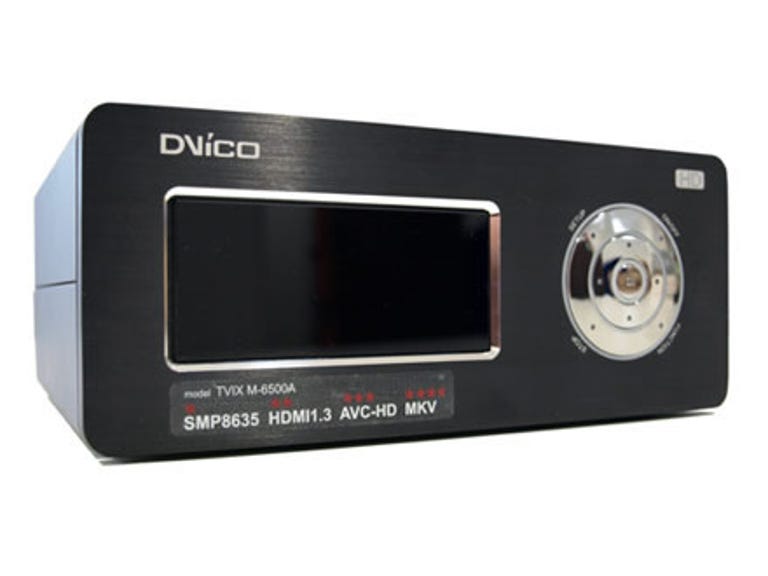Why You Can Trust CNET
Why You Can Trust CNET DVICO TViX HD M-6500A review: DVICO TViX HD M-6500A
The DVICO TViX HD M-6500A media streamer claims to support virtually every video file you can find. What's more, it can take SATA hard drives, which means massive potential storage space. If you want to play HD computer files on your television, it offers plenty of functionality
Recently, we reviewed the Popcorn Hour A-100, a media streamer capable of doing everything we wanted from such a device for a bargain basement price. DVICO's TViX HD M-6500A alters our perspective slightly: it's not as cheap, but it does offer some advantages over other such devices.
The Good
The Bad
The Bottom Line
The M-6500 claims to support virtually every video file you can find and what's more, it can take SATA hard drives, which means massive potential storage space. The barebones M-6500 without hard drive costs around £300. You can get a 320GB version for £349, a 500GB version for £380, a 750GB version for £420 and a 1TB version for £500. Let's take a look at this machine and find out if it's worthy of our hard-earned money.
Design
The front of the M-6500 has a slightly large, but simple display. To the right of it is a navigation controller, which allows you to navigate around menus. This is made out of silver plastic and while it looks quite classy, it does have a slightly cheap feel to it.
At the back of the unit, you have all the connections you'll need, including a HDMI socket, which is v1.3 compliant. There are also component, composite and S-Video outputs and both optical and coaxial audio outputs.
USB is a big part of what the M-6500 can do, too. There are two USB host sockets for connecting memory keys or even portable hard drives. Additionally, there is a B-type USB connector for hooking the machine up to your PC for larger file transfers.
There's also an Ethernet socket, which means you can connect the device to your home network and stream files directly to your TV. While there isn't built-in wireless, there is an optional dongle you can use if you don't have an Ethernet socket near your TV.
The included remote control is functional and compact. It's quite stylish and has those all-important, glow-in-the-dark keys to help you press the right buttons when you've got the lights turned down to watch a movie.
Features
The main claim of the M-6500 is its ability to play a full range of video files, including Matroska (.mkv, .mka) files. This means that if you can find it on the Internet, the M-6500 will be able to play it with minimal fuss. You can find all the compatible codecs on the TViX Web site.
Unlike the Popcorn Hour, the M-6500 doesn't have any online capabilities: there are no plug-ins to watch streaming video from YouTube or other video streaming sites. This will either be a deal breaker for you or not worry you in the least. Generally speaking, the online abilities of all these things -- including Apple TV -- is so ropey they aren't worth bothering with.
Getting files on to the device can be achieved in a number of ways. Probably the most straightforward approach is to use a USB key or portable hard drive to play back files.
Of course, streaming files over the network is dead easy, too. The software to do this is supplied in the box and it's incredibly simple to set up. We'll detail the limitations of it in the performance section, but it's incredibly easy to use.
For people who buy the device with a hard drive or prefer to fit one themselves, you get more options. You can either plug the M-6500 into your computer using USB -- as you would with an external hard drive -- or you can connect to the device using FTP and transfer your video, music and photos that way.
Performance
Setting up the M-6500 is nice and easy. It pretty much works out of the box. You might need to tweak the TV resolution settings to suit your screen, but that's very simple, too.
Networking is slightly more complicated. The included PC software called NetShare is easy to install and simple to set up. The problem with it, however, is that you can only share four folders on your PC. This won't bother some people, but if you have separate folders for images, video and music across multiple locations on your PC, you may well run out of options. A minor niggle for most people, but a niggle nonetheless.
Additionally, when you set up networking on the M-6500, you are asked to specify up to four connections. You have to enter the IP address of the PC sharing media. That's easy enough, but you have to 'mount' each share separately and they show up in the playback area as individual connections. It would be far easier to just select all the folders on the PC and have them show up as one giant media store.
We tested a full range of files with our M-6500A and were truly impressed by the picture quality. Apple.com's 1080p movie trailers looked fantastic, as did clips from TV shows in HD. Photo slideshows were good, too, which is handy if you want to use your TV as a giant photo frame.
One area in which the M-6500 triumphs over other similar products is the inclusion of HDMI v1.3, which means that HD audio can be passed to a compatible amp. Should the movie studios of the world start allowing DRM free, HD downloads, this feature would be brilliant. That said, if you rip movies from HD DVD or Blu-ray to store on a media drive, this machine should be able to cope with playing them back with their HD audio intact.
The user interface is quite beautiful, although it has some very minor usability options that make it slightly more complicated to use than it needs to be. For example, selecting the playback source isn't as easy as it should be. It's not dire, but when you start to use the machine, you realise that this could be improved.
Conclusion
As much as we love the TViX HD M-6500A,
we can't help think it's too expensive. We'd suggest that you'd be better off
buying a SATA hard disk yourself and installing it, as you'll save
money that way. Still, with the Popcorn Hour A-100 now
available in the UK for £155, the advantages of the M-6500 aren't
significant enough to persuade us that it's the better buy. That's not
to say that we didn't like it: anyone who does buy one will be very
happy with it.
Edited by Shannon Doubleday