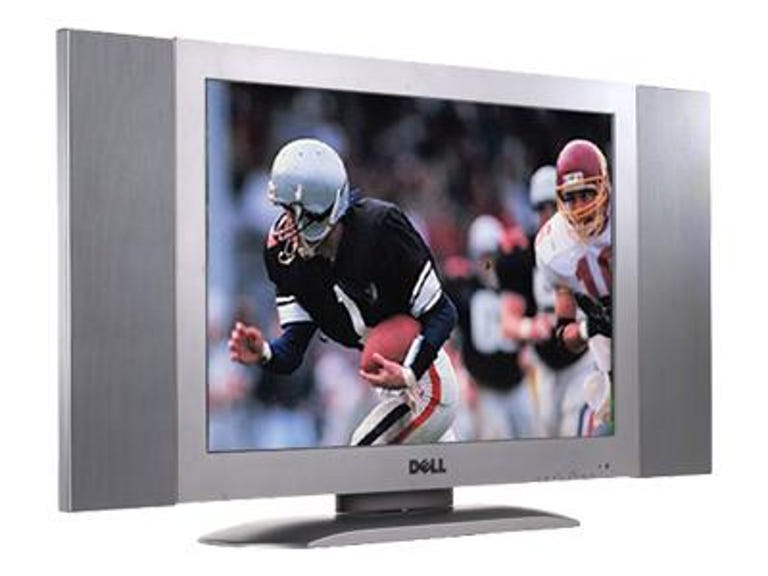Why You Can Trust CNET
Why You Can Trust CNET Dell W3000 review: Dell W3000
There are better deals, and better pictures, in the low-priced, thirty-something LCD bunch.
Dell's W3000 brings back memories of last year, when 30-inch LCDs seemed large and no one expected much as long as they cost less than $2,000. But when better-performing panels, such as Sharp's LC30HV6U came along, underperforming LCDs began to pale. Dell has since updated most of its LCD TV line (such as the 26-inch W2600) with a slicker design and improved video performance. Discriminating viewers will want to hold off until the company incorporates those improvements into 30-inch and larger models later this year.
The W3000's utilitarian silver bezel has all the pizzazz of a rainy day. Even Syntax had the sense to make its Olevia LT32HV black, a color that makes uninspired designs seem merely understated. Dell placed buttons for channel and volume control, menu access, input selection, and power on/off toward the bottom right of the panel. Speakers, included in the package, can be mounted to the left and right of the panel or left off completely.
The Good
The Bad
The Bottom Line
Small and plain-looking, the included remote is not backlit and doesn't include dedicated buttons for input selection. Most annoyingly, there's no button for aspect-ratio control. You'll have to dive into the menus for that.
The W3000 sports a native resolution of 1,280x768, which is more than enough for pixels for full 720p HDTV. Internal scaling converts all sources to fit the available pixels. Two built-in tuners deliver regular TV. For HDTV, you'll have to add an external tuner or a cable or satellite box.
Convenience features include dual-tuner picture-in-picture for more efficient channel surfing and independent input memories to let you adjust the picture once for each type of source. Aspect-ratio selection is limited to full screen (displays 16:9 sources properly) and 4:3 (displays 4:3 sources properly). We would've liked to see a stretch mode, to fit 4:3 sources on the screen without cropping. More disturbing was the complete lack of color temperature control in all but the DVI input.
Connectivity is a bit less generous than we would like to see. Inputs include two component-video (one broadband and one interlaced-only), one S-Video, one composite, one DVI/HDCP, one coaxial, and one VGA computer, each with a corresponding stereo audio input. There's also a stereo minijack input for computer audio. Outputs comprise a single stereo audio pair, one composite video, and one headphone minijack. If you plan to watch both HDTV and DVD, either one of them will need to have DVI, or you'll have to run your DVD player interlaced through the low-bandwidth component input.
Out of the box, the W3000 had an almost unbelievably blue color temperature. We were unable to access the service menu to calibrate the component inputs, and without RGB controls, only adjusting the black level affected color temperature much (see the geek box for more). The color decoder showed a minor red push, though primary colors looked OK. Reds were not as orange nor greens as limey as they were on the Olevia LT32HV.
Dell's W3000 just couldn't stand up to our video torture tests, most of which were done using the panel's component inputs. The opening scene of Star Trek: Insurrection showed that 2:3 pull-down is present, thanks to the panel's DCDi Faroudja processing. But the scene still suffered from plenty of video artifacts due to nondefeatable edge enhancement and the panel's noisy component inputs.
In chapter three of Alien ("Awakening"), as the camera entered the darkened hibernation chamber, the entire screen practically pulsates with motion artifacts. Nuances of the crew's faces were lost to the panel's subpar black level in the dimly lit room. And once the lights came on in the space travelers' bedchamber, the panel's white crush obliterated much of the detail in the white walls, floors, and hibernation pods.
Switching to the TV's DVI inputs not only cleared up much of the noise inherent in its component inputs but also added the option of RGB controls and simple calibration. This helped the color temperature quite a bit but not enough to eclipse a Poor geek box rating. Even via the DVI input, HDTV was noisy on the W3000--even noisier than on the Olevia LT32HV. The panel simply couldn't do justice to the surf, sand, or bikini models in HDNet's Bikini Destinations: Rio de Janeiro.
Compared directly to the Olevia LT32HV and the Kreisen KR-320T, the Dell W3000 lands right in the middle. Unfortunately, this doesn't mean it's just right. The Dell's black level is definitely better than that of the murky Kreisen, but it loses even more detail than the Olevia's does. The Dell's extremely blue color temperature makes skin tones pale, and its white crush is, in brighter scenes, painful to view.
Out to buy a budget-priced LCD? You'd be somewhat better served by the Olevia LT32HV. Not only does it perform slightly better, it's also a full 2 inches larger. Of course, last year's 30-inch, Sharp's LC30HV6U, bests either of these two TVs.
| TEST | RESULT | SCORE |
| Before color temp (30/80) | 19,000/12,200K | Poor |
| After color temp (30/80) | 16,750/12,100K | Poor |
| Before grayscale variation | +/- 8,878K | Poor |
| After grayscale variation | +/- 7,922K | Poor |
| Overscan | 3.5% | Average |
| Color decoder error: red | +5% | Good |
| Color decoder error: green | -5% | Good |
| DC restoration | (See below) | Good |
| 2:3 pull-down, 24fps | Y | Good |
| Defeatable edge enhancement | N | Poor |
Editor's note: We have changed the rating in this review to reflect recent changes in our rating scale. Click here to find out more.