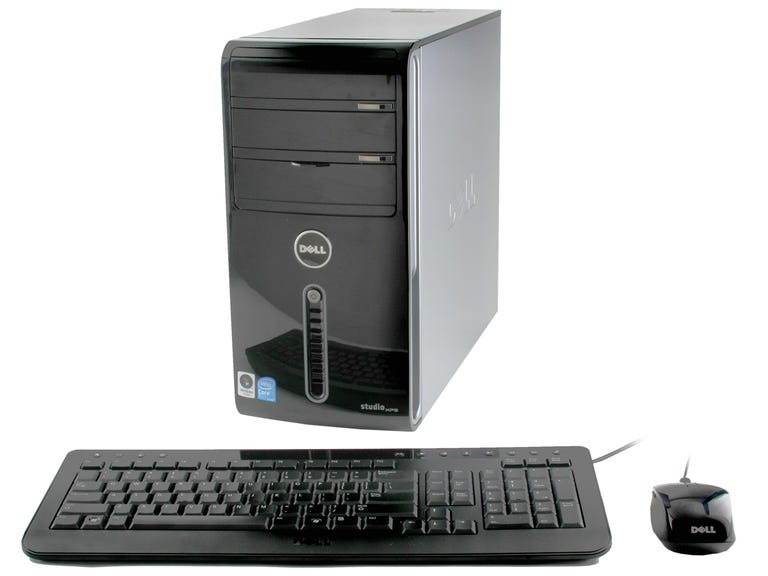The Dell Studio XPS is the fourth PC we've reviewed from Dell using the same glossy black midtower chassis. We're still excited by this system, however, because it's another affordable PC with Intel's powerful new Core i7 desktop CPU. The Studio XPS reviewed here is a $1,299 configuration that outperforms competing systems thanks to a sizable allotment of system memory. Budget-minded enthusiasts will wish for more upgradeability, but as configured, this desktop will satisfy anyone looking for a fast computer that costs less than $1,500.
The Good
The Bad
The Bottom Line
The Studio XPS actually starts at $949 in its most basic configuration. Dell is running a deal for a limited time in which you can get this system with 4GB of RAM and with a 20-inch LCD for that price, but we expect once the initial offer fades, the baseline $949 configuration will only net you 3GB of RAM, a 500GB hard drive, and a lower-end 3D card.
The more important part of the Studio XPS is that all of the configurations include Intel's Core i7 desktop CPU. The baseline model and our review configuration include the 2.67GHz Intel Core i7 920 chip, with an upgrade option to the 2.93GHz Core i7 940. Based on our charts and testing we've done with a Core i7-based PC from Gateway, you can expect that any PC with a Core i7 processor will deliver outstanding performance for the dollar.

On the exterior, however, the Studio XPS is much less interesting than the competing Gateway PC. The Dell's glossy black plastic case is arguably more attractive than the orange-and-black Gateway. It has the requisite media card reader/USB port hub hidden behind a door, as well. However, the Dell lacks the Gateway's more intelligent port placement, the well-designed, front-accessible hard-drive trays, and touch-sensitive media control pad. None of those things is crucial, but they lend the Gateway some flash and ease of use the staid Dell can't match.
| Dell Studio XPS | Gateway FX6800-01e | |
| Price | $1,299 | $1,249 |
| CPU | 2.67GHz Intel Core i7 920 | 2.67GHz Intel Core i7 920 |
| Motherboard chipset | Intel X58 | Intel X58 |
| Memory | 6GB 1,066MHz DDR3 SDRAM | 3GB 1,066MHz DDR3 SDRAM |
| Graphics | 512MB ATI Radeon HD 4850 | 512MB ATI Radeon HD 4850 |
| Hard drives | 500GB, 7,200rpm | 750GB, 7,200rpm |
| Optical drive | dual-layer DVD burner | dual-layer DVD burner |
| Networking | Gigabit Ethernet | Gigabit Ethernet |
| Operating system | Windows Vista Home Premium SP1 (64-bit) | Windows Vista Home Premium SP1 (64-bit) |
Feature-wise, the Dell has a leg up. The two are very close in configuration and price, but by opting for 6GB of RAM to the Gateway's 3GB, the Dell was able to outpace the Gateway on every performance test. The Gateway has a 750GB hard drive, larger than the Dell's 500GB drive, and if you consider storage capacity more important than raw performance, perhaps that will give the Gateway an advantage in your mind. Overall, we prefer the Dell's balance of 6GB and the large-enough 500GB hard drive. All of those comparisons go out the window, of course, as you customize the Dell to your preferences.
(Shorter bars indicate better performance)
(Shorter bars indicate better performance)
(Shorter bars indicate better performance)
(Longer bars indicate better performance)
| Rendering Multiple CPUs | Rendering Single CPU |
By the fact that it outperforms the Gateway on all of our tests, it's plain that the Dell is the performance winner of those two PCs. We're also pleased by both systems' performance against the Velocity Micro Edge Z15, a $1,999 PC from September that the Dell outperforms on two of our four multimedia tests. Those test scores indicate the strength of Intel's new CPU, as well as the way Intel's accompanying X58 motherboard chipset uses the system's memory. Moore's Law is still very much in effect here.
(Longer bars indicate better performance)
| 1,920x1,200 | 1,280x1,024 |
(Longer bars indicate better performance)
| 1,600x1,200 | 1,280x1,024 |
We find the gaming scores for these two PCs as encouraging as the application test results, but there's a catch for the Dell. Yes, it outperforms the Gateway on both tests, and we expect the Dell will let you play pretty much any PC game over the next year or so at a reasonable frame rate and decent image quality thanks to its 512MB ATI Radeon HD 4850 card. However, when you find that first game that really chokes a midrange PC, the Gateway gives you an easier upgrade path by way of a second graphics card slot. The Dell has no such feature. If it had, the Dell would have been the first sub-$1,000 PC that we know of to support ATI's CrossFire or Nvidia's SLI multigraphics card technologies.
Dell has long contracted its own motherboards, and here it opted for three PCI Express 1X slots in addition to the single 3D card slot. Our suspicion is that Dell decided against the second graphics card slot so that it wouldn't have to upgrade the 350-watt power supplies it already had lined up for its Studio desktop line. We don't require multigraphics card support in mainstream desktops, but we have a hunch you might find it hard to make use of all three 1x PCI Express slots. You should at least find a compatible wireless networking card.
We will give Dell credit for the ports on the rear of the system, at least because of the external SATA input (for speedy portable hard-drive connections). However, you don't get HDMI output, which we also don't expect in a midtower, but you'll be happy to find eight USB 2.0 jacks between the front and rear panels, as well as an optical S/PDIF audio output, and a FireWire 400 jack. You can also add a second hard drive inside, but all memory slots are occupied.
You should also bear in mind that this is a configurable PC, unlike the fixed-specification Gateway. Options for the Dell include a Blu-ray reader or writer, larger hard drives in various configurations, up to 12GB of memory, and a variety of displays, networking adapters, and mice and keyboards. Any additions or subtractions will, of course, affect the price.
You can also upgrade the default service and support package in a variety of ways, but for most buyers, the default warranty will be fine. You get Dell's typical year of parts-and-labor coverage, as well as 24-7, toll-free phone support. Dell has many help options available online, and it offers onsite service, pending prior approval of Dell's phone-based support team.
Find out more about how we test desktop systems.
System configurations: Dell Studio XPS
Windows Vista Ultimate SP1 (64-bit); 2.67GHz Intel Core i7 920; 6GB 1,066MHz DDR3 SDRAM; 512MB ATI Radeon HD 4850 graphics card; 500GB 7,200 rpm Western Digital hard drive.
Falcon Northwest FragBox 2
Windows Vista Home Premium; 3.2GHz Intel Core 2 Duo E8400; 2GB 800MHz DDR2 SDRAM; 512MB Nvidia GeForce 8800 GT graphics cards; 500GB 7,200rpm Samsung hard drive.
Gateway FX6800-01e
Windows Vista Home Premium SP1 (64-bit); 2.67GHz Intel Core i7 920; 3GB 1,600MHz DDR3 SDRAM; 512MB ATI Radeon HD 4850 graphics card; 750GB 7,200rpm Seagate hard drive.
Maingear Prelude
Windows Vista Home Premium SP1 (64-bit); 2.5GHz Intel Core 2 Quad Q9300; 4GB 667MHz DDR2 SDRAM; 512MB Nvidia GeForce 9800 GT graphics card; 640GB 7,200rpm hard drive.
Velocity Micro Edge Z15
Windows Vista Home Premium SP1 (64-bit); 3.4GHz Intel Core 2 Quad Q9550; 4GB 800MHz DDR2 SDRAM; (2) 512MB ATI Radeon HD 4850 graphics cards; 750GB 7,200 rpm Hitachi hard drive.