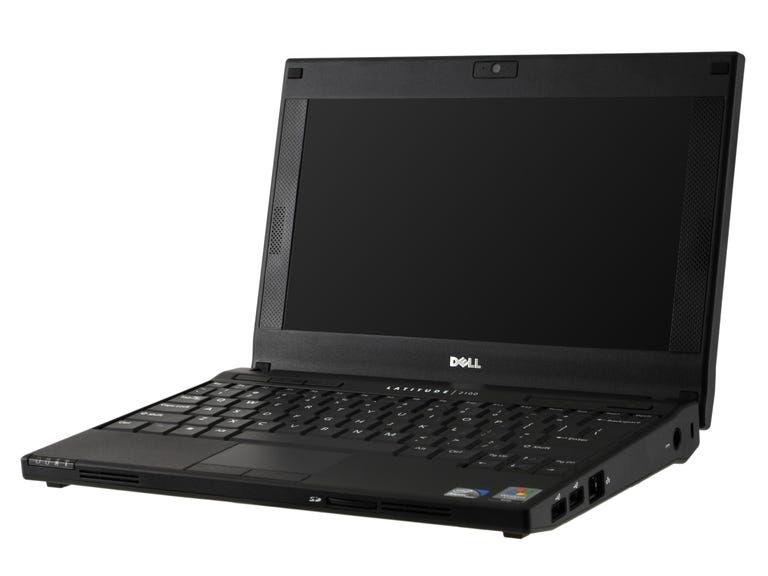Why You Can Trust CNET
Why You Can Trust CNET Dell Latitude 2100 review: Dell Latitude 2100
Dell Latitude 2100
Netbooks, while as popular as ever, have settled into a fairly routine existence, with thin plastic shells, Intel Atom CPUs, Windows XP, and 10-inch displays. But when a company attempts to take these basic parts and dress them up with unique features, our ears perk up. Recently we've seen stabs at higher-resolution displays and bigger 11-inch screens, for example.
The Good
The Bad
The Bottom Line
Dell's Latitude 2100 offers a unique set of features, intended primarily for education markets, but possibly also of interest to consumers with specific needs. Our $514 system included a thick, rugged shell, with a rubber coating on the top of the lid and the bottom surface, along with an optional touch screen. Also unique to the 2100 is a small light on the back of the lid, which can help teachers keep track of the status of everyone in the classroom.
The end product is thicker and heavier than most Netbooks, but certainly feels as if it could stand up to some serious abuse. The keyboard looks and feels dated compared with current Netbook design trends, but at least the tapered keys are well-suited for the tiny fingers of elementary students (and it includes an antimicrobial coating).
| Price as reviewed / Starting price | $514 / $389 |
| Processor | 1.6GHz Intel Atom N270 |
| Memory | 1GB, 533MHz DDR2 |
| Hard drive | 80GB 5,400rpm |
| Chipset | Mobile Intel 945GM Express |
| Graphics | Intel GMA 950 (integrated) |
| Operatingsystem | Windows XP Home SP3 |
| Dimensions (WD) | 10.3 x 7.5 inches |
| Height | 1.5 - 2.3 inches |
| Screen size (diagonal) | 10.1 inches |
| System weight / Weight with AC adapter | 2.8 / 3.6 pounds |
| Category | Netbook |
A beast compared with most other 10-inch Netbooks, the Latitude 2100 at least feels as if it can stand up to the rigors of a full day in the classroom, or a rough cross-country trip in a carry-on bag. The rubber skin over the back of the lid is available in several colors, including Chalkboard Black, School Bus Gold, Schoolhouse Red, Blue Ribbon, and Ballfield Green--in case you had any question about the system's educational providence.
The keyboard is a throwback to the kind of smaller, tapered-key design you don't see very often. Wide, flat-topped keys are the Netbook standard now, but this system's place in the business-minded Latitude line may be responsible for the more traditional keyboard. At the very least, the small fingers of school kids should find it easy to type on. The small touch pad is usable, but the tiny left and right mouse buttons beneath it felt cheap and insubstantial.
The 10.1-inch wide-screen display offers a 1,024x576 native resolution, which is a little shorter than most Netbooks (but similar to what we've seen on some HP models). You probably won't notice the missing pixels, but on a small, low-res display, every little bit helps.
Far more interesting is the optional touch screen, which our review unit included. It's only a $40 add-on (or $55 if you also knock out the included Webcam), but unlike the recent Asus T91, this is not a rotating convertible laptop display; it's just a standard laptop screen with touch capability.
After calibrating with a built-in app, the response was reasonably accurate, but the practicality out of the box is dubious, especially considering Windows XP's limp touch support (Vista and Linux are also available).
However, with the right education-specific software, we can see the touch screen being useful. No stylus is included, and we could feel the two layers of the screen flex slightly under our fingers, especially in the top left corner.
| Dell Latitude 2100 | Average for category [Netbook] | |
| Video | VGA | VGA |
| Audio | headphone/microphone jacks | headphone/microphone jacks |
| Data | 3 USB 2.0, SD card reader | 2 USB 2.0, SD card reader |
| Expansion | None | None |
| Networking | Ethernet, 802.11 b/g Wi-Fi, | Ethernet, 802.11 b/g/n Wi-Fi, Bluetooth |
| Optical drive | None | None |
A basic set of ports and connections is included, and extras such as 802.11n Wi-Fi and Bluetooth are available as options. Schools can also purchase a charging station that is essentially a rolling cart with 24 slots to plug in and recharge these laptops. They're also connected via Ethernet, so administrators can update systems remotely while they're docked.
Despite similar components, the Dell Latitude fell slightly behind other Atom-powered Netbooks in our benchmark tests. The difference wasn't severe, but running a touch-sensitive screen may cost a few additional CPU cycles, and Netbooks generally have little overhead to spare. That said, it works well for basic Netbook tasks, including Web surfing and working on office docs, and, we assume, basic in-class activities.
| Dell Latitude 2100 | |
| Off (watts) | 0.53 |
| Sleep (watts) | 0.75 |
| Idle (watts) | 9.63 |
| Load (watts) | 16.67 |
| Raw (annual kWh) | 31.83 |
| Energy Star compliant | Yes |
| Annual operating cost (@$0.1135/kWh) | $3.61 |
The Dell Latitude 2100 ran for 5 hours and 6 minutes on our video playback battery-drain test, using the included six-cell battery. That's great, even for a low-power Netbook, and should make it easy for the 2100 to get through a full day in the classroom. However, the battery is especially bulky, and sticks out from the bottom of the system like a kickstand. A smaller three-cell battery option is also available.
Dell includes an industry-standard one-year parts-and-labor mail-in warranty with the system, although for products from the business-oriented Latitude line, we'd expect a two- or three-year term by default. Upgrading to a three-year plan will cost an extra $89, or $128 for three years with onsite service. Online support is accessible through a 24-7 toll-free phone line, an online knowledge base, and driver downloads.
(Shorter bars indicate better performance)
(Shorter bars indicate better performance)
(Shorter bars indicate better performance)
(Longer bars indicate better performance)
Find out more about how we test laptops.
System configurations:
Dell Latitude 2100
Windows XP Home Edition SP3; 1.6GHz Intel Atom N270; 1024MB DDR2 SDRAM 533MHz; 224MB (Shared) Mobile Intel GMA 950; 80GB Western Digital 5,400rpm
Lenovo Ideapad S10-2
Windows XP Home Edition SP3; 1.6GHz Intel Atom N270; 1024MB DDR2 SDRAM 667MHz; 128MB (Shared) Mobile Intel GMA 950; 160GB Western Digital 5,400rpm
Asus Eee PC 1005HA
Windows XP Home Edition SP3; 1.66GHz Intel Atom N280; 1024MB DDR2 SDRAM 533MHz; 224MB (Shared) Mobile Intel GMA 950; 160GB Hitachi 5,400rpm
Acer Aspire One AOD250
Windows XP Home Edition SP3; 1.6GHz Intel Atom N270; 1024MB DDR2 SDRAM 533MHz; 224MB (Shared) Mobile Intel GMA 950; 160GB Seagate 5,400rpm
HP Mini 5101
Windows XP Home Edition SP3; 1.66GHz Intel Atom N280; 1024MB DDR2 SDRAM 800MHz; 224MB (Shared) Mobile Intel GMA 950; 160GB Seagate 7,200rpm