 Why You Can Trust CNET
Why You Can Trust CNET Dell 2335DN review: Dell 2335DN
The Dell 2335DN is a decent multi-function, monochrome laser printer that benefits from fast print speeds and low running costs. Its print quality is variable, though.
Dell's 2335DN is a monochrome, multi-function laser printer designed for office use. It includes a number of handy features, such as an automatic document feeder and support for two-sided printing. It's available now for around £300.
The Good
The Bad
The Bottom Line
Design
The 2335DN is as visually appealing as a 1960s tower block designed by a brutalist architect with a severe hangover. Its large size and harsh, angular lines means it's far from pretty to look at, but at least the matte finish is less likely to show up fingerprints than models with glossy paint jobs.
The control panel is mounted on a sloping edge at the top of the printer and includes a fairly large monochrome display. As it's backlit, it's quite easy to read. Next to the display, there's a four-way cursor pad and a numerical keypad for dialling fax numbers. There are no quick-dial buttons, unfortunately, but there is an address book in which you can store commonly dialled numbers.
The bottom of the printer houses a 250-sheet cassette-type paper feeder and, above this, hiding behind a pull-down flap, there's a multi-purpose feeder tray that can be used for printing stuff like envelopes. All printed materials are fed into a tray that's formed from a cut-out in the middle of the 2335DN.
Installation
Before you can use the printer, you first need to remove the toner cartridge from its packaging and slide it into a slot that's hidden behind a pull-down flap towards the middle of the machine. Once this is in place, you can load the drivers and other pieces of software from the installation CD. The printer has both USB and Ethernet ports, and setting it up to work with either is very quick and easy, so you'll be up and running in no time.
Scanning and copying
The flat-bed scanner at the top of the 2335DN produces good-quality scans, reproducing bright and vivid colours, while also retaining a fair amount of image detail. The scanner also has an automatic document feeder that can hold documents of up to 50 pages in length. This allows you to fax multi-page docs without having to manually place each sheet on the scanner's surface -- a great time-saver.
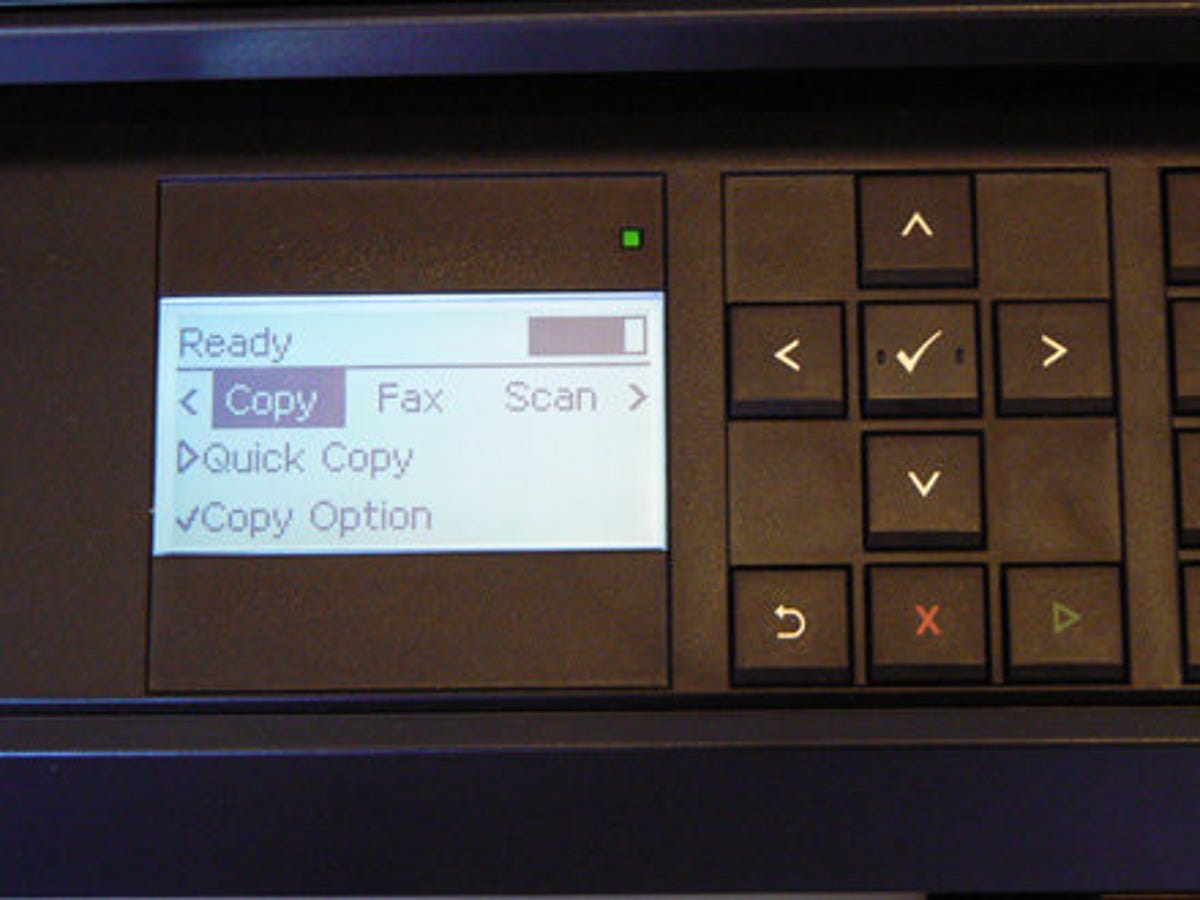
The 2335DN is fast when it comes to copying pages. Our black and white test sheet took just 11 seconds to complete. The result wasn't all that impressive, though, because shading detail in pictures was mostly rendered as a black blob.
Print speed, quality and cost
The 2335DN is a fast performer for a printer in this price bracket. Its time of 30 seconds for printing our ten-page black and white text document is one of the fastest we've come across with a multi-function device. It was also quick to produce ten pages of our black and white graphics test document, at 27 seconds, and it managed to complete our ten-page business presentation in a mere 29 seconds.
This model can automatically print on both sides of a sheet thanks to its duplexer. Duplex printing is always slower than single-sided printing, but the 233DN is still pretty rapid, pumping out five double-sided pages in just 43 seconds.
Text print quality is excellent, thanks to this model's ability to produce dark and precise characters. But, it's not as impressive when working with graphics, as there's obvious banding in large areas of grey fills, and speckling on reproductions of photographs and graphics elements.
Print costs are pretty cheap compared to most of the 233DN's rivals. Using the high-capacity cartridge, a page works out at 2.02p, including 0.7p for paper costs, which is a good deal cheaper than Brother's MFC-7860DW, which works out at 3p per page.
Conclusion
The Brother 2335DN's main advantages are its speed and low running costs. It really does produce pages at a very quick rate, and the low print costs make it economical to run over the longer term. But its graphics print quality isn't great and its photocopying skills leave much to be desired.
Edited by Charles Kloet


