 Why You Can Trust CNET
Why You Can Trust CNET Brother HL 4570CDW review: Brother HL-4570CDW
The Brother HL-4570CDW is super speedy, cheap to run, has integrated Wi-Fi and supports duplex printing -- shame about the price tag though.
The Brother HL-4570CDW is the next model up from the HL-4150CDN. The primary differences are that this model offers faster print speeds and the added convenience of Wi-Fi support. However, it's a good deal more expensive as it costs around £520 online, which is around £200 more than its sibling.
The Good
The Bad
The Bottom Line
Business-like design
In terms of design there's little to separate the HL-4570CDW from the HL-4150CDN, as they share the same chassis shape and colour scheme. However, as we quite like the cuboid design and mixture of the dark grey used on the main body of the machine and contrasting white side panels, this is no bad thing.
The control panel sits to the left of the paper out-tray at the top and has a pretty basic two-line display. There are also a limited number of buttons with just seven in total, including the Cancel and Go buttons. Nevertheless, the clean menu design means that it's still pretty quick to get at any settings you need to tweak.
We also like the fact that it has a secure printing mode. You can sending print jobs to it with a security code added, so the print will simply store the document in memory until someone presses the Secure button on the control panel and enters the correct code. It's handy if you're in a shared office and need to print sensitive documents like disciplinary letters or salary reports.
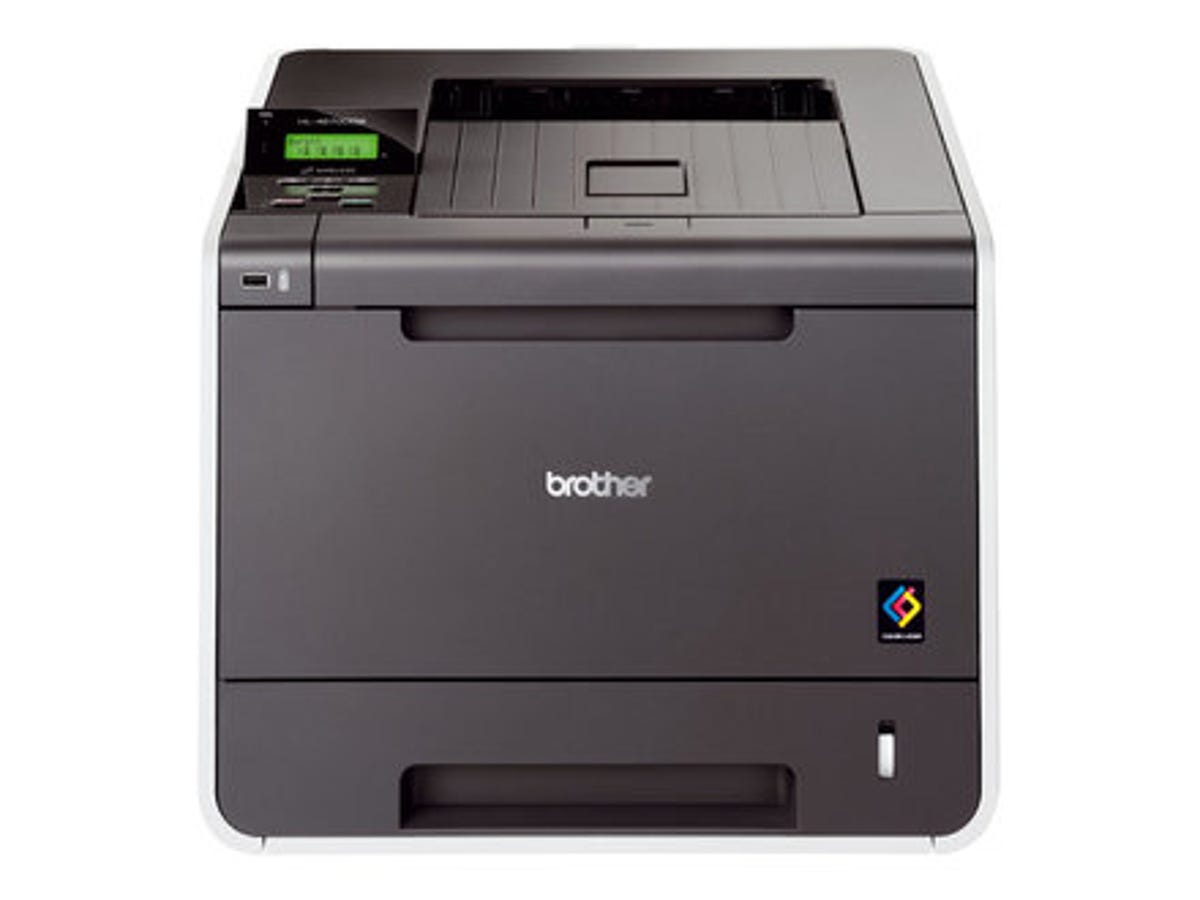
On the front you'll also find a USB port. This doesn't support PictBridge cameras, but has instead been added to allow you to do direct printing of PDF and graphics files from memory keys.
The main paper tray is housed at the bottom of the machine. It's a cassette-style, slot-in tray that can handle up to 250 sheets at a time. Above this there's a multi-purpose sheet feeder that can take a further 50 sheets and is mostly designed for printing envelopes and other odd-sized materials. There an optional 500 sheet feeder available as an add-on for those with particularly demanding printing needs.
Quick installation
This model uses four toner cartridges and these are all housed in a tray that's hidden behind a pull down panel at the front. The tray pulls straight out making changing toner cartridges a very quick and painless process. The printer comes with the toner cartridges pre-installed, but you do have to open up this compartment and remove some protective tabs before you can get going.
Once the tabs have been removed, it's just a matter of loading up the supplied PC or Mac software on your computer and following the onscreen instructions. This model supports Wi-Fi as well as Ethernet and USB, so you've got the broadest possible array of options for hooking it up to your network or connecting it to your computer. Whichever connection method you choose, you'll be up and running in no time.
Speed, quality and cost
One of the reasons that you're paying the premium for this model over the 4150 is its faster print speeds. However, in our tests it wasn't actually all that much faster than its admittedly speedy brother. It completed our ten page text document in 30 seconds as opposed to the 36 seconds of the 4150, but it was slower at duplex printing taking 1 minute and 6seconds to produce a two-sided version of our text document compared to the cheaper 4150 that took 54 seconds.
When it comes to colour printing however, the 4570 does excel. Our graphics test took just 36 seconds compared to the cheaper model's 57 seconds. Overall, though, we're not sure that the difference in speed between these two models can justify the hefty £200 extra that's been whacked onto the price.
Text print quality was first rate -- very deep and black, but also supremely clean. Colours are strong and bold too, but like the 4150, colour printouts tend to look a little bit too dark and colour accuracy isn’t great. The orange on our business presentation looked much redder than it should. We'd say that colour prints are good enough for general business use, but design studios should look elsewhere.
Thankfully running costs are fairly cheap. A black and white page costs around 1.9p to print, while a colour page will set you back 8.4p. Both of those prices include 0.7p for paper costs and are aggressively low compared to other similarly priced colour lasers.
Conclusion
Overall, the HL-4570CDW impresses with its fast printing speed and low running costs. However, its colour accuracy isn’t all that good, and despite its slightly faster print speed and the benefits of integrated Wi-Fi we think £200 is too much of a premium to pay over the more sensibly priced 4150 model.


