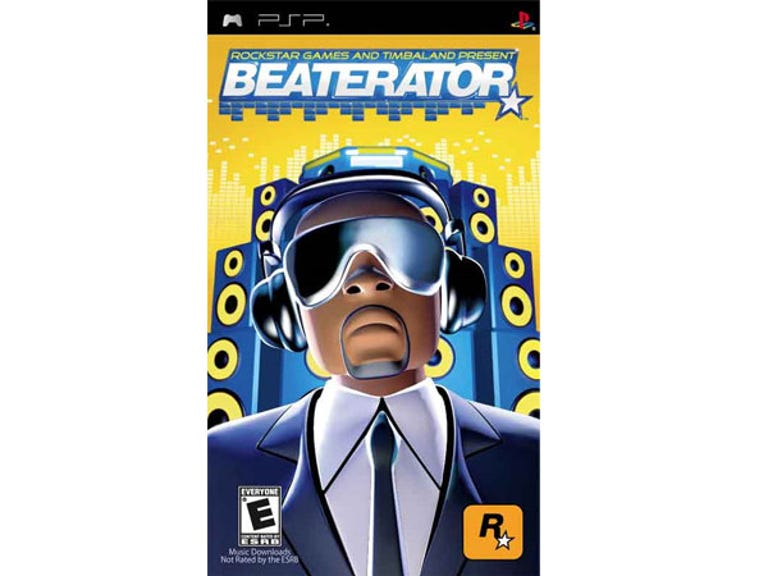Why You Can Trust CNET
Why You Can Trust CNET Beaterator (PSP) review: Beaterator (PSP)
Beaterator is a music-sequencer for the PSP. It combines hundreds of loops and an unexpected level of depth to give you a full music creation experience.
Unless you live on an Amish farm, then you probably know that music games are all the rage these days. Every games developer and his dog is trying to cash in on the Guitar Hero rhythm-game formula and ride its coat tails all the way to the bank. Rockstar's Beaterator is not one of these games, in fact, we really shouldn't call Beaterator a game at all.
The Good
The Bad
The Bottom Line
This is not a game
Instead, Beaterator is the handheld equivalent of Garage Band on a Mac, or Fruity Loops on a PC. It's a music sequencer on PlayStation Portable offering music lovers the chance to mix their favourite loops from the thousands of pre-made music samples on offer. If you don't find the sound you're after in the library, then you also have the chance to create your own using some extremely in-depth tools.
To build the immense library of audio, Rockstar Games has collaborated with DJ Timbaland, and it's Timbaland who acts as your tour guide through Beaterator's levels of increasingly complex creation modes via some very handy video tutorials. The top level is Live Play, a user-friendly introduction to music making where you select loops on eight available channels while an animated Timbaland gets down to the beats you make. Navigating this mode is simple, using the direction pad to move between the tracks, and the PlayStation control buttons to turn samples on and off. If you don't like the pre-selected sounds you can mix them up, replacing the samples assigned to a designated control key by choosing a new loop from the vast collection.

Live Play is the most accessible art of Beaterator
(Credit: Rockstar Games)
This is the first test of patience, and the hurdle most likely to throw off casual gamers and Guitar Hero fanatics deluded into thinking they are actually musicians. Changing a loop is a daunting task, with the multitudes of options at your disposal. Do you want House Drums 09 or Urban Kicks 03? Maybe T Bass Atmospheric 05? You can preview each loop in the selection window while your track keeps playing in the background to give you a sense of how it will play with the rest of your composition, but this doesn't help it be any less of a painstaking process.
Stu- Stu- Studio
If, on the other hand, sifting through the hours of loops sounds like nirvana to you, then you'll be eager to push on into the bowels of Beaterator, below the colourful animations and to the boiler room of music making — the Studio. Studio Session gives players similar controls to Live Play, but with added loop tags so you can see what you're working with. Once you're familiar with the loops you're using it's time to move on further still.
Beyond this is Song Crafter, the place where those who want ultimate control over their beats need to take their latest tracks. The interface is similar to what you might expect from a PC-based loops editor, with the tracks of loops laid out like an Excel spreadsheet. Here you can change the duration of a sample, adjust its timing in the loop, and see your song represented visually. Again, there are eight tracks to work with, though you aren't limited to one sample per track, you can mix and match samples as you see fit.
From the Song Crafter you can get right down to the software's finest audio controls. Below the loops layout are knobs to tweak the audio quality of the loops, from the volume to the pan and swing. All of these controls can be adjusted on the fly, so you can ride the volume of a track, for example, while the composition plays until you have it exactly where you want it. If the drum loop you are using doesn't cut it you can edit it in Loop Edit, changing each individual sound element, each crack of the snare or thud of the kick drums. Again you have eight tracks to sample on, and again it is a painstaking process trying to find exactly the right sound for your loop, but those who persevere will be rewarded with the satisfaction of creating a unique sound.
Song Crafter: like Microsoft Excel but with kick-ass drums
(Credit: Rockstar Games)
You can even import your own audio; Beaterator will recognise any WAV file you have on your PC. If you feel like getting your flow on there's a vocal recorder on-board too. When you're done mixing down the track you can export the song to your PC via USB or your M2 memory card adapter.
In control
The make or break of this kind of software on the PSP, or any handheld, revolves around the layout and control schemes. Beaterator makes use of almost every button available, from the D pad to the shoulder buttons, to the Start and Select keys, but it doesn't take much practice to remember where everything is. You use the D pad to navigate the timeline and the face buttons to add and delete loops. To change a loop you enter the context menus by using the shoulder buttons, and the thumb-stick moves your control from the timeline to the knobs below. When you're ready to hear your music you hit Start.
Rockstar does a good job of laying out the huge variety of options in vertical menus, similar to the Cross-Media Bar on the home screen of a Playstation 3, but as we've said earlier it's still a trying task to sift through the huge libraries of similarly titled audio files.
And speaking of the vast music collection, it's probably worth noting that Beaterator's strength is dance music: house, drum and bass, breakbeat, etc. There are some limited Rock options, but these samples sound more like Acid Jazz elevator music than like real rock samples. If you're not heavily into thumping doof, atmospheric trance or something in-between, Beaterator will likely drive you insane.
Overall
This is a scratch-of-the-surface look at what is a very complete and complex product. People who are familiar with desktop pattern-based music sequencers have the advantage here, as do those with immense amounts of patience. Those looking for a rhythm game with dance tracks will have to hang out for DJ Hero, because while the experience of creating music can be hugely satisfying you'd be hard pressed to call this fun.
If you're not 100 per cent sure what we mean when we say pattern-based music sequencer, check out the original web-based Beaterator.