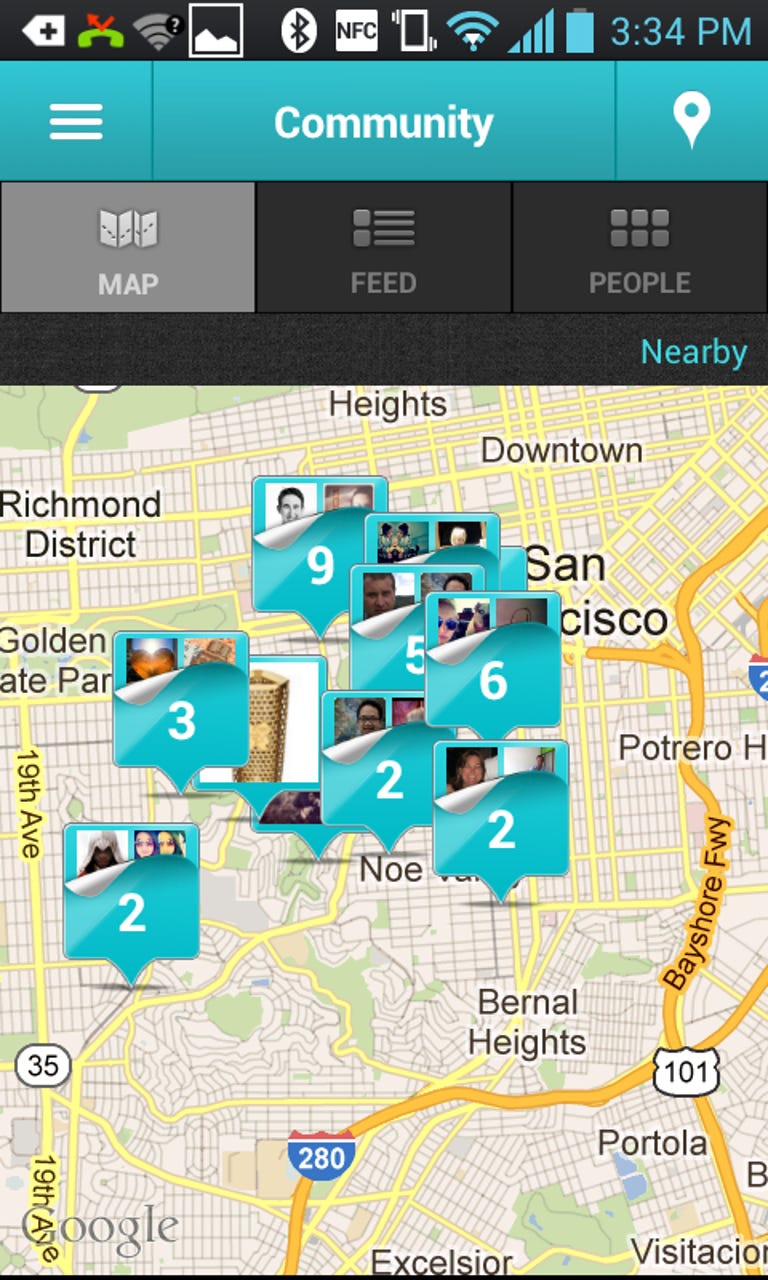Why You Can Trust CNET
Why You Can Trust CNET Banjo for Android review: Banjo for Android
The recently updated Banjo app for Android hooks up with your Twitter, Facebook, and Instagram accounts among others, and lets you know if any of your friends are nearby.
With Banjo for Android, you not only get access to several of your social-networking feeds in one place, you also get to see if your contacts are nearby. What's more, with Banjo you can post status updates, tweet, share photos, or check in, all from a single interface.
The Good
The Bad
The Bottom Line
To get started with Banjo, log in with either your Facebook or Twitter account. It doesn't matter which one you choose initially because once you're in, you can easily add access to the other from the Settings menu. In addition to those two networks, Banjo also supports Foursquare, Instagram, LinkedIn, and Google+. The more accounts you associate, the better your chances of seeing your friends on Banjo's map.
Once your accounts are all set up, Banjo pulls up a Google Map showing users who have posted items nearby within the last 24 hours. It's important to note that the map shows your connections (from your associated accounts) as well as any strangers who might have shared geotagged posts publicly. This means you could potentially spark up a conversation with another tech-savvy individual...if you're so bold. While some people might find this to be an unlikely thing to do, there are certainly a number of users who see it as a good opportunity for networking.
The two primary ways to browse through Banjo are the Community and Friends tabs. Community shows you users who have posted publicly nearby (not necessarily your friends) within the last 24 hours. You can choose to see a feed of their content, a Google map with their locations, or a grid of their avatars. Meanwhile, the Friends tab shows you much of the same data, but only for those with whom you are connected on one or more social networks. There's also an Interests tab, where you can search nearby public posts for keywords such as sushi, baseball, or concert. This is a great way to find other people (both friends and strangers) who might have common interests.
One of Banjo's niftier features is Friend Alerts, which lets you receive notifications when a friend posts something from within a certain distance of your current location. You can set it to notify you of posts created within a quarter-mile or up to 10 miles away.
One of my biggest pet peeves about Banjo is its slow performance. Maps can sometimes load at a snail's pace, and zooming in and out adds even more time. So, if you find yourself constantly switching between tabs, you might be in for a slightly annoying experience.
Otherwise, Banjo seems like a worthwhile app to download, especially if you and your friends are into geotagging your posts. As it's capable of connecting with several different social networks, it's a great hub for quickly checking in on your friends' local activities.