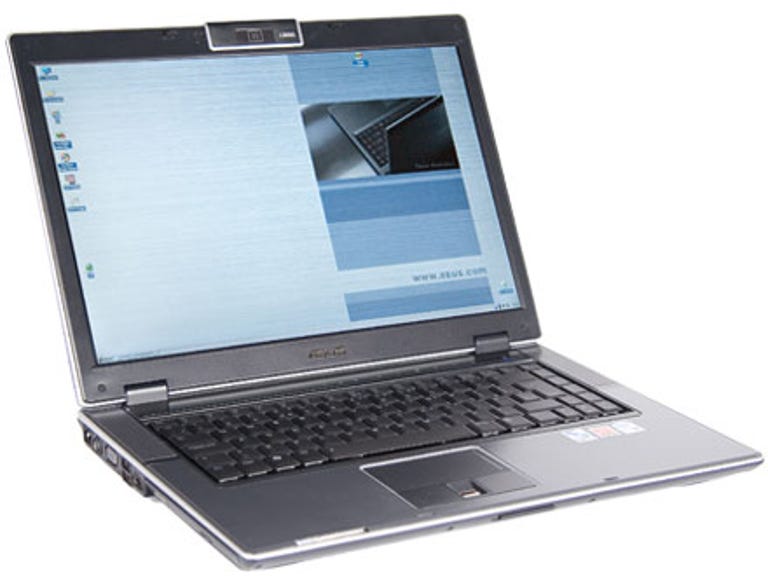Why You Can Trust CNET
Why You Can Trust CNET Asus V1J review: Asus V1J
Asus' V1J laptop is a solid all-rounder. Some may struggle with the unconventional keys but designers will welcome the image integrity offered by the non-glossy screen. An integrated fingerprint reader offers security for those working with sensitive data
The V1J is part of Asus' security-oriented laptop series. A fairly up-to-date specification, integrated fingerprint reader and inoffensive design is intended to appeal to a cross-section of users who work with sensitive data.
The Good
The Bad
The Bottom Line
Design
The V1J doesn't stand out from the crowd. Aesthetically, it's somewhere between Asus' garish but attractive Lamborghini VX1 laptop and the company's understated -- read: bland -- A7Tc. The V1J weighs 2.7kg and uses a 15.4-inch display, so it's portable enough to carry on a daily basis while large enough to use without squinting at the display.
The laptop is mostly finished in black, with silver trim running around its edge. Opening the screen is straightforward enough -- the V1J uses a push-button latch-release, which is easier to operate than some sliding latches. At the top of the screen there's a 1.3-megapixel webcam, which in this case swivels 180 degrees so you can record yourself or others in a meeting or lecture.
For the most part the keyboard feels good to type on, but some of the keys aren't quite to our taste. The return key, for example, isn't full size and is therefore slightly harder to hit with your right pinky finger than the large, squarish keys found on desktop keyboards. We also didn't like the fact that the 'Fn' function key is to the left of the leftmost 'Ctrl' key. Anyone who likes to use keyboard shortcuts (typically a combination of the Ctrl key plus another key) will automatically reach for the Ctrl button at the bottom leftmost corner. Happily, the V1J's keyboard is spill-proof, so it should be untroubled by accidental liquid incursions.
The mouse touchpad is responsive enough, and below this, between the left and right mouse selector buttons, is a biometric fingerprint reader. The reader lets you log into Windows by simply swiping a finger of your choice across the copper-coloured pad -- the unique impression patterns at the ends of your digits are registered so that you don't have to remember a password.

Above the keyboard there's a set of hotkeys for one-touch access to common applications. There are buttons for starting a media player, switching the laptop's performance mode (to enhance battery life or overall speed), altering display profiles to suit different tasks, activating Bluetooth and Wi-Fi, and finally, for activating or deactivating the mouse touchpad.
To the left of the laptop is a LAN port, S-Video, VGA, two USB ports and an mini DVI port that you can turn into a full DVI output via the supplied adaptor cable. On the right of the laptop are modem and FireWire ports, a single USB port, two audio ports and an infrared receiver. Here you'll also find a four-in-one memory card reader, which supports SD, MMC, Memory Stick and Memory Stick Pro formats. There is also an Expresscard slot for future upgrades.
Features
The V1J is a dual-core Centrino laptop. It uses an Intel T2400 processor running at 1.8GHz plus 1GB of RAM -- a solid specification that'll cope with anything the average user throws at it. That includes games -- the V1J uses an ATI Mobility Radeon X1600 graphics card so it's perfectly happy running the latest 3D titles at a decent lick.
The Seagate Momentus ST9120821AS hard drive provides an ample 120GB of space. Multimedia file hoarders may need a lot more than this, but given the fact the laptop is aimed at business users, it's not so much of an issue. Asus says it plans to release both Blu-ray and HD DVD-equipped laptops in the near future, but it's no surprise to find a standard DVD burner on the V1J. In this case it's an 8x TSSTcorp TS-L632D rewriter that can burn up to 8.5GB of data to compatible dual-layer discs.
One of the V1J's major selling points is its screen. It's one of a very small number of today's laptop displays not to feature a glossy coating. This may make images appear strangely lacklustre on initial inspection, but graphic designers and anyone else whose work demands accurate image reproduction will appreciate it. The screen runs at a 16:10 aspect ratio and we like the relatively high resolution of the panel -- it runs at a generous 1,680x1,050 pixels, which gives plenty of space for working with multiple application windows. The display is covered by Asus' 'Zero Bright Dot' guarantee -- so you'll get a replacement laptop if a single dead pixel is discovered.
Being a Centrino laptop, the V1J gives you all the usual Wi-Fi compatibility. It has an 802.11a/b/g adaptor so it can hook up to any conventional wireless network. There's also a Bluetooth adaptor, which could come in handy for synchronising with a mobile device. Alternatively, you can use the laptop's integrated infrared port, which is situated to the right-hand side.
Arguably less useful is the inclusion of an Expresscard slot -- there aren't many devices that take advantage of this connector. Business users might have preferred a PC Card slot instead, as this would have allowed them to use a 3G data card for worldwide broadband Internet access while on the move. At the time of writing the only Expresscard device we could find was a TV tuner card.
The V1J's trump card is its fingerprint reader. This is an RF electronic imaging mechanism that Asus says can read the fingerprint pattern from the live layer of skin just beneath the finger's dry outer surface layer. The company reckons it's less affected by common skin surface conditions such as dry, worn, calloused, dirty or oily skin that can impair the ability of other sensors. In our tests, it worked just fine under most conditions -- although we drew the line at deliberately developing calluses.
Performance
We were generally impressed by the V1J's performance. It scored a very commendable 3,995 in PCMark 2005 -- far more than the multimedia-oriented A7Tc which scored 2,969 and had a very similar specification.
Gaming prowess was commendable, but the A7Tc just pipped it. The V1J scored 1,783 in 3DMark 2006 versus the A7Tc's 2,350. The V1J managed to run F.E.A.R at 21fps with the maximum detail settings (minus anisotropic filtering) enabled at a resolution of 1,024x768.
Battery life was commendable but hardly staggering. The V1J lasted 210 minutes in our MobileMark 2005 test, and 170 minutes during DVD playback -- more than long enough to watch an average movie or a few episodes of Lost.
Edited by Mary Lojkine
Additional editing by Elizabeth Griffin