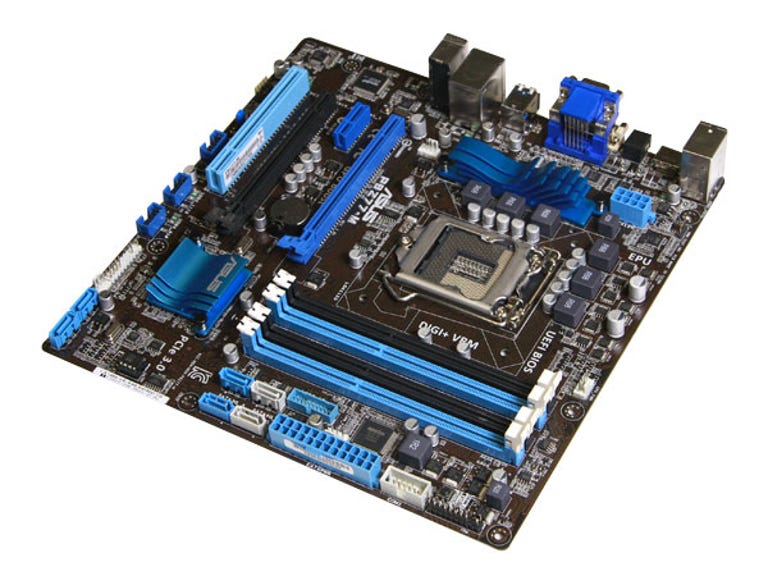Why You Can Trust CNET
Why You Can Trust CNET Asus P8Z77-M review: Asus P8Z77-M
There's a tendency among hardware reviewers to use the word "solid" as a stand-in for something with no surprises, that does the job it's asked to do and has no real peaks but no real troughs, either. Asus' P8Z77-M is "solid" — a little board that will likely see you through to the end, if the features satisfy your checklist of needs.
Given that we've had Sergio, Bob and Steve so far, we figured we'd better keep this train rolling and take a look at Larry.
The Good
The Bad
The Bottom Line
Connectivity
- Web page: Asus
- Form factor: ATX (305x244mm)
- Chipset: Intel Z77
- External USB: 2 x 3.0 (Intel), 4 x USB 2.0
- Internal USB: 6 x 2.0, 2 x 3.0 (Intel)
- SATA 6Gbps: 2 x Intel
- SATA 3Gbps: 4 x Intel
- PCI-E: x16: 1 | x8: 1 | x4: 1 | x1: 2
- PCI: 1
- E-SATA: None
- Video: DVI, VGA, HDMI
- Audio: TOSLink, 5.1 Realtek ALC887
- Ethernet: 1Gbps Realtek 8111F
Larry, who in a former life went by the name of the P8Z77-M, is an mATX board aimed solidly at the mainstream. Like Bob, it uses a brown PCB that sends our thoughts back to the 486 days when the world was still in sepia, there was no audio and everyone moved a little bit faster than they should.
As an mATX board, it's missing a few features found on full-sized boards, but the giant, heaving glob of people known as computer users will generally find that Larry ticks their boxes in an approving manner. Enthusiasts may look elsewhere, like to Asus' own Gene series or Gigabyte's Sniper, for more options and power.
A pair of Intel-powered USB 3.0 ports sits at the back, with another two provided by internal header. Four USB 2.0 ports are available at the rear, with yet another six powered internally by header. It's got HDMI, DVI, VGA, optical SPDIF, a pair of SATA 6Gbps ports and four 3Gbps ports. While we're used to seeing a cluster of SATA ports parallel with the board, Larry has them set up old style: perpendicular and spread out.
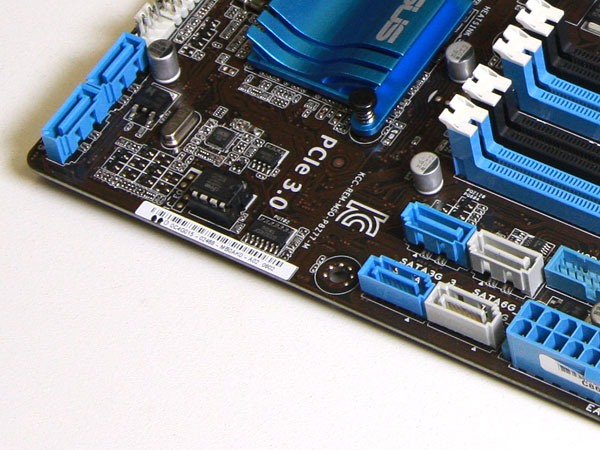
It's been a while since we've not seen SATA ports arranged in a parallel cluster.
(Credit: Craig Simms/CNET)
Gigabit Ethernet is supplied by Realtek's RTL8111F, and audio by the very same company's ALC887, although curiously only three 3.5mm ports are supplied. This is fine for 5.1 sound, as each can be retasked through the Realtek software to do front, surround and centre/sub channels. Asus claims that the front panel audio header will output eight-channel sound, so long as you have a case that has that many outputs. We're not aware of any at the time of writing.
Just like the P8Z77-V Pro Steve, it has odd DIMM slots that only feature retention clips on one side; the other features a metal tab inside that just clicks into place when you push down. To release, you'll need to pull the RAM up from the side with the retention clip, rather than evenly.
There's a PCI-E 3.0 x16 slot for graphics, but don't be fooled by the physical x16 slot next to it: it's electrically only PCI-E 2.0 x4. The slot that never dies, PCI, is still included here, and if you happen to be one of the lucky few who actually possess a PCI-E x1 card, Asus has you sorted.
Physical buttons are limited to just "MemOK!" (which attempts to auto-configure RAM values to get around compatibility issues) and BIOS flashback (which lets you upload firmware with just a USB stick, power and motherboard). CMOS clear is still only offered by jumper at this level, so be prepared to get fiddly if you overclock perhaps a little too much.
As a smaller board, Larry only features three fan headers in addition to the CPU fan header, so if you want to get your cooling freak on, you'll have to power straight from PSU. To our ever-repeating amazement (just imagine an infinite reflection of a shocked person in a hall of mirrors), there's a COM header here. We didn't pick mATX to be enough of a legacy favourite that it justified supporting serial ports, but, if you happen to need one and have limited physical space to stick your board, then Asus has got you covered. Once you buy the accessory separately, anyway.
Lay it all out
CPU clearance is generally good; however, the eight-pin power connector will likely be overhung by a tower cooler, and thus could be fiddly — if possible, you'll want to connect the power cable there before mounting the board, lest Larry hears some choice words sent in his general direction. Due to the tight confines of an mATX board, our graphics card only had about 5mm between it and our test Cooler Master Hyper 612 cooler. More of an issue was the fact that this tightness makes it impossible to hit the release tab for the graphics card — you'll need to remove RAM in order to navigate your fingers around. Given the similar layout, we suspect that even the Maximus V Gene will have the same issue.
The cramped conditions mean that removing a graphics card could be an affair for a contortionist.
(Credit: Craig Simms/CNET)
Larry does support CrossFire (interestingly, SLI isn't mentioned — that seems to be reserved for the Pro model), but, if you've got a pair of dual slot cards, they're going to get immensely cosy and generate quite a bit of heat together. If you're serious about going dual card, we'd suggest you get a bigger board for better airflow. Or, if you're of that particular ilk of strange, overclocking entities, strap a low-profile water cooler to it.
What it says on the box
There's a tendency among hardware reviewers to use the word "solid" as a stand-in for something with no surprises, that does the job it's asked to do and has no real peaks but no real troughs, either. Larry is "solid" — a little board that will likely see you through to the end, if the features satisfy your checklist of needs.