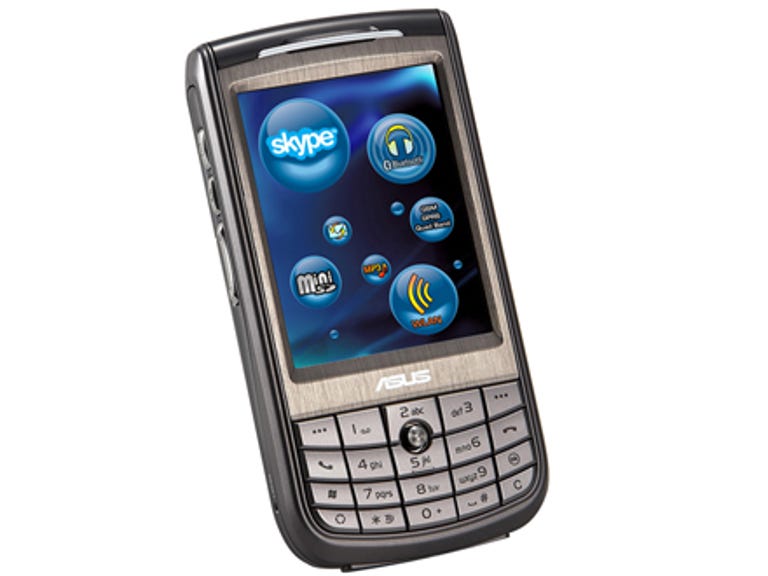Why You Can Trust CNET
Why You Can Trust CNET ASUS P525 review: ASUS P525
Attractive and well-rounded, the P525 is a highly proficient smartphone for those that aren't intent on performing extensive data entry.
ASUS is a brand we'd typically associate with svelte leather notebooks, funky GPS units and Lamborghinis, not smartphones. But the company continues to expand its horizons, and is now targeting mobile professionals with its P525 quad-band PDA phone.
The Good
The Bad
The Bottom Line
Design
The form factor of the P525 is similar to that of the BlackBerry 7130e -- it's more of a phone-centric than data-centric handheld. As opposed to a full QWERTY keyboard like that seen on the BlackBerry 8700, the P525 uses a more traditional phone keyboard with a joystick for menu navigation. Unlike the 7130e, however, the P525 offers a stylus and touch screen as an alternative method for inputting data. We found that the lack of a QWERTY keyboard makes extensive data entry tedious, but bashing out shorter messages isn't an issue. Further, the joystick isn't annoyingly stiff, as is the case with other devices such as HP's iPAQ hw6965.
Notable buttons on the flanks of the phone include "hold" (similar to that found on most MP3 players), camera, a volume rocker and a button for activating voice memos. Next to the USB connector on the bottom of the device lies a 2.5mm headphone jack, so if you own a pair of regular 3.5mm headphones you'll need to buy an adaptor. Those happy to use the set of stereo headphones provided in the box won't have such issues, however.
Despite boasting similar dimensions to the BlackBerry 7130e (the P525's measurements are 116.8x59mm by 19mm; the 7130e's are 116.4mm by 55.9mm by 22.9mm), the P525 is 20 grams heavier at 159.5 grams. It's not bulky by smartphone standards, but users of regular mobile phone devices will no doubt take some time to get used to the increased heft.
In terms of looks, we're pleased with the P525's multi-shaded silver body, much of which offers a brushed metal texture. While it's actually constructed from plastic, the phone boasts a solid, durable feel and won't scratch or dent easily.
Features
The P525 runs the Windows Mobile 5.0 operating system, and is thus packed with office productivity features such as push e-mail, Word, Excel, PowerPoint and the ability to synchronise calendars, phone books and e-mail with a desktop PC and/or corporate Exchange server. Skype-in and Skype-out are also present, helping you to avoid eating into your regular phone credit while you're in range of a wireless hotspot.
Speaking of wireless, the P525 is an extremely well-connected device, albeit no better than what we've come to expect from a modern day smartphone. Wi-Fi (802.11b), GPRS, Bluetooth, Infrared and quad-band GSM (850/900/1800/1900) are all supported, but one notable omission is 3G connectivity. Synchronisation with a PC is accomplished using either Bluetooth or USB 1.1 connections.
"ASUS Status" comes preinstalled by default, which in addition to numerous hardware monitoring features (e.g. memory and battery capacity displays) offers up three different power modes -- turbo, standard and power saving. Depending on your selection, the application will automatically throttle CPU speeds and screen brightness settings accordingly.
A staple of any self-respecting company is a business card, and anyone that's been to their share of meetings and conferences undoubtedly knows how fast these can pile up in your wallet. As such you'll be pleased to hear that the P525 offers a solution which enables you to throw out a card within seconds of it being thrust into your hand. Thanks to the integrated 2-megapixel camera (with autofocus and flash light) coupled with smart software, users can take a photo of a business card and have the information converted and automatically entered into Microsoft Outlook's contact list. A great idea in theory, but unfortunately it's woeful in practice.
Due to the relatively poor quality shots captured by the built-in camera, we couldn't manage to snap one shot of a business card that was clear enough to be read by the card recognition software. This renders the feature pretty much useless, although the camera is still useful for spontaneous shots while you're out and about.
Internally, the device packs a 416MHz Intel XScale processor, 128MB flash ROM and 64MB SDRAM. Those that plan to install loads of third-party applications or multimedia files will definitely want to purchase a miniSD card to populate the provided expansion slot.
No GPS receiver is included, so if you get lost you'll have to revert to the trusty (and dusty) street directory in the glove compartment.
Performance
Since the P525 offers the same CPU and RAM configurations as the iPAQ hw6965, our performance observations are fairly similar -- basic office productivity and e-mail applications run sufficiently fast without noticeable slowdown, but load times increase exponentially as you begin to run multiple applications concurrently. As mentioned in our hw6965 review, this problem is compounded by the fact that even though an application may appear to be closed, it's often still loaded into the device's RAM and running in the background.
The quality of the screen is undoubtedly a redeeming feature -- its 320x240 resolution is high enough for an enjoyable video viewing experience, and browsing the Web through GPRS or Wi-Fi is also pleasurable.
Interestingly, we found the P525's battery life to be significantly better than that of the hw6965. We had to charge HP's offering once every day or so, but under similar usage conditions (around 50 minutes of calls per day with Bluetooth disabled), the P525 lasted at least 2-3 days before we were faced with low battery warnings.
Attractive and well-rounded, the P525 is a highly proficient smartphone for those who aren't intent on performing extensive data entry.