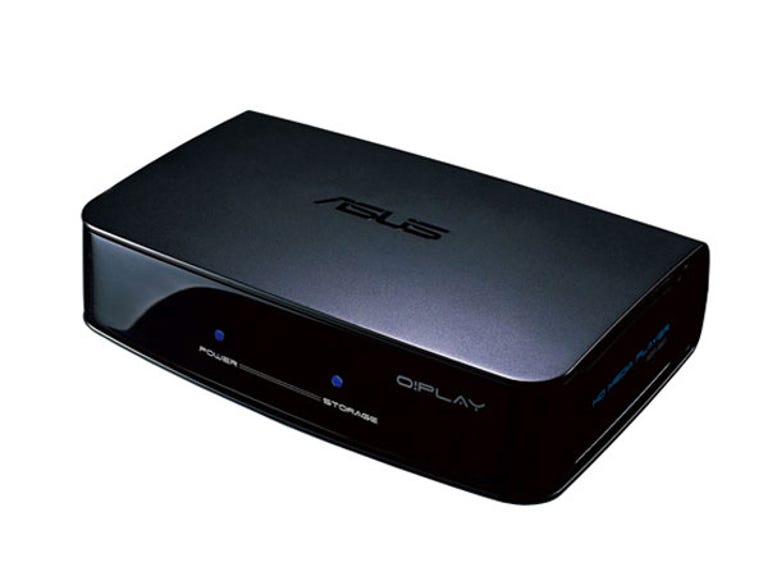Why You Can Trust CNET
Why You Can Trust CNET Asus O!Play HDP-R1 Media Player review: Asus O!Play HDP-R1 Media Player
The O!Play might have a silly name, but this is one seriously good media streaming solution, as long as you don't need Windows streaming.
The Good
The Bad
The Bottom Line
Design
We can't help it. We've tried long and hard, but every time we even think about mentioning the name of Asus' HD Media streaming box, we have to suppress a childish giggle, simply because, by calling it the O!Play, we're instantly reminded of a certain yoghurt brand (Yoplait).

Our own infantile nature aside, there's not that much to the O!Play's visual design of note. Like just about every other media streaming box out there it's a small black box that sits near a display screen and pumps out media files in, as its name might suggest, high definition. It really is a case where if you've seen one of these things, you've seen them all.
The same can't be said of the O!Play's remote control. So many little media streaming boxes come with tiny credit card-sized remotes which initially seem cool but quickly become frustrating because anything that size is easy to lose. The O!Play's remote is a full sized beast with big friendly buttons. About our only criticism here — and it's a very minor one — is that the buttons aren't backlit, so they're a little tough to discern in a darkened room.
Features
Where many streaming boxes live and die is in the support they offer for music and particularly video formats. The O!Play's box happily proclaims "Play, Unlimited!" on the box, which leads us to suspect that somebody at the Asus design department likes exclamation marks just a little bit too much. But then again, given the range of file formats the O!Play does support, they've kind of got a point.
On the audio side the O!Play will handle MP3, WAV, AAC, OGG, FLAC and AIFF files. On the picture side it'll display JPEG, BMP, PNG, GIF and TIFF files. Video formats supported include MPEG-1/2/4, RM/RMVB, VC-1 and H.264 with file extensions of .mp4, .mov, .xvid, .avi, .divx, .asf, .wmv, .mkv, .rm, .rmvb, .flv, .ts, .m2ts, .dat, .mpg or .vob. That's a pretty extensive list that should keep all but the most finicky of consumers happy especially as it'll output at up to 1080p resolution, dependent of course on the original source file.
Actual connectivity on the O!Play isn't particularly extensive, but then boxes this size don't typically have a lot of space for connections. It'll do composite video and stereo audio via RCA, S/PDIF out for audio if you've got it or HDMI for the whole shebang in one single cable.
Where the O!Play's connectivity does stand out in is where you get files from. There's a USB port on the side, and it'll read from both flash and suitably powered mechanical hard-disk drives. It's also got an eSATA port on the same side if you want to push serious high quality material as fast as possible out. It'll talk to a NAS or theoretically to a Windows PC or Mac via a wired Ethernet port out the back. The one feature you won't find on the O!Play is any kind of integrated wireless. You could if you had to get around that with a wireless bridge.
Performance
OK, so the O!Play has lots of mooted file compatibility in its corner. But media streamers are all pretty much the same, right? Simple little playback boxes with generally awful or inconsistent and slow GUIs.
Except, as we discovered, the O!Play, which sports a slick, quick and easy to understand interface for choosing your media type and where you want to play it back from. A rotating circular interface first picks your media type, and then you pick from any connected source, or from your home network if connected. From that point the GUI gets a little less visually exciting, but that's largely because it dedicates a large quantity of the screen to file previews, which play automatically on the right-hand side of the screen. One odd little omission with the O!Play's file support is that it doesn't read ID3 file tags at all. If your music library doesn't have obvious actual file names, you might find this a bit of a problem.
That aside though, the O!Play handled every file we threw at it with ease. The remote worked well from a variety of angles, and its large (but not inconveniently so) size meant it wasn't easily lost. It spotted all of our network shares with a minimum of fuss, and connecting via Homeplug compliant Ethernet over power devices we could simply stream all types of content to a connected screen.
When connected via the LAN, you'll periodically get a network speed update, although only in the network menus and not during playback. It's a nice little touch that makes it pretty clear if your current network connections really are up to scratch for playing back that HD content, or if you'd be better off just sticking to those low-resolution downloaded YouTube files instead.
So far so good, but we did hit one critical problem with the O!Play, and that came when we switched from streaming from a NAS to streaming from a Windows PC. No matter what we tried, the O!Play resolutely reported an incorrect log-in when attempting to connect to a Windows 7 PC or a Snow Leopard Mac. Asus' site listed a firmware upgrade which we installed, and while that added some new folder options, it still didn't fix our streaming woes, despite apparently adding Windows 7 support. Searching online suggests we're not the only ones with this particular problem, although it's not universal, and we did hit some reports of it working. We certainly couldn't get it up and running.
The lack of easy Windows/Mac streaming is a major bugbear with the O!Play, as otherwise we were extremely impressed with it, especially at the asking price. If Windows/Mac streaming worked, this would be an easy Editors' Choice. Without it, it's still a highly recommended option for those wanting to display video from USB/eSATA connected drives and compatible NAS systems.