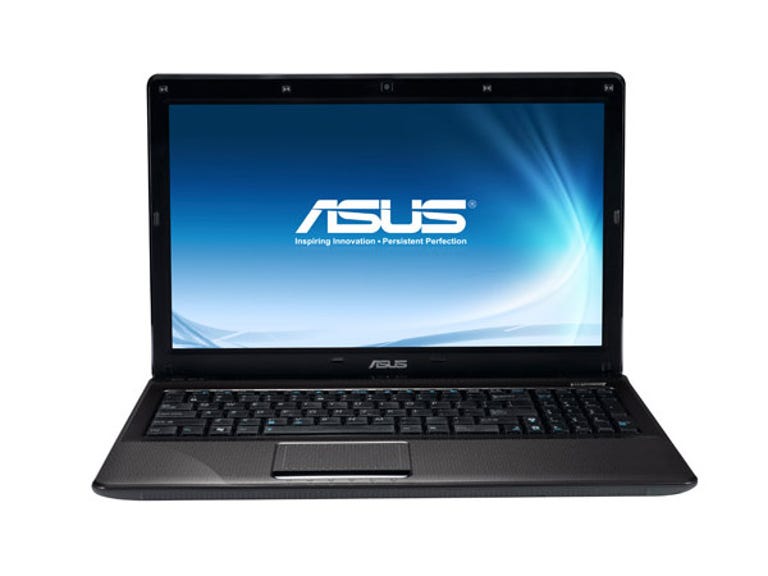Why You Can Trust CNET
Why You Can Trust CNET Asus K52F review: Asus K52F
We like the Asus K52F a lot. For less than AU$1000, you get a heck of a lot of value in a design that usually comes at a much higher premium. If you don't need Bluetooth, this is an excellent laptop indeed.
Design and features
You wouldn't pick the Asus K52F as a sub-AU$1000 laptop — it's stylish, with patterned copper and gloss black looks, and has an excellent build quality that hints it's significantly more expensive than it really is. Even the screen follows this trend, offering the best visuals we've seen on a laptop this cheap, offering excellent contrast and brightness.
The Good
The Bad
The Bottom Line
The keyboard is excellent too, featuring the island-style design that Apple made so popular. Asus' keyboard manages to squeeze in a horizontally squished numpad as well, complete with dedicated Home/End and Pg Up/Pg Dn keys. Bucking recent trends, Asus' F keys have stayed as F keys — with things like volume control and brightness remaining as secondary functions needing the Fn button to be pressed in order to activate.
The touch pad is textured like the surface of the laptop, but is highly responsive and also multi-touch, supporting two-finger swiping to scroll, and two- or three-finger tapping for middle and right clicking. We only wish more vendors would support this.
Beneath the touch pad are the status lights; however, you'd barely be able to tell, as the lights themselves display a subtle, low intensity green. This is great for minimising distraction, but what isn't great are the labels, which get hidden in the texturing of the laptop and are difficult to see in all but the most optimal lighting conditions. The only other light is a soft white light next to the silver power button at the top right.
While we're usually down on laptop speakers and their ridiculous Dolby logos, Asus' SRS solution does actually make a difference due to an included control panel that lets you alter the tonality. It's not a silver bullet; almost any pair of headphones will provide better quality than the built-in speakers, but it's appreciated that Asus is trying to do something about the problem.
Specs and connections
Powered on a Core i3-350M, the K52F is a dual-core processor with hyperthreading, presenting as four threads. It's supported by 2GB RAM, a DVD+-RW and a 15.6-inch, 1366x768 screen. While there are cheaper SKUs that offer a 320GB hard drive and Windows 7 Home Premium 64-bit, ours came with a 500GB drive running Windows 7 Professional 64-bit.
The K52F offers three USB ports, VGA and HDMI out, an MMC/SD/MS card reader and 3.5mm headphone and microphone jacks. Networking is supported by gigabit Ethernet and 802.11b/g/n, although Asus has chosen to leave out Bluetooth support, presumably to keep costs down.
Software
Running on Windows 7 Professional 64-bit, Asus' desktop is one of the busiest we've seen, with a mix of home-grown tools and a swag of crapware to go with it. It has clearly decided that "with the most software wins", regardless of quality.
Trend Micro is the antivirus trial of choice, with Office 2007 and the horrifically bad "GamePark" trials to go with it. Not all is software of the expiring kind though — Windows Live Essentials is bundled in, as is CyberLink's Blu-ray Disc Suite and PowerDVD 9. Curiously, Asus has also bundled Google Chrome, perhaps in place of the Google toolbar in Internet Explorer — instead it's hijacked by the Windows Live toolbar, courtesy of the Live Essentials installation.
There's an eBay icon on the desktop too if it wasn't cluttered enough already, and a sign-up installer for Boingo, a subscription wireless hotspot service.
Asus' own tools are a hit-and-miss affair. ControlDeck, a series of shortcuts put on a 3D plane overlaying the screen, looks great, and is effective but is slow to load. Asus Access is purely a link to a website where Asus attempts to on-sell cloud-based services, and can thus be thoroughly ignored. APBank is much the same, but attempts to sell you software instead.
SmartLogon Manager lets you log into your computer using the webcam, and attempts to recognise your face. Like all of these programs, from a security point of view it's worthless. This particular solution takes 30 pictures to cover a variety of situations, and with security set to highest, it's a little more secure than previous solutions, refusing to recognise a black-and-white print out of a face taken by the same webcam. We managed to get a colour print to fool it, although it took some time, and required us to fill the frame with the image — any white borders on the paper threw it off. Even our real face took long enough to identify us that you could have logged in three times by text in the amount of time it took to recognise our face.
There are useful tools though: Asus CopyProtect allows you to "lock" storage devices, stopping them from appearing in Windows Explorer. Asus Data Security Manager is an encryption tool that allows you to drag-and-drop files into secure "vaults". Annoyingly, you can't preview files stored in a vault — you have to extract it to another location first.
LifeFrame 3 is your typical webcam tool, whereas MultiFrame allows you to snap selected windows to eight different sections of the screen. It's like Windows 7's Aero Snap feature, just with greater granularity and less intuitiveness.
While we pay out Asus' Splendid function on its monitors as nothing more than glorified presets, on the laptop it's genuinely useful, allowing you to modify RGB values and set colour temperature, something you rarely see in the mobile space.
There are others, but we've written far too much already. We think Asus could benefit from minimising and consolidating its software bundle.
Performance
While Core i3 offers entry-level performance, it should be comfortable with most basic computing tasks. The K52F is not a gaming machine, as is shown by its score of 1487 in 3DMark06, but it should be fine for office productivity and internet browsing, as its PCMark05 score of 5196 attests. It happily played back our 720p test video on YouTube, something that netbooks and lower-powered processors have a hard time with.
In regards to battery life, the K52F does well for its price point, clocking two hours, five minutes and 55 seconds with all power-saving features turned off, screen brightness and volume set to maximum and an XviD video played back.
We like the Asus K52F a lot. For less than AU$1000, you get a heck of a lot of value in a design that usually comes at a much higher premium. If you don't need Bluetooth, this is an excellent laptop indeed. Just expect to be doing a lot of uninstalling on the first run.